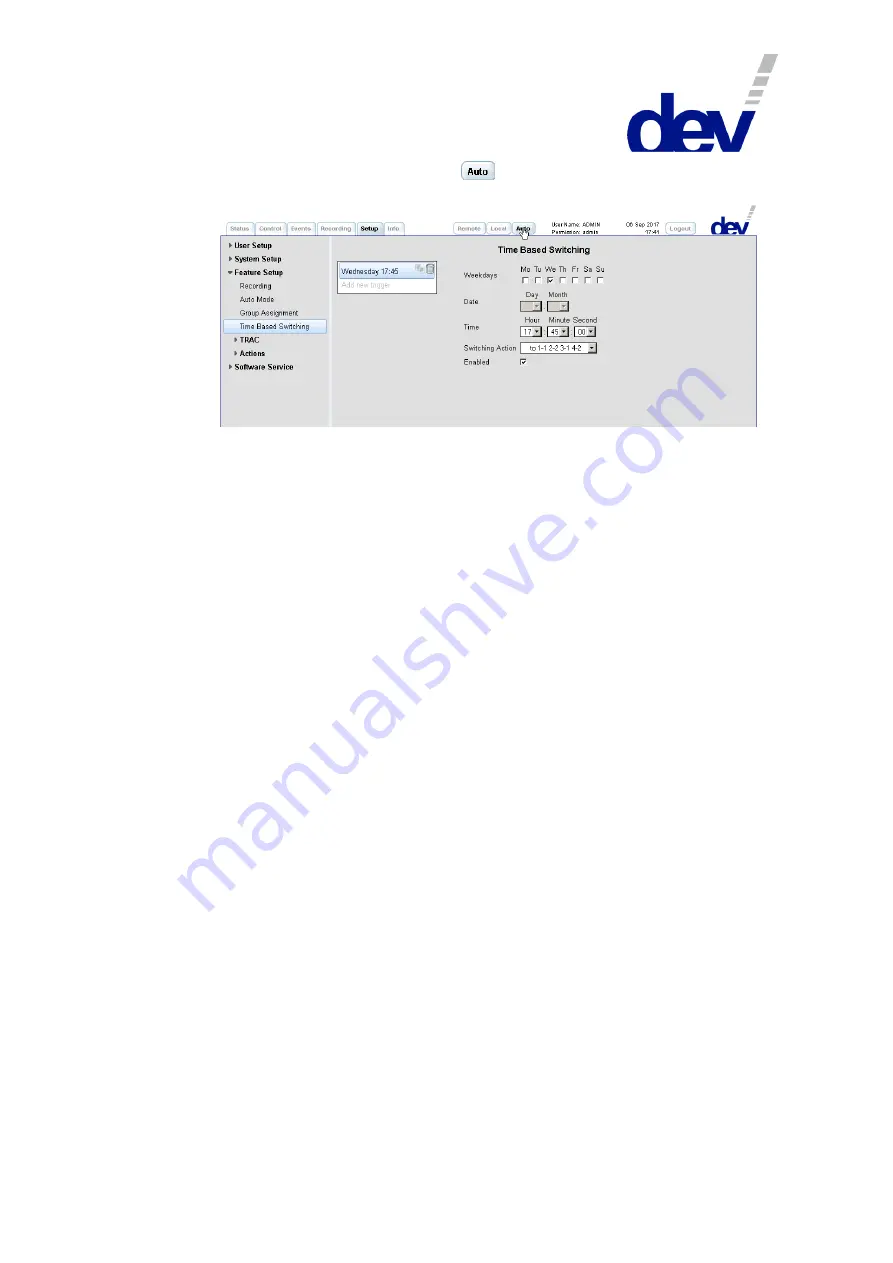
User Manual DEV 1953
Copyright DEV Systemtechnik GmbH 2015-2017
79
Finally, do not forget to click on the
button to activate the Time Based
Switching:
5.5.7.3.5
TRAC
The TRAC submenu is available in the menu item Feature Setup of the Setup Tab
only if the device is equipped with Option 37.
TRAC (stands for "Trap Receiver Action Controller") is a powerful feature enabling
the device to execute Switching Actions (please refer to chapter 5.5.7.3.6.1) based
on received SNMP traps or on IP Monitoring.
The following prerequisites are to be considered:
TRAC is to be configured via the Web Interface, only.
If Switching Actions based on received SNMP traps (trap triggers) are pursued,
the DEV 1953 must be configured as trap destination within the device that is
sending the traps.
For example, if the device is a DEV 1951, activate the SNMP setup (chapter
5.5.7.2.2) there and enter the IP address of the DEV 1953 in one of the four
Trap Destination IP Address fields. No changes on the port setting (162) or on
the community are required if the TRAC Setup (chapter 5.5.7.3.5.1, description
of the upper section) of the DEV 1953 was not changed. Then, one or more
traps should be enabled within the SNMP setup of the DEV 1951 before saving
the changes.
Note that traps received by the device (in the example: the DEV 1953) can be
monitored via the Trap Log (chapter 5.5.7.3.5.3).
If Switching Actions based on IP Monitoring are pursued, the target device
causing switching actions has to support and must be reachable via ICMP Echo
Requests (better known as "ping").
Select "TRAC" in the drop down list "Auto Mode Assignment" of the Auto Mode
entry (chapter 5.5.7.3.2) and save the change.
It is recommended to activate Individual switching mode (e.g. via the Control
Tab in Local Mode, chapter 5.5.4.1) and to define the necessary Switching
Actions (chapter 5.5.7.3.6.1) before the definition of trap triggers or of
IP Monitoring triggers and before switching the device to Auto Mode.
The definition of trap triggers is explained within the description of the TRAC Setup
entry (chapter 5.5.7.3.5.1); here the usage of the Trap Log (chapter 5.5.7.3.5.3) as
definition support for trap triggers is explained as well. The definition of
IP Monitoring triggers is subject of chapter 5.5.7.3.5.2.






































