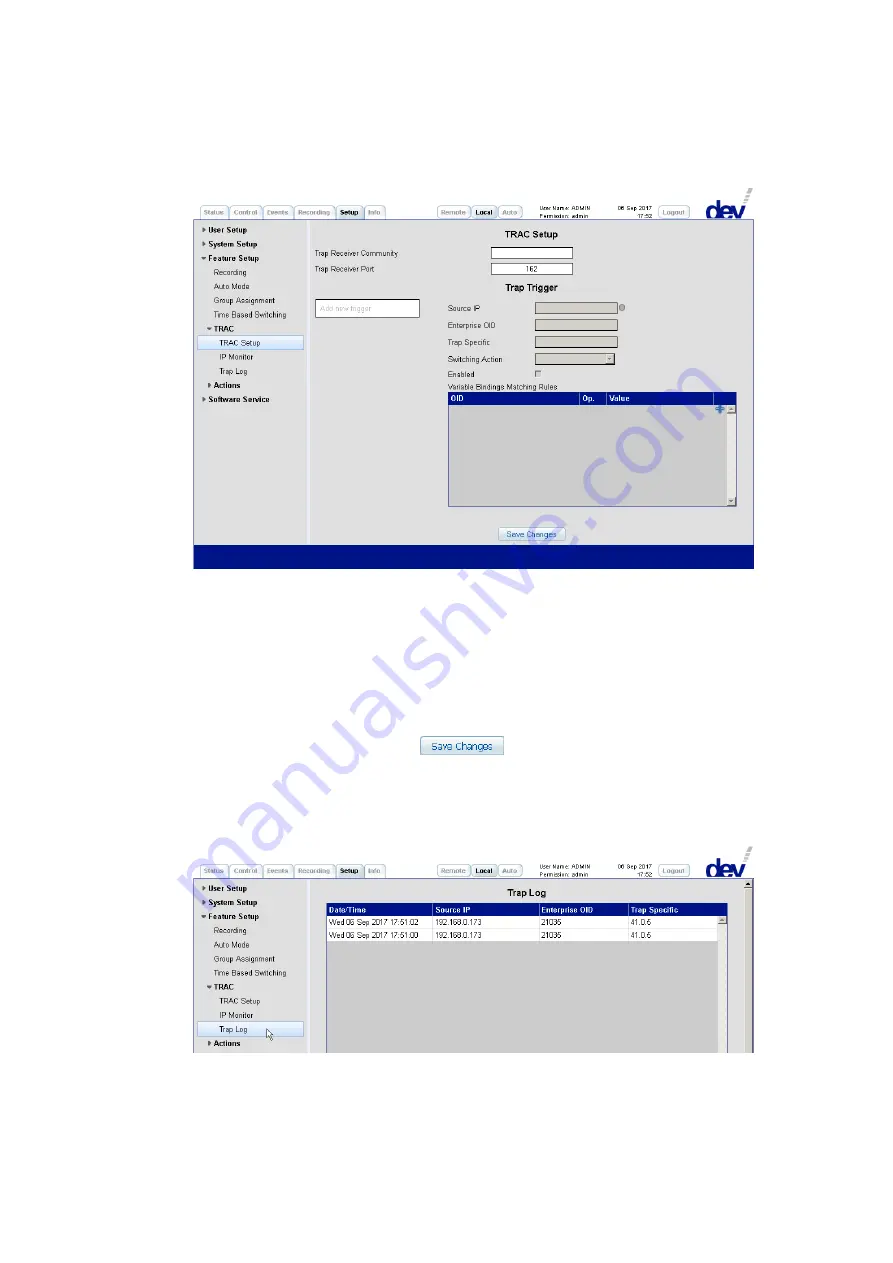
User Manual DEV 1953
80
Copyright DEV Systemtechnik GmbH 2015-2017
5.5.7.3.5.1
TRAC Setup
In the upper section, the TRAC Setup entry is used for the trap receiver settings and
for the definition of trap triggers in the lower section.
The TRAC Setup section comprises the fields "Trap Receiver Community" and "Trap
Receiver Port". By default, the "Trap Receiver Community" contains no entry, thus
not any restriction in the reception of traps. When entering e.g. "public" the recep-
tion of traps is restricted to traps of the "public" community, only. The standard
SNMP trap port 162 is the default "Trap Receiver Port". This value can be changed if
required.
It is recommended to click on the
button to store the settings made
before continuing with the definition of trap triggers.
To define a trap trigger the entries in the section "Trap Trigger" can be defined
manually but an assisted procedure is recommended and described next:
As the first step, activate the Trap Log entry on the left of the Setup Tab:
The traps received by the device are listed here (for details, please refer to
chapter 5.5.7.3.5.3). Select a trap by clicking on the corresponding line in the upper
table. After activation, the details of the trap are listed in the lower table named
"Variable Bindings":











































