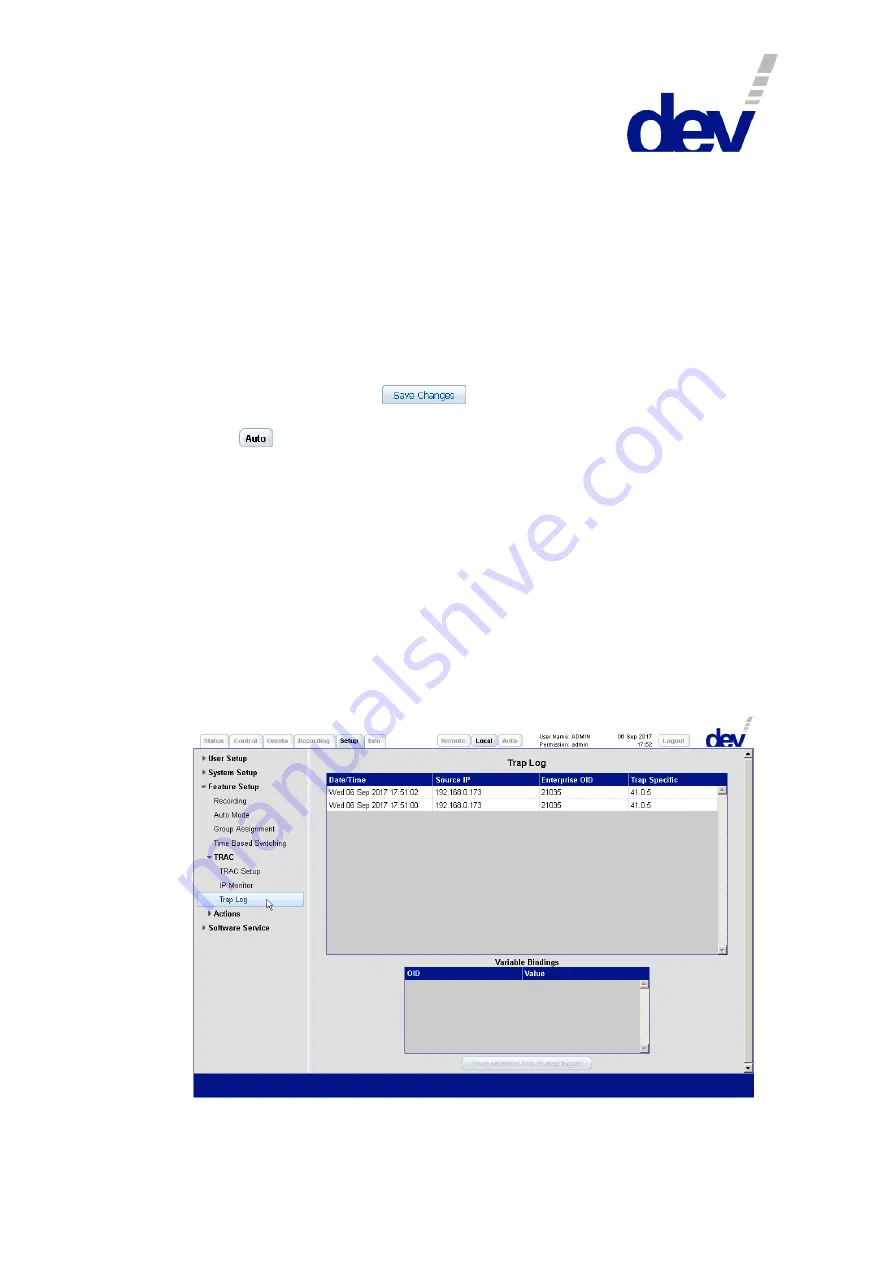
User Manual DEV 1953
Copyright DEV Systemtechnik GmbH 2015-2017
85
After clicking on "Add new trigger" a sensible name for the trigger is to be entered
(here: "1951 unreachable"). Then after selecting the new entry on the left side, the
definition of the trigger is performed on the right side.
Here, the "Destination IP" (the IP address of the target device) needs to be entered.
The "Interval" defines the time between the attempts to ping the target device; the
default value is 1 second. The "Number of attempts" (default: 2) is used to decide
after how many intervals the "Condition" is fulfilled. The "Condition" can be defined
via the drop down list, either "IP unreachable" or "IP reachable".
Then the "Switching Action" is to be selected via the corresponding drop down list
(again, the appropriate Switching Actions (chapter 5.5.7.3.6.1) should have been
defined already) and the trigger needs to be enabled via the "Enabled" check box.
As the last step, click on the
button to store the settings made. All
enabled triggers (IP Monitoring triggers and trap triggers) are activated by clicking
on the
button.
Note:
The check box labeled "Enabled" is grayed out and the message "Not enabled in
Auto Mode Assignment" appears if "TRAC" is not activated in the drop down
list "Auto Mode Assignment" of the Auto Mode entry (chapter 5.5.7.3.2).
The activated Switching Actions are not checked for ambiguity or contradic-
tions. The behavior of the device is not predictable in such a case.
To copy a trigger click on the icon left to the trash bin icon of the trigger entry.
The copy which is appearing has the same name but with a leading "Copy of"
(which can be renamed by double clicking the name).
To delete a trigger click on the trash bin icon right to the trigger entry.
A window pops up for confirmation.
5.5.7.3.5.3
Trap Log


































