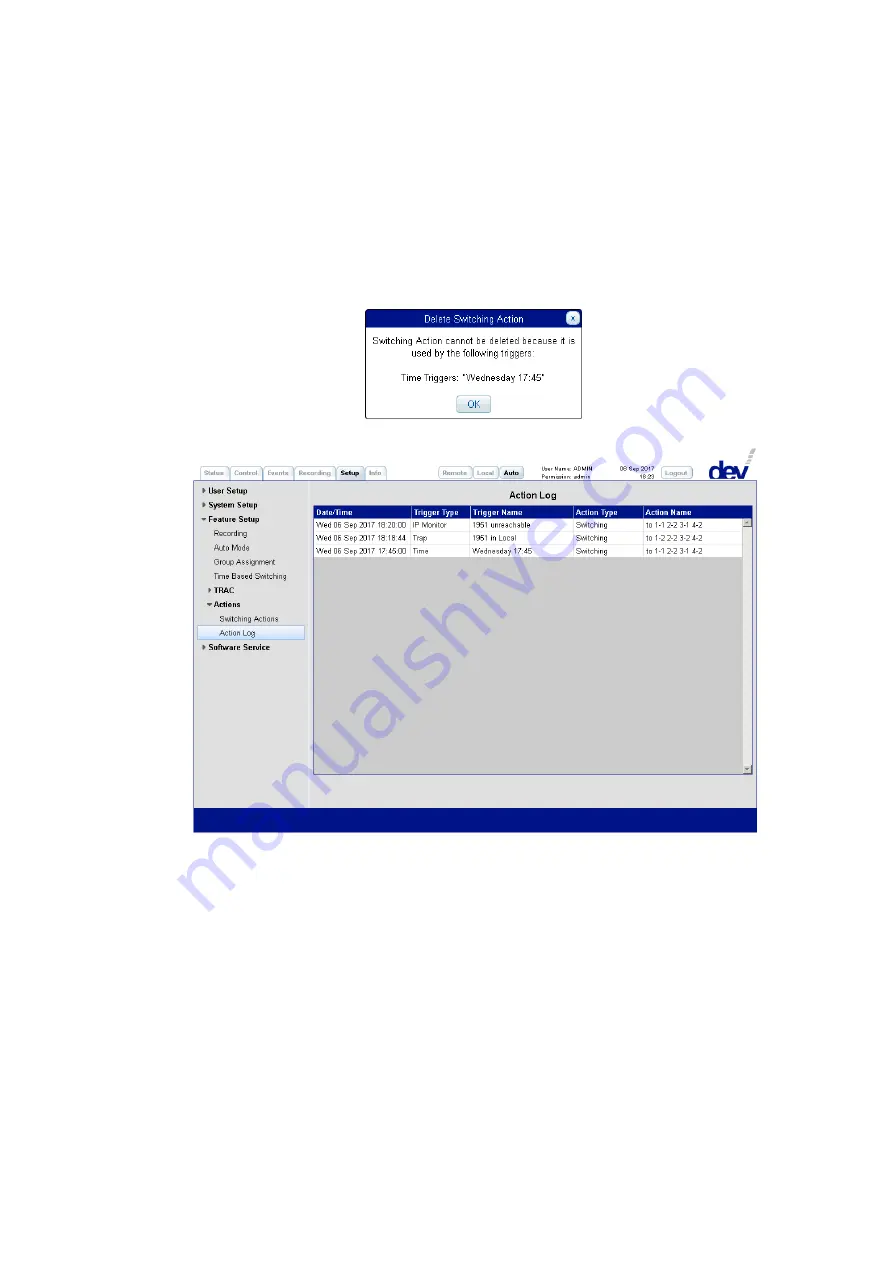
User Manual DEV 1953
88
Copyright DEV Systemtechnik GmbH 2015-2017
To copy an action click on the icon left to the trash bin icon of the action entry.
The copy which is appearing has the same name but with a leading "Copy of"
(which can be renamed by double clicking the name).
To delete an action click on the trash bin icon right to the action entry.
A window pops up for confirmation.
Note that an action cannot be deleted if it is used in a trigger definition; a
corresponding message pops up when trying to delete the action:
5.5.7.3.6.2
Action Log
The Action Log captures the Switching Actions performed by the device in Auto
Mode. Per entry, it comprises a "Date/Time" stamp, the "Trigger Type", the
"Trigger Name" causing the action, and the "Action Type" and the "Action Name" of
the performed action.
The screenshot above shows three entries, one for each trigger type, which can
cause a switching action:
IP Monitor
the switching action "to 1-1 2-2 3-1 4-2" was caused by the IP monitor trigger
named "1951 unreachable" (please refer to chapter 5.5.7.3.5.2).
Trap
the switching action "to 1-2 2-2 3-2 4-2" was caused by the trap trigger named
"1951 in Local" (chapter 5.5.7.3.5.1).
Time
the switching action "to 1-1 2-2 3-1 4-2" was caused by a trigger of the Time
Based Switching named "Wednesday 17:45" (chapter 5.5.7.3.4).






































