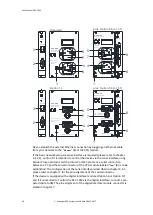User Manual DEV 1953
Copyright DEV Systemtechnik GmbH 2015-2017
37
4.4.2.2
Network Setup via the Serial Interface
Only a few elementary parameters of the network setup can be changed via the
serial interface.
First, establish a hardware connection between a serial port of a PC (e.g. COM1)
and the RS 232 interface of the device (i.e. the connector labeled "
Com
" at the
CPU module) using a straight cable; please refer to chapter 7 for the pin assignment
of the serial connector.
Next, start a terminal application (e.g. MS Windows HyperTerminal) on the PC.
Note:
The interface settings of the terminal application have to match the standard
serial interface configuration (chapter 4.4.1.1); otherwise, it is not possible to
enter the configuration program as described below.
The terminal application is to be configured that the "Backspace" or "←" key on
the keyboard works properly in the application, and that it sends a
<CR>
only
(and not a
<CR><LF>
) when hitting the "Enter" or "
" key on the keyboard.
If using MS Windows HyperTerminal, select the "Properties" entry from the
"File" menu and click on the "Settings" tab. There, select "ANSI" from the
Emulation drop down list and then click on the
button to uncheck
"Send line ends with line feeds" as shown in the following figure:
4.4.2.2.1
Start and Termination of the Configuration Program
If the serial interface is used for the communication via one of the CPH protocols,
the access to the configuration program can be established during power-up or
after a device reset, only.
In this case, the terminal application is to be started and is to be connected (with
the standard serial interface configuration settings, please refer to chapter 4.4.1.1)
before the boot phase.
While the device is booting press and hold (max. 60 seconds) the keys
<Ctrl>
and
T
(i.e.
<Ctrl>-T
) in parallel on the keyboard until the following message appears:
please release key
After releasing the keys, the following text is displayed:
You have 60 seconds for login...
DEV login:
To start the configuration program the login procedure must be accomplished
within 60 seconds with the following authentication:
DEV login:
config
<CR>
Password:
devConfig
<CR>