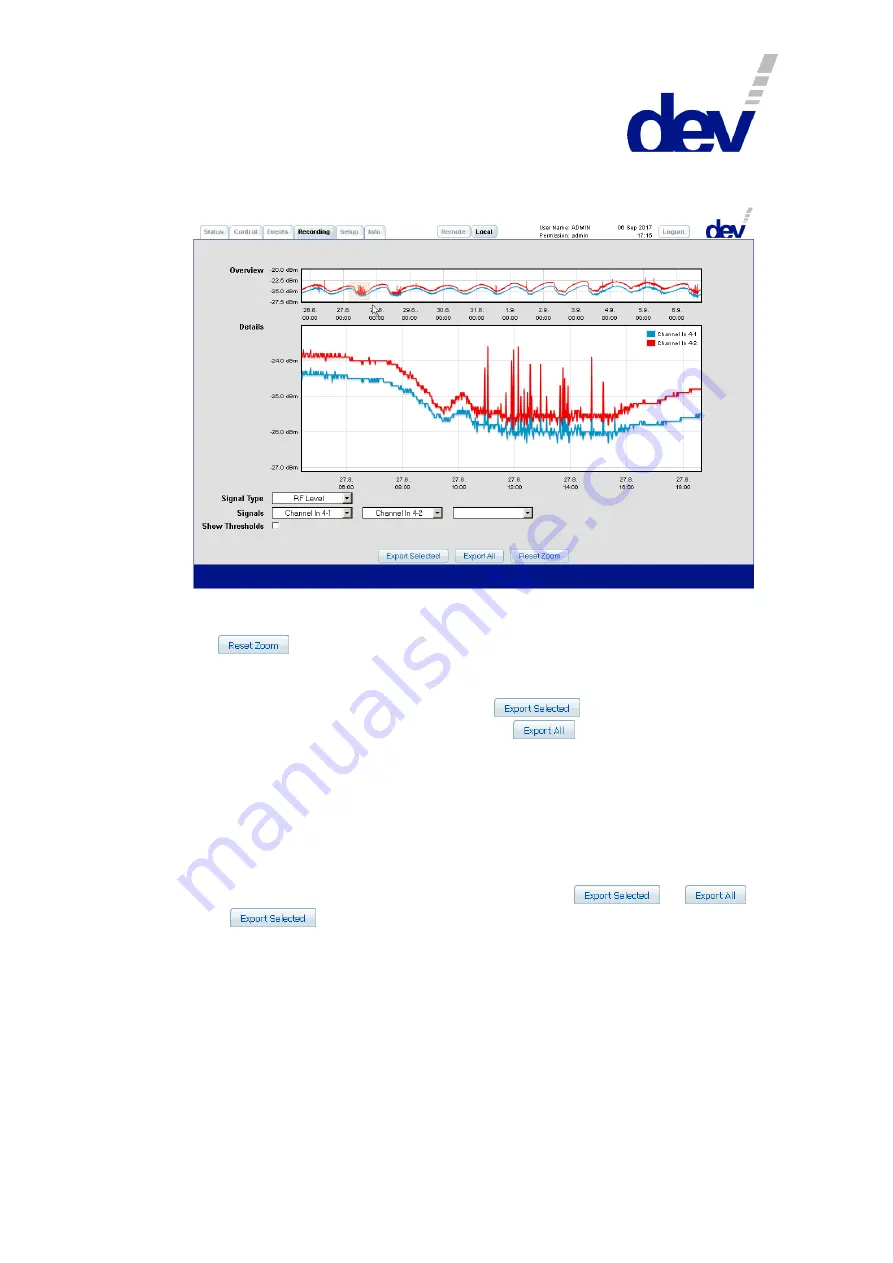
User Manual DEV 1953
Copyright DEV Systemtechnik GmbH 2015-2017
63
Directly after releasing the left mouse button, the zoomed area appears in the
"Details" diagram while the "Overview" diagram is highlighting the zoomed area:
Three buttons are located at the bottom of the Recording Tab:
If the recorded data of the selected items was zoomed as described above, the but-
ton
resets the data representation to the initial state, i.e. all recorded
data for the selected signals is displayed in both diagrams.
The remaining two buttons provide the option to store the captured data externally
(without the possibly displayed thresholds!).
stores the recorded data
of the currently selected signals and the button
stores all recorded data of
the device, i.e. the available data of all signals. After operating one of the buttons, a
browser specific window pops up and suggests the storage of the data as
"
recording.csv
" and as "
recording_all.csv
", respectively. The csv (
c
omma-
s
eparated
v
alues)
file format permits the data import e.g. into a MS Excel worksheet:
The csv-file is a text file modeling a table. Each line is interpreted as row containing
column information, here with the columns delimited by a semicolon ("
;
") charac-
ter as the column separator.
The number of columns depends on the export method (
vs.
).
If the
button is selected, the number of columns depends on the
number of signals currently presented. In any case, each signal consists of a "Time"
and of a "Value" column; the number of lines depends on the recording duration
(over 17000 lines e.g. within two days with the default ten seconds recording
interval).
The first line of the csv-file is the header line providing the column information. The
first entry is assigned to the first signal (e.g. "
Channel In 4-1
", indicating the
(default) port name of the primary input port of the sensing switch module in the
fourth slot, please refer to chapter 5.5.4), concatenated with the "Signal Type" (i.e.
here always "
RF Level
") and with "
Time
". After the semicolon, the same entry is



































