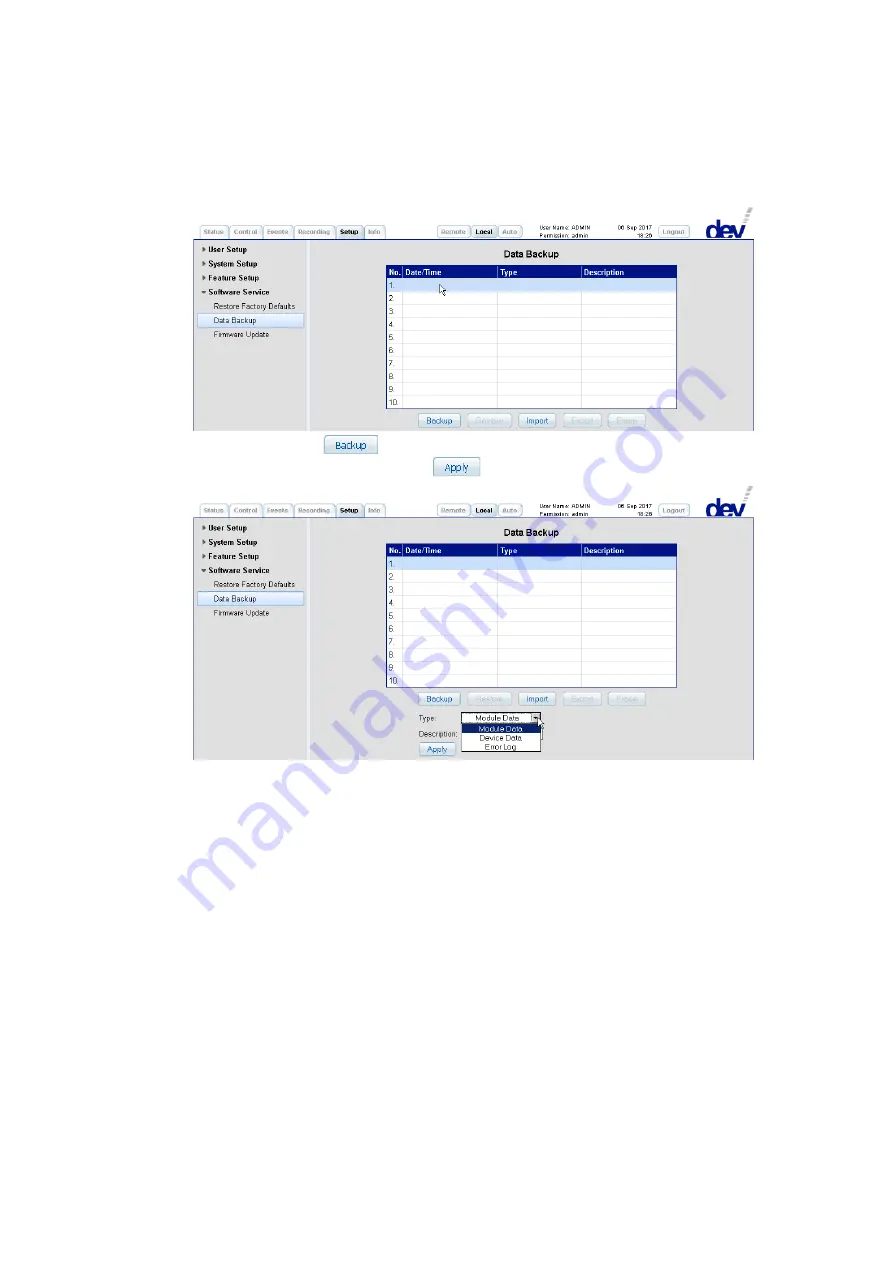
User Manual DEV 1953
90
Copyright DEV Systemtechnik GmbH 2015-2017
selected slot, two to all of the five buttons become active, thus enabling the data
backup functionality:
After operating the
button, the drop down list "Type", the text field
"Description", and a button labeled
appear:
With the drop down list, the type of data to be saved can be chosen:
"Module Data"
to store the following data categories for all (!) installed modules:
●
"Switch Settings",
●
"RF Threshold Settings" (if applicable), and
●
"Channel Settings and Names".
Please refer to chapters 5.5.4.1…5.5.4.3 for details on these settings and to the
"Restore" section below for retrieving all or only a part of these settings.
"Device Data"
to store device specific settings accessible via the Setup Tab:
●
"IP Settings" (chapter 5.5.7.2.1),
●
"Time Based Switching / TRAC"
(chapters 5.5.7.3.4, 5.5.7.3.5.1, 5.5.7.3.5.2, 5.5.7.3.6.1),
●
"User Setup" (chapter 5.5.7.1), and
●
"General Setup (SNMP, Device Setup, …)"
(chapters 5.5.7.2.2, 5.5.7.3.1, 5.5.7.3.2, including the modes (chapter 5.1)).
Please refer to the chapters in parentheses for details on these settings and to
the "Restore" section below for retrieving all or only a part of these settings.
















































