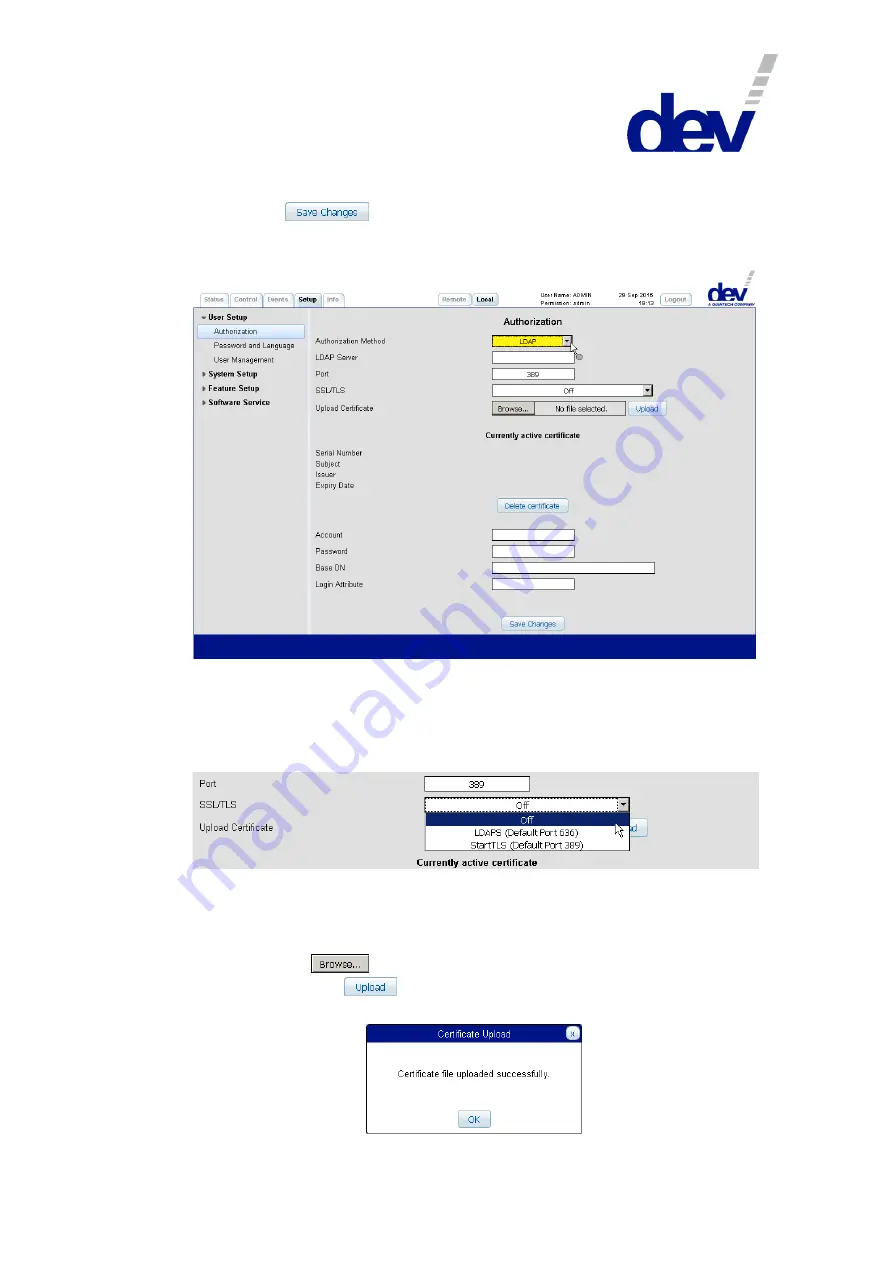
User Manual DEV 5072
Copyright DEV Systemtechnik GmbH 2016-2017
37
server(s) –the RADIUS port number 1812 is added automatically- and the
(corresponding) "Shared Secret".
A click on the
button applies the changes made.
The LED symbol right to the address fields indicates whether the saved (!) entry is
an available network resource (green) or not (red).
If "LDAP" is selected via the drop down list "Authorization Method", a number of
entries are shown. First, enter the address of the "LDAP Server". After saving the
LED symbol right to the address field indicates whether the entry is an available
network resource (green) or not (red). Next, enter the "Port" number (default entry
is "389"), and possibly select "SSL/TLS" via the related drop down list:
If "LDAPS" (or "StartTLS") is selected, the "Port" number is adjusted automatically
to "636" (or "389") which can be altered before saving. The two methods do
require a valid certificate in .pem format. Thus, the "Upload Certificate" input field
permits the insertion of a filename including the path where the file resides.
Alternatively, the
button can be used to locate the file. After the selection
of the file, click on the
button to activate the file transfer to the device. The
successful upload of the certificate file is initiated indicated via a pop up window:




































