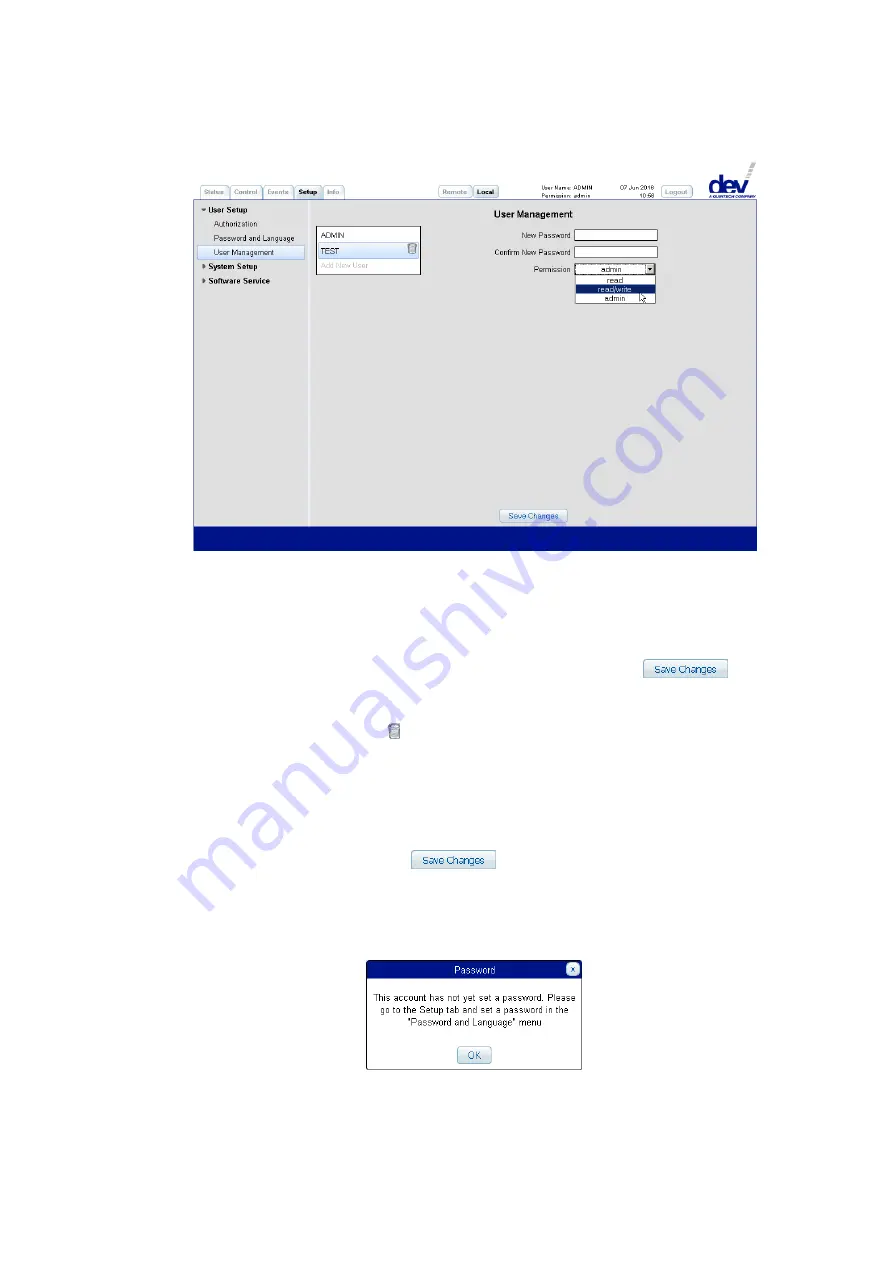
User Manual DEV 5072
40
Copyright DEV Systemtechnik GmbH 2016-2017
To add a new user click on the item "Add New User" and enter a name in the ap-
pearing text field and click again. By default this new user has "read" permission
and no password is set for this user.
By activating an existing user the permission category can be altered and -if the
standard "Local" authorization method is activated, please refer to chapter
5.4.6.1.1- a password can be set for this user. A click on the button
applies the changes made. If the password has been changed, a confirmation
window pops up.
To delete a user, click on the (trash bin) icon right to the user entry, a window
pops up for confirmation.
Note:
As already mentioned, user names and passwords are case sensitive.
Passwords (except the password of the ADMIN user) cannot be changed if the
authorization method is "RADIUS" (or "LDAP") (chapter 5.4.6.1.1).
Do not forget to click on the
button to store the settings made
before selecting (or adding) another user.
After adding a new user without an assigned password and if the standard
"Local" authorization method is activated (chapter 5.4.6.1.1), this user logs on
without any password. The following message pops up during the login process:
Users that were added while the standard "Local" authorization method was
activated (chapter 5.4.6.1.1) cannot access the device during activated
"RADIUS" or "LDAP" authorization method.
















































