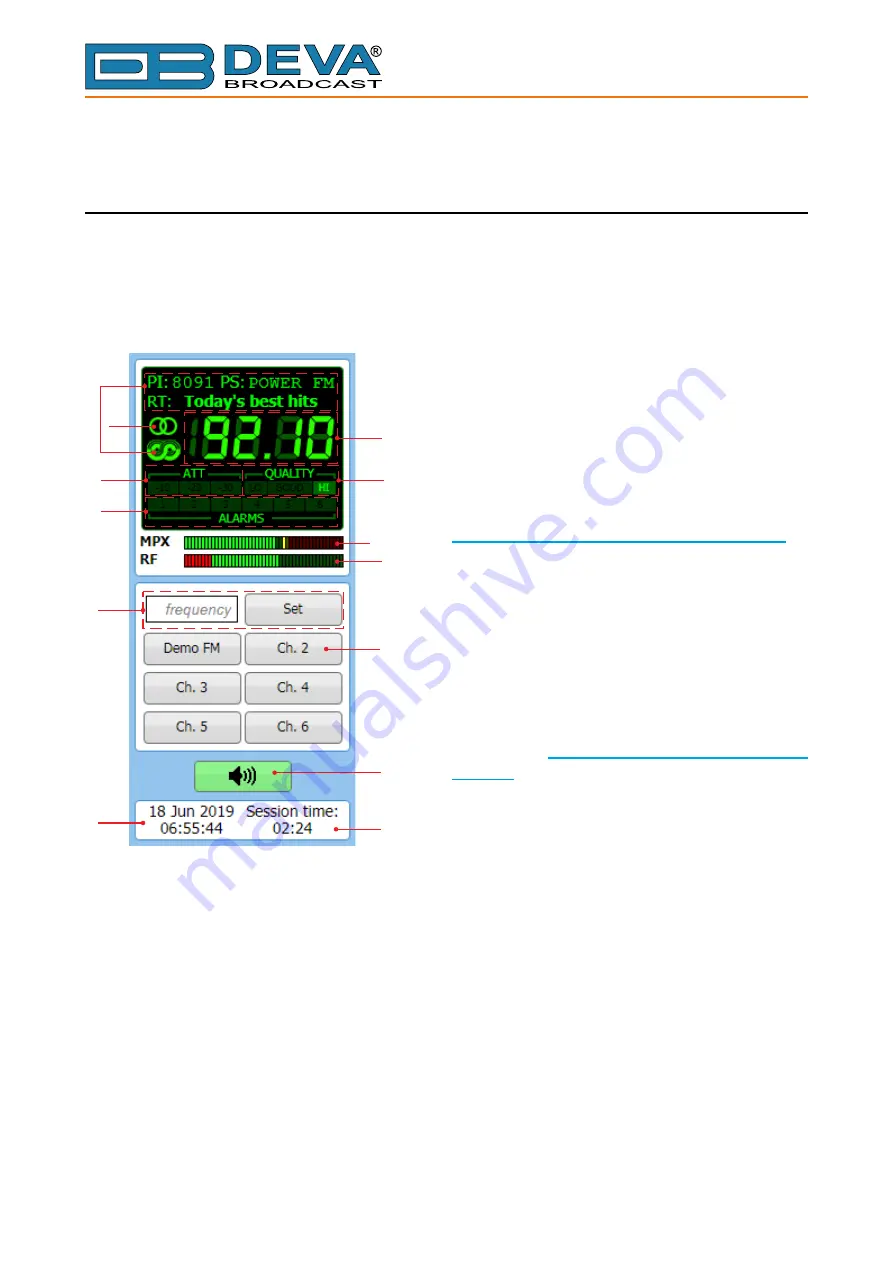
65 Aleksandar Stamboliyski Str., 8000 Bourgas, Bulgaria
Tel: +359 56 820027, Fax: +359 56 836700
E-mail: office@devabroadcast.com ,Web: www.devabroadcast.com
- 43 -
WEB Interface FM Radio Streamer
DEVICE CONTROL INTERFACE
The WEB Interface is visually divided into two sections Left and Right.
• On the Right are the specific contextual readings of the currently selected menu page.
•
On the Left is the so called “dashboard” of the device - General Tuner and Channel readings,
functional buttons. This section of the WEB interface is constant part of each screen, hence
allowing immediate tuner interactions.
1
2
3
4
7
8
6
9
10
11
12
13
5
1. Frequency indicator showing currently tuned
frequency;
2. Stereo indicator;
3. RDS/RBDS presence indicator & information;
4. RF Attenuator Status;
5. Signal Quality indicator;
6. Channel Alarms indicator – will be lit in red when
the Scheduler has detected an alarm on channel.
(see “Streamer Channels settings” on page 53)
;
7. MPX Level indicator;
8. RF Level indicator. The red zone (low level)
indicates RF level below 20 dBμV;
9. Frequency set buttons;
10. Channel Preset Buttons – when one of the buttons
is pressed, the Tuner will be set to the predefined
frequency. Upon hovering with the mouse over
a preset button, the name of the channel will be
displayed;
11. Device Time
(see “Streamer General Settings” on
;
12. Session remaining time;
13. Listen Button – Button with double usage used
to Play/Stop the current audio stream (an audio
device will be required).
















































