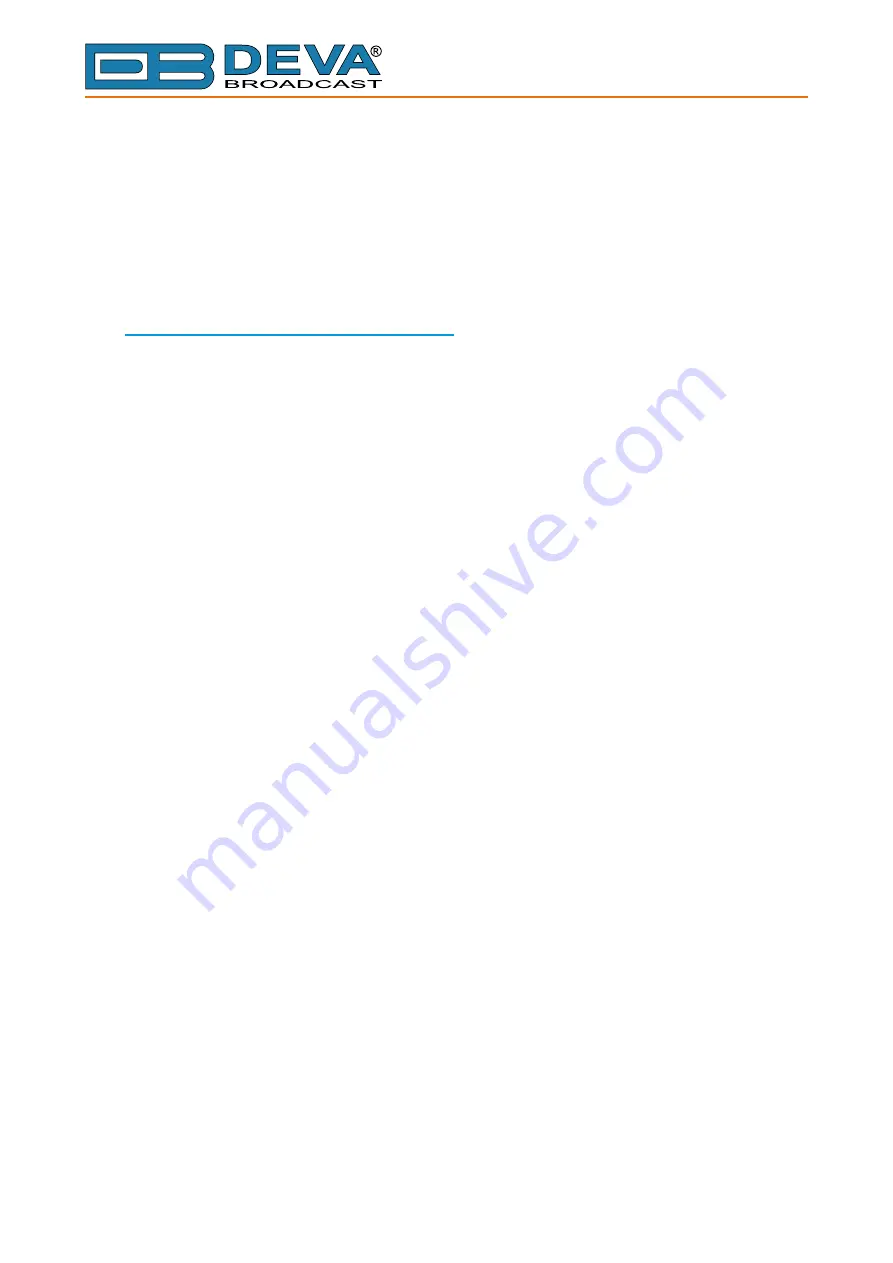
65 Aleksandar Stamboliyski Str., 8000 Bourgas, Bulgaria
Tel: +359 56 820027, Fax: +359 56 836700
E-mail: office@devabroadcast.com ,Web: www.devabroadcast.com
- 51 -
DB8009 Test Message.
Please do not reply to this e-mail.
HTTP Server
Enable/Disable the HTTP Server. Specify the Server Port and Session Timeout.
FTP Server
Enable/Disable the FTP Server. Specify the Command and Data Ports to be used. For information
on how the connection between the DB8009 and an FTP Client should be configured, please refer
to
“Download/Upload files via FTP” on page
SNMP Agent
Specify Agent ID, Agent Port, Read/Write Communities, Manager IP, Manager Port and Agent
Session Time.
Agent
– enables/disables SNMP Agent.
Agent ID
– is used for identification of the device among others, when an SNMP notification is
being sent. Once all needed settings are applied, use the Test button to generate a test notification,
which upon success will be received by the SNMP Manager. Press the [Download] button to
download the latest available DB8009-MPX SNMP MIB file.
NOTE:
The MIB file may vary from one firmware revision to another. Downloading this file
from the device, guarantees that you have the proper MIB file.
WHEN APPLYING NEW SETTINGS
– In order new settings to take effect, it is necessary to
press the [Save] button. Please keep in mind that some of the new settings can reset DB8009-MPX.









































