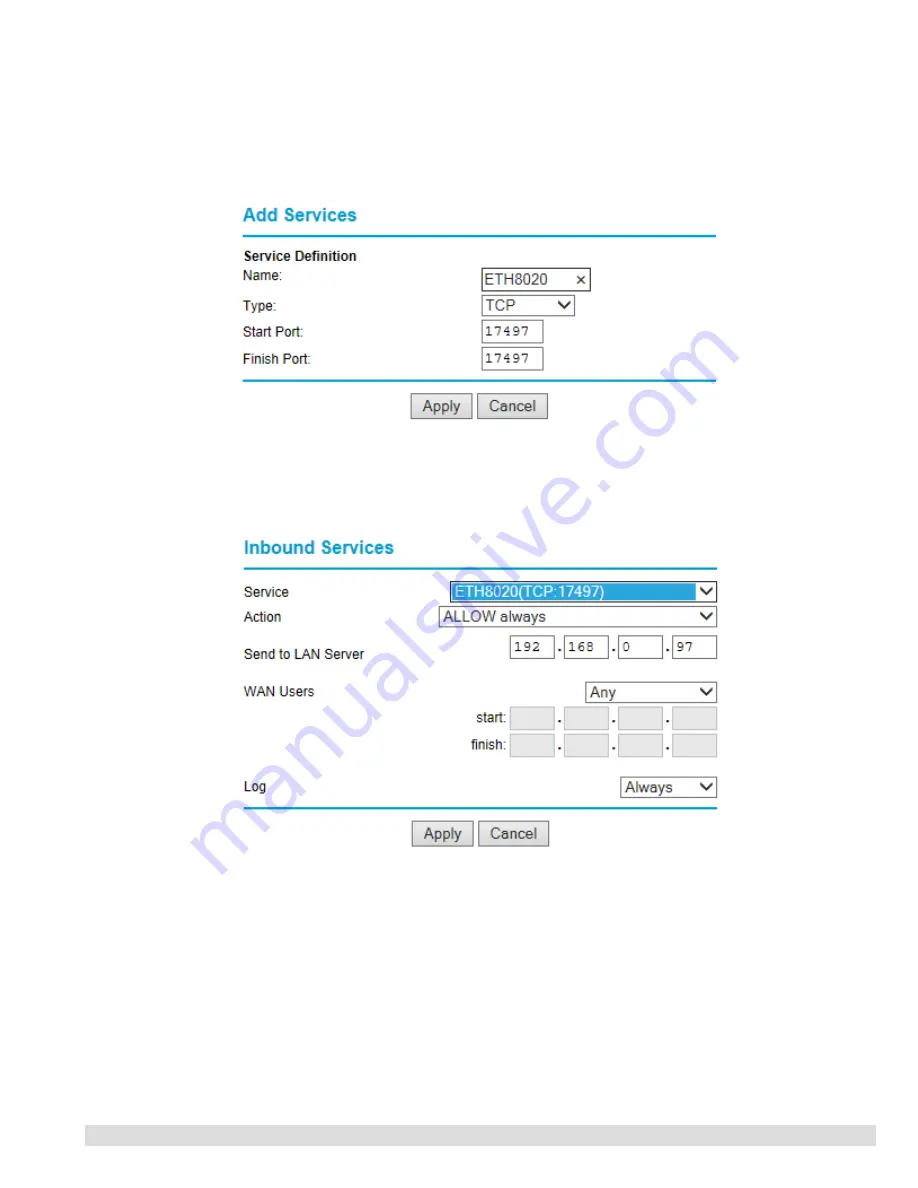
Access from the Internet
The ETH8020 can be controlled over the internet almost as easily as on your local network. Your network will most
likely be connected to the internet with a broadband router. This will provide NAT (Network Address Translation) and
Firewall services. To access the ETH8020 from the internet you will need to open up port 17494 (0x4456) to allow
incoming TCP connections. Be careful not to open up any other ports. There are a wide variety of routers and we
cannot give details for all of them. If in doubt ask your system administrator for assistance. The following shows how
to open up a port on a Netgear DG834 router.
After logging on to your routers setup page, the first thing to do is create a new service. Click on the "Services" menu
then "Add Custom Service". Enter a name for the service, select TCP and enter the ETH8020's port address for both the
start and finish ports. Click "Apply".
Now go to the "Firewall Rules" menu and click "Add" in the Inbound services section. Select the ETH8020 service and
ALLOW always. The "Send to LAN Server" IP address is the ETH8020's IP address, 192.168.0.96 in the example
above but check what it is on your network. Click "Apply" and that's it. The ETH8020 is now accessible over the
internet. Before you close the routers setup pages, go to the "Router Status" menu and make a note of its ADSL port IP
address. This is the routers internet facing IP address.
© Devantech Ltd 02/07/19
ETH8020 Documentation
11/17



































