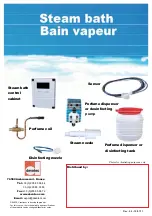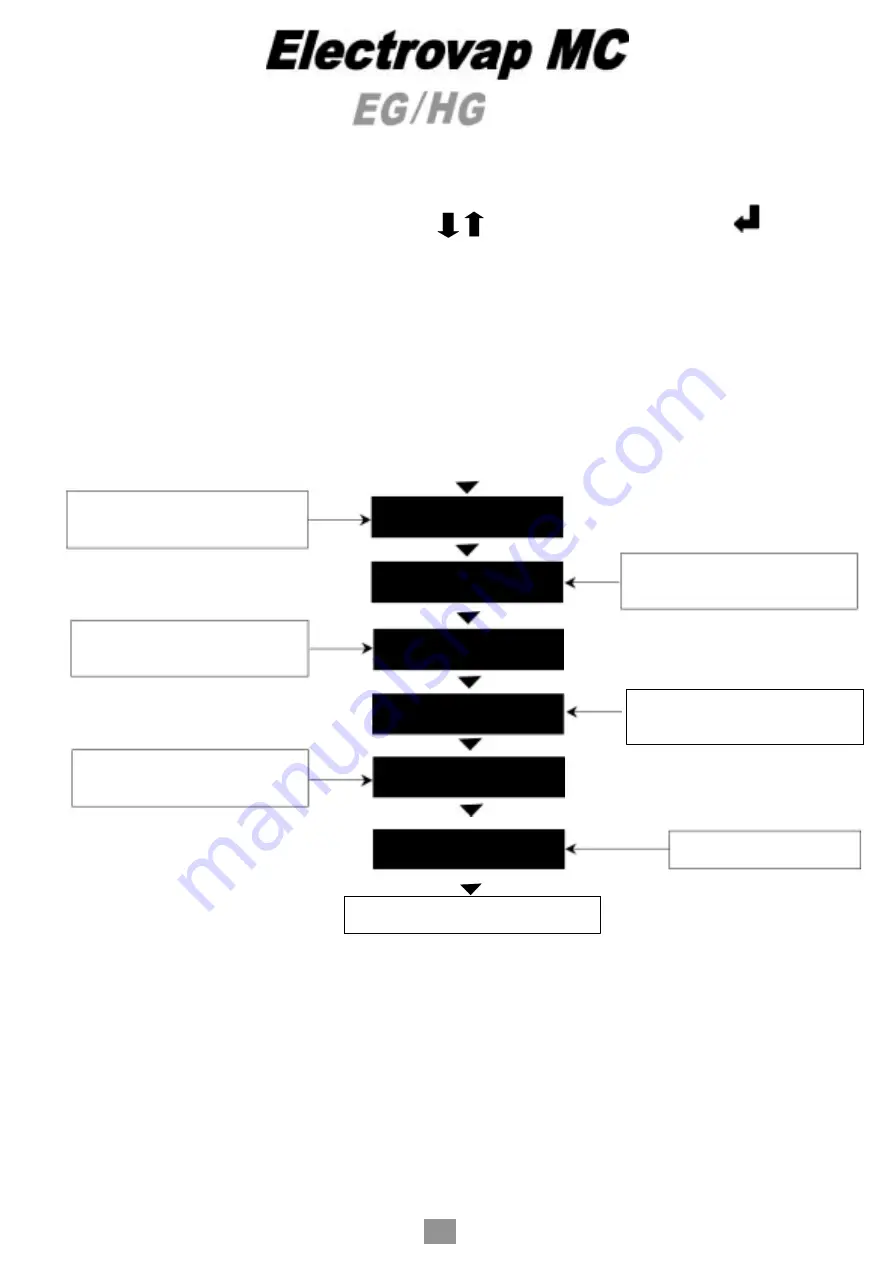
H
H
KG
USER INFORMATION MENU
Take care :
Rolling the menu in pushing on
in any time, allow to change the menu.
, pressing the select button
Indicates the steam production time
before maintenance, allows to planify
the cylinder maintenance.
PRODUCT BEFORE
CLEAN KG/ST
NEXT SERVICE DUE
Indicates the time running period
between two maintenance intervals.
Indicates the number of running
hours during a maintenance interval
TIME METER
STEAM METER
Indicates the number of kg of
steam produced during a
maintenance interval
.
Indicates the optimum conductivity
LOW MINERAL
CONCENTRATION
ELECTRICAL POWER
KW
Indicates the power consumed
by the steam bath unit in KW.
Back to first menu
1-2 Reverse timers (time before maintenance or production before cleaning). When at 0, the display reads
"maintenance : VALVE DR CYLINDER". The timers are reset by pressing the manual draining button.
3-4 Timers (time & steam) can be reset by pressing the manual draining button and the enter key
34