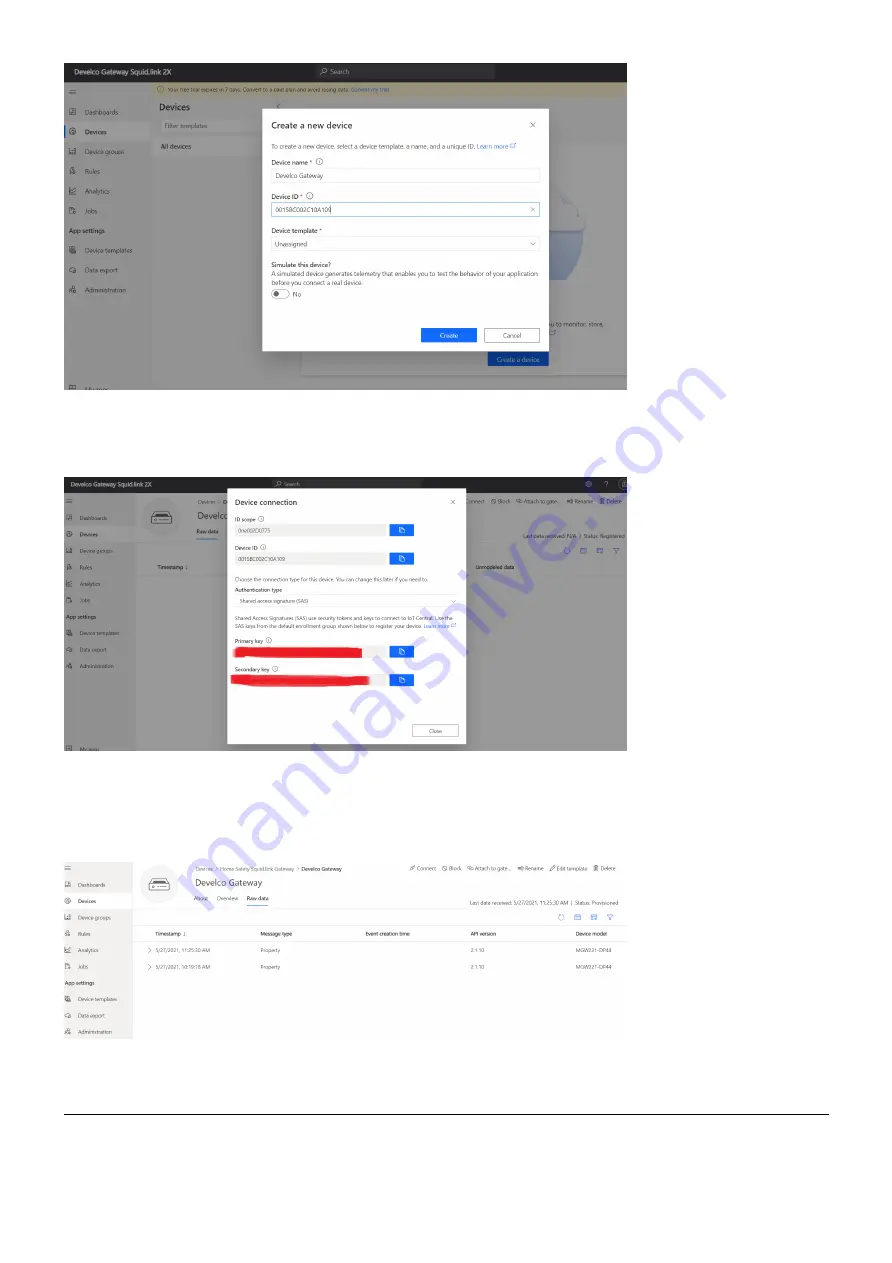
GetStartedGuide.md
6/3/2021
9 / 12
5. After creating the device, you can find the Scope ID, the Device ID and the primary key in the "Connect"
section at the top right.
6. After making the PUT call with this information, you will be able to see the raw data within the page
after a few minutes via the API (please note that the deviceKey in the PUT request is the while the
registrationId is the deviceId yuo provided).
Integration with Azure IoT Explorer
Open your Device Provisioning Services, go to Tab "Manage Enrollments" and then "Add individual
enrollment".






























