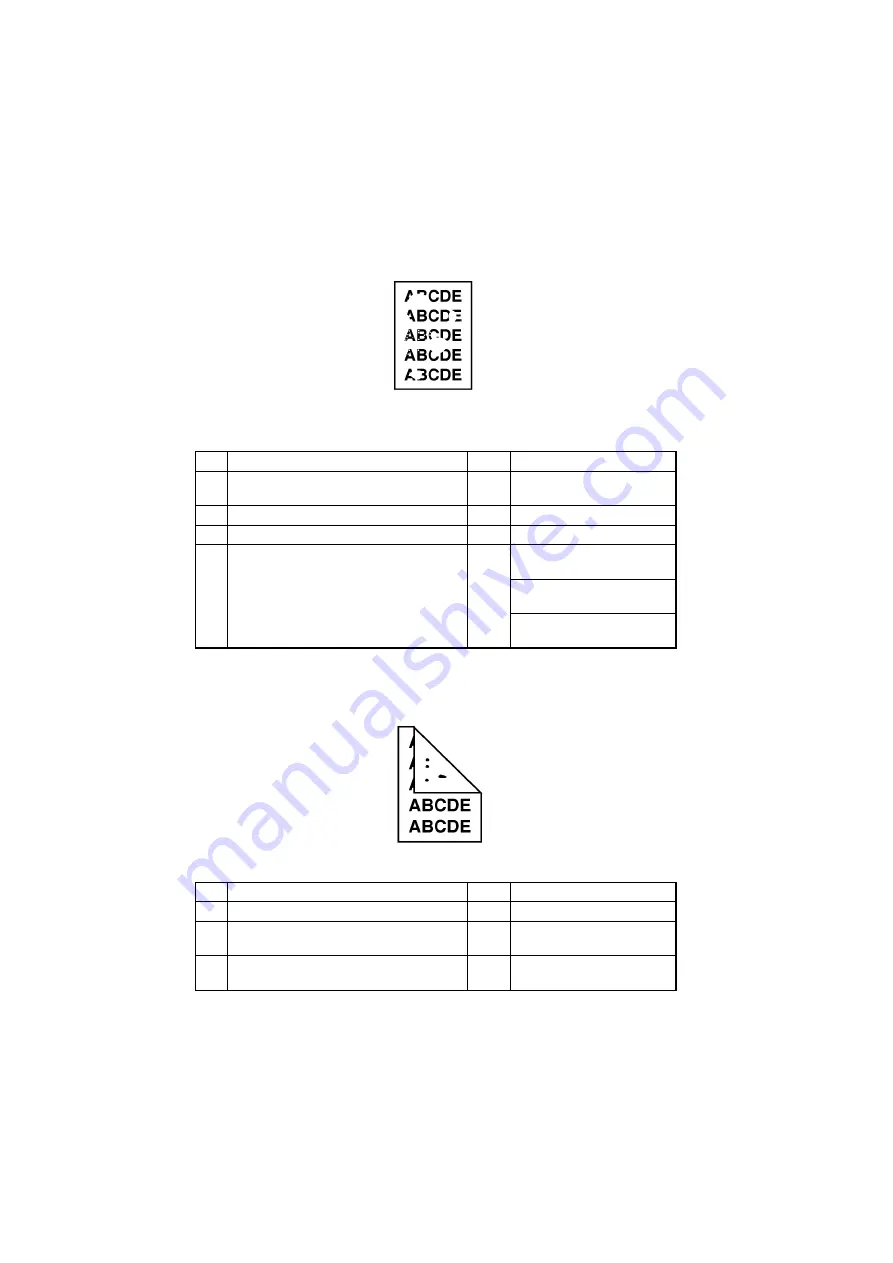
T-34
(9)
Printer system: Blank spots
<Typical Faulty Image>
<Troubleshooting Procedures>
(10) Printer system: Smears on back
<Typical Faulty Image>
<Troubleshooting Procedures>
Step
Check
Result
Action
1
Is paper damp?
YES
Replace paper for one just
unwrapped.
2
Is the PC Drum scratchy?
YES
Replace Drum Cartridge.
3
Is there foreign matter on paper path?
YES
Remove foreign matter.
4
Is Image Transfer Roller dirty or scratchy?
(3)
YES
Replace Image Transfer
Roller.
Replace High Voltage Unit
(HV1).
Replace Controller/Mechani-
cal Control Board (PWB-P).
Step
Check
Result
Action
1
Is there foreign matter on paper path?
YES
Remove foreign matter.
2
Is Fusing Roller dirty or scratchy?
YES
Replace Fusing Unit (Fusing
Roller).
3
Is Image Transfer Roller dirty or scratchy?
YES
Replace Image Transfer
Roller.
4011T008AA
4011T009AA
Summary of Contents for D 16G
Page 1: ...DEVELOP SERVICE MANUAL OPTIONS D 16G 4986 7991 00 ...
Page 2: ......
Page 4: ......
Page 10: ......
Page 11: ...GENERAL ...
Page 12: ......
Page 20: ......
Page 21: ...MECHANICAL ELECTRICAL ...
Page 22: ......
Page 54: ......
Page 55: ...MAINTENANCE ...
Page 56: ......
Page 66: ......
Page 67: ...DIS REASSEMBLY ADJUSTMENT ...
Page 68: ......
Page 116: ......
Page 117: ...CONTROL PANEL SERVICE MODE DESCRIPTIONS ...
Page 118: ......
Page 122: ...S 4 2 3 PWB IF Interface Board 4980S004AA USB port IEEE1284 parallel port ...
Page 142: ......
Page 143: ...TROUBLESHOOTING ...
Page 144: ......
Page 184: ...DEVELOP Copyright 2003 Develop Printed in Germany ...
Page 185: ...AF 11 Service Manual ...
Page 188: ...GENERAL ...
Page 190: ...MECHANICAL ELECTRICAL ...
Page 199: ...DIS REASSEMBLY ADJUSTMENT ...
Page 215: ...TROUBLESHOOTING ...
Page 224: ...PF 125 Service Manual ...
Page 226: ...GENERAL ...
Page 228: ...MECHANICAL ELECTRICAL ...
Page 233: ...DIS REASSEMBLY ADJUSTMENT ...
















































