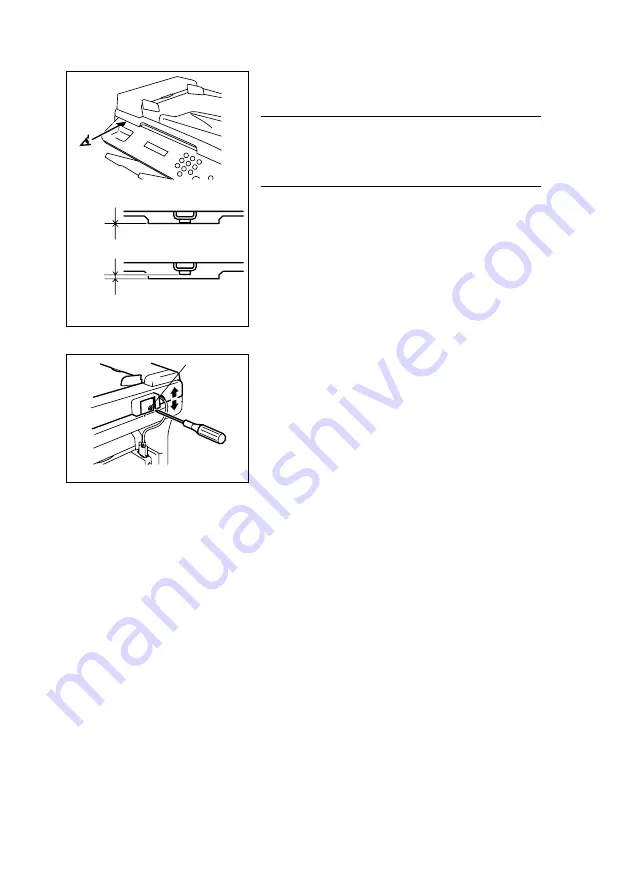
D-10
(4)
Height Adjustment
1. Check the gap between the Original Glass and
the spacer on the Automatic Document Feeder.
NOTE
•
Be sure to open, then close the Automatic Docu-
ment Feeder, and then check during pre-lighting of
the scanner.
2. If there is a gap, perform the adjustment
described in step 3.
1382U024AA
1382U025AB
OK
NG
3. Turn the adjusting screw in the hinge of the Auto-
matic Document Feeder until the spacer contacts
the Original Glass.
Screw rotation direction
Clockwise: Raises the Automatic Document Feeder.
Counterclockwise: Lowers the Automatic Document
Feeder.
1382U026AA
Adjusting
screw
Summary of Contents for D 16G
Page 1: ...DEVELOP SERVICE MANUAL OPTIONS D 16G 4986 7991 00 ...
Page 2: ......
Page 4: ......
Page 10: ......
Page 11: ...GENERAL ...
Page 12: ......
Page 20: ......
Page 21: ...MECHANICAL ELECTRICAL ...
Page 22: ......
Page 54: ......
Page 55: ...MAINTENANCE ...
Page 56: ......
Page 66: ......
Page 67: ...DIS REASSEMBLY ADJUSTMENT ...
Page 68: ......
Page 116: ......
Page 117: ...CONTROL PANEL SERVICE MODE DESCRIPTIONS ...
Page 118: ......
Page 122: ...S 4 2 3 PWB IF Interface Board 4980S004AA USB port IEEE1284 parallel port ...
Page 142: ......
Page 143: ...TROUBLESHOOTING ...
Page 144: ......
Page 184: ...DEVELOP Copyright 2003 Develop Printed in Germany ...
Page 185: ...AF 11 Service Manual ...
Page 188: ...GENERAL ...
Page 190: ...MECHANICAL ELECTRICAL ...
Page 199: ...DIS REASSEMBLY ADJUSTMENT ...
Page 215: ...TROUBLESHOOTING ...
Page 224: ...PF 125 Service Manual ...
Page 226: ...GENERAL ...
Page 228: ...MECHANICAL ELECTRICAL ...
Page 233: ...DIS REASSEMBLY ADJUSTMENT ...
















































