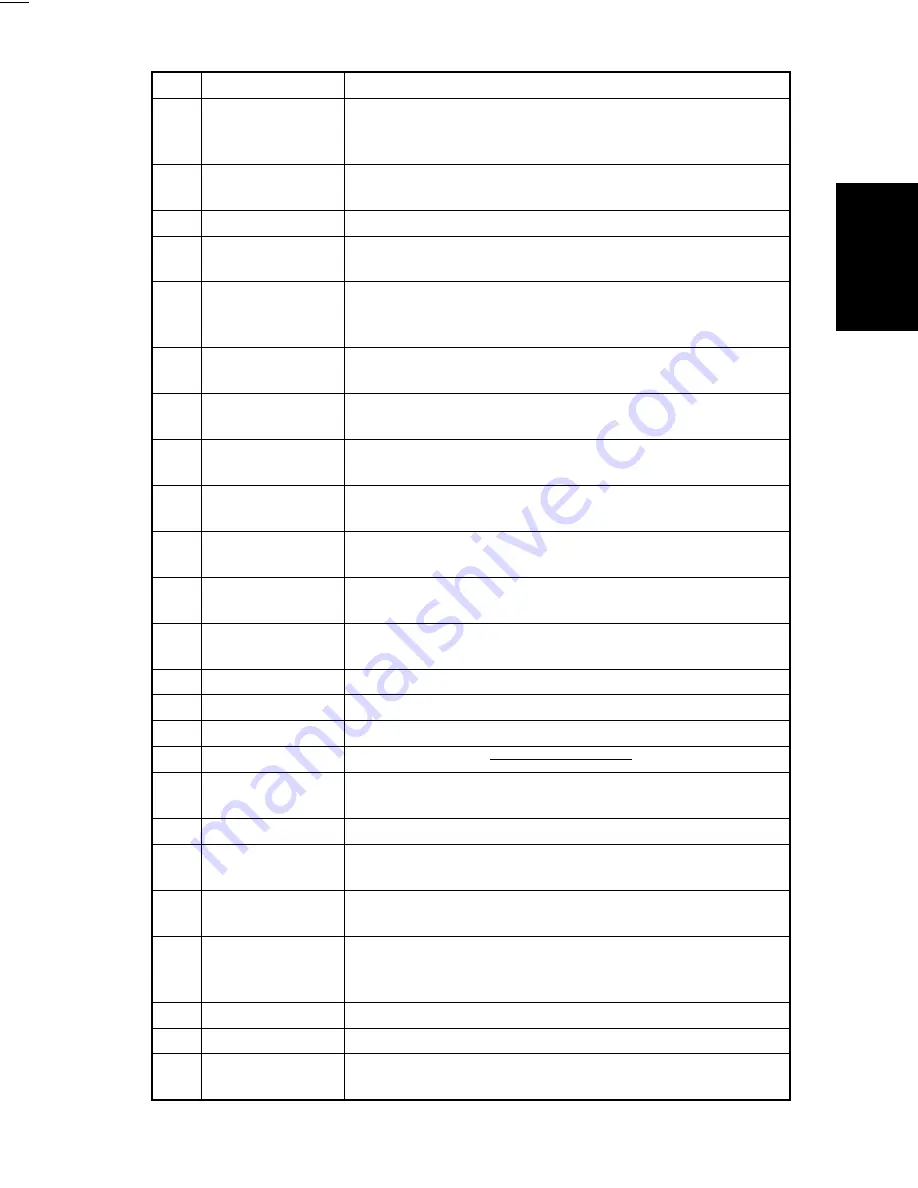
FrameMaker Ver.5.5E(PC) Di250 DIS/REASSEMBLY, ADJUSTMENT
99.01.07
D-5
No.
Part Name
Removal Procedure
1
ADF Glass Assy.
Remove No. 2, 4.
→
Remove two holding brackets.
→
Remove two screw caps.
→
Remove two screws that secure
the ADF Glass Assy.
2
Rear Holding
Bracket
Remove No. 17, 18.
→
Remove two screw caps.
→
Remove
two screws that secure the Rear Holding Bracket.
3
Original Glass
Remove No. 4.
→
Remove two holding brackets.
4
Front Holding
Bracket
Remove two screw caps.
→
Remove two screws that secure
the Front Holding Bracket.
5
Control Panel
Remove No. 8.
→
Remove No. 6.
→
Remove No. 4.
→
Remove No. 12.
→
Remove five screws that secure the control
panel and unplug one connector.
6
Front Upper Cover Remove No. 8.
→
Remove No. 12.
→
Remove six screws that
secure the Front Upper Cover.
7
Exit Lower Cover
Remove No. 32.
→
Remove No. 24.
→
Unhook the two tabs of
the Exit Lower Cover and remove the Exit Lower Cover.
8
Front Cover
Slide out No. 10.
→
Open No. 25.
→
Remove three screws
that secure the Front Cover.
9
LED Cover
Slide out No. 10.
→
Remove one screw that secure the LED
Cover.
10
MP Cassette
Slide out the MP Cassette.
→
Pushing the tab on the right rail,
pull out the cassette.
11
500-Sheet
Cassette
Slide out the 500-Sheet Cassette.
→
Pushing the tabs on both
the right and left rails, pull out the cassette.
12
Upper Front Left
Cover
Remove No. 4.
→
Remove two screws that secure the Upper
Front Left Cover.
13
Left Cover
Remove six screws that secure the Left Cover.
14
Upper Cover
Remove two screws that secure the Upper Cover.
15
Left IR Cover
Remove two screws that secure the Left IR Cover.
16
Original Cover
17
Rear Right IR
Cover
Remove No. 22.
→
Remove No. 19.
→
Remove two screws
that secure the Rear Right IR Cover.
18
Left Hinge Cover
Remove one screw that secure the Left Hinge Cover.
19
Rear Left IR Cover Remove No. 17.
→
Remove two screws that secure the Rear
Left IR Cover.
20
Rear Upper Cover
Remove No. 21.
→
Remove No. 17.
→
Remove No. 19.
→
Remove four screws that secure Rear Upper Cover.
21
Rear Lower Cover
Remove No. 26.
→
Remove No. 25.
→
Open No. 30.
→
Open
No. 31.
→
Remove five screws that secure the Rear Lower
Cover.
22
Right Hinge Cover Remove one screw that secure the Right Hinge Cover.
23
Connector Cover
Remove one screw that secure the Connector Cover.
24
Rear Inside Cover
Remove No. 22.
→
Remove three screws that secure the Rear
Inside Cover.
Summary of Contents for D 2500iD
Page 1: ...Service Manual Digital Copier DEVELOP D 2500iD ...
Page 8: ...GENERAL D 2500iD ...
Page 23: ...MECHANICAL ELECTRICAL D 2500iD ...
Page 76: ...SWITCHES ON PWBs TECH REP SETTINGS 17196 D 2500iD ...
Page 121: ...DIS REASSEMBLY ADJUSTMENT 18605 D 2500iD ...
Page 178: ...TROUBLESHOOTING 14413 D 2500iD ...


































