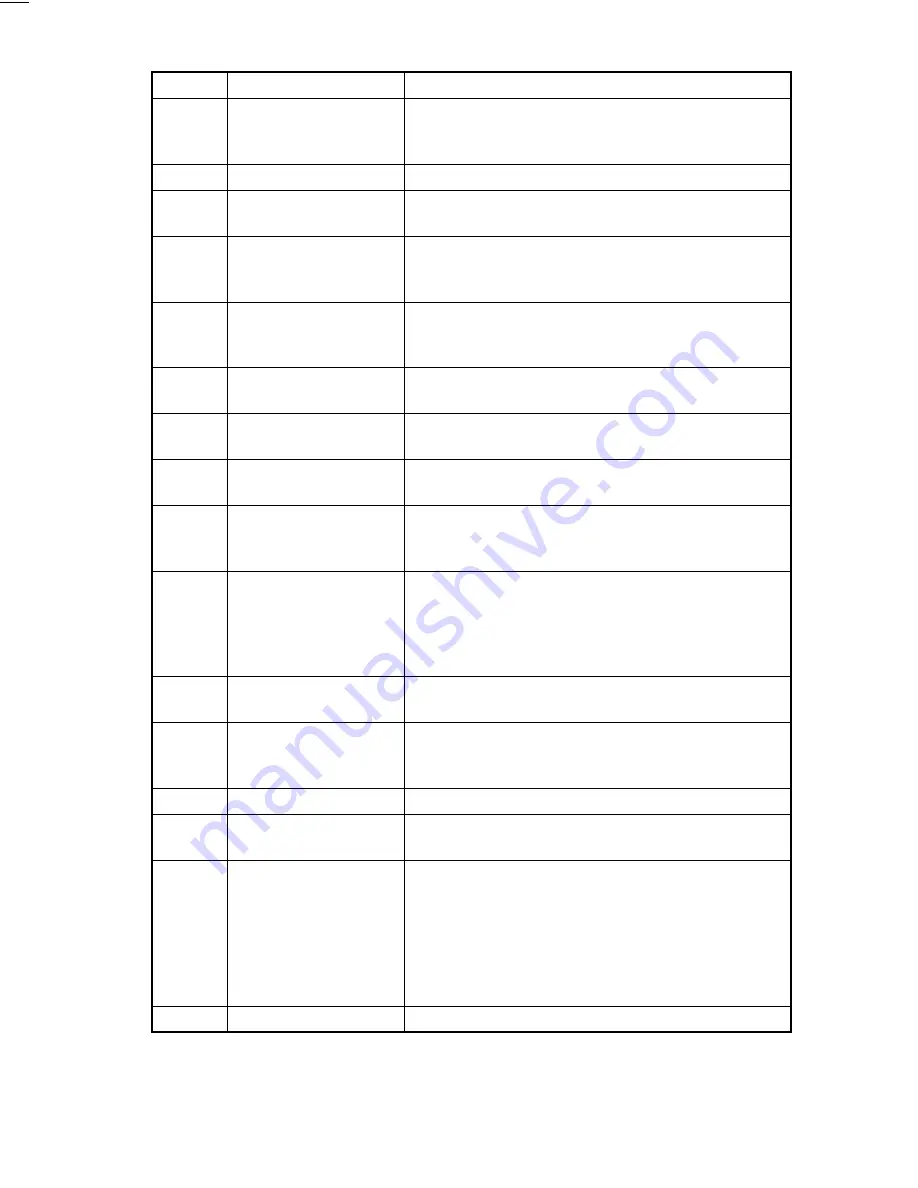
FrameMaker Ver.5.5E(PC) Di250 DIS/REASSEMBLY, ADJUSTMENT
99.01.07
D-8
Symbol
Part Name
Removal Procedure
PWB-A
Master Board
Remove the Upper Cover.
→
Remove nine screws
and the MFB Box Cover.
→
Remove two screws and
the MFB Box Assy.
→
PWB-A
PWB-A
Cassette Main Board
Remove the Connector Cover.
→
PWB-A
PWB-H
Double Feed Detecting
Board
Slide out the MP Cassette.
→
Remove one screw and
the PWB-H Mounting Bracket Assy.
→
PWB-H
PWB-I
Paper Size Detecting
Board
Remove the Harness Cover.
→
Remove the Rear
Cover.
→
Remove two screws and the PW Board
Cover.
→
PWB-I
PWB-L
PPM Switching Board
Remove the Harness Cover.
→
Remove the Rear
Cover.
→
Remove one screw and the PWB-L Mount-
ing Bracket Assy.
→
PWB-L
PWB-N
RAM Board
Remove the Upper Cover.
→
Remove nine screws
and the MFB Box Cover.
→
PWB-N
PWB-R
Fuser Frame Register
Board
Remove the Fusing Unit.
→
Remove the rear lamp
cover.
→
PWB-R
PWB-R
Pre-Transfer Guide
Plate Register Board 1
Remove the Vertical Transport Unit.
→
Remove two
screws and two ground plates.
→
PWB-R
PWB-R
Pre-Transfer Guide
Plate Register Board 2
Open the Side Cover.
→
Remove the Imaging Car-
tridge.
→
Remove one screw and the PW Board
Cover.
→
PWB-R
PU1
Power Supply Board 1
Remove the Harness Cover.
→
Remove the Rear
Cover.
→
Remove the Left Cover.
→
Remove five
screws and the Reinforcement Bracket.
→
Remove
three screws and the PU1 Mounting Bracket Assy.
→
PU1
PU2
Power Supply Board 2
Remove the Harness Cover.
→
Remove the Rear
Cover.
→
PU2
HV1
High Voltage Unit
Open the Side Cover.
→
Remove the Imaging Car-
tridge.
→
Remove two screws and the HV1 Cover.
→
HV1
INV
Inverter Board
Remove the Original Glass.
→
INV
BCR
BCR Board
Remove the Rear Left IR Cover.
→
Remove three
screws and the Harness Cover.
→
BCR
HGB
HGB Board
Remove the Original Glass.
→
Remove the Right IR
Cover.
→
Remove the Optical Cover.
→
Remove the
Rear Lower Cover.
→
Remove the Rear Upper Cover.
→
Remove the Shielding Plate. (U.S.A. and Canada
only)
→
Remove one screw and the Harness Cover.
→
Unplug nine connectors.
→
Remove five screws
and the HGB Mounting Bracket Assy.
→
HGB
CCD
CCD Board
See D-15.
Summary of Contents for D 2500iD
Page 1: ...Service Manual Digital Copier DEVELOP D 2500iD ...
Page 8: ...GENERAL D 2500iD ...
Page 23: ...MECHANICAL ELECTRICAL D 2500iD ...
Page 76: ...SWITCHES ON PWBs TECH REP SETTINGS 17196 D 2500iD ...
Page 121: ...DIS REASSEMBLY ADJUSTMENT 18605 D 2500iD ...
Page 178: ...TROUBLESHOOTING 14413 D 2500iD ...
















































