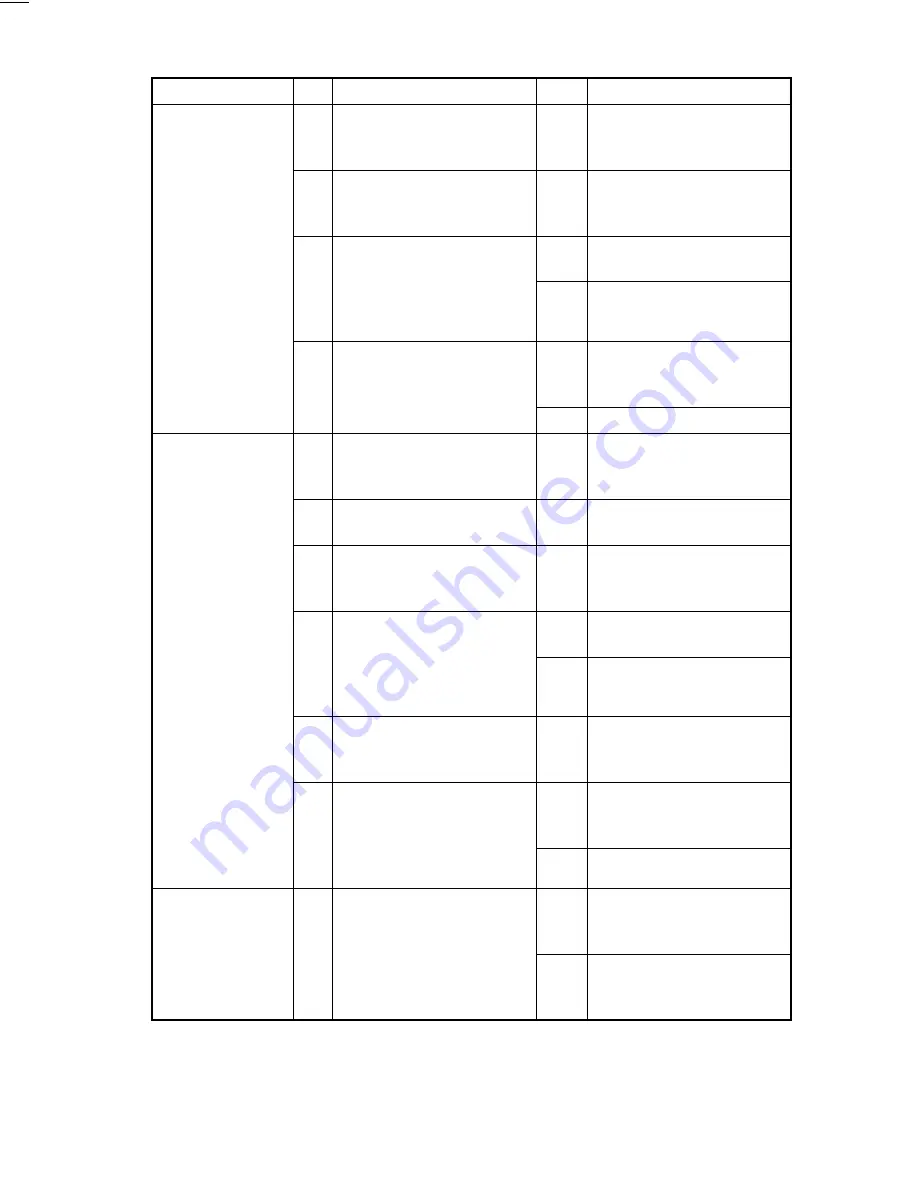
FrameMaker Ver.5.5E(PC) Di250 TROUBLESHOOTING
99.01.08
T-26
<Duplex Turnover/Take-Up Misfeed (AD-10) Troubleshooting Procedure>
Symptom
Step
Check Item
Result
Action
Paper is at a stop
near the exit sec-
tion.
1
Is the Paper Exit Roller
deformed, worn, or dirty with
paper dust?
YES Clean or change the Paper Exit
Roller.
2
Is PC3 fully operational? Check
the input data using I/O Check.
NO
Check the PC3 actuator for oper-
ation and, if it is intact, change
PC3.
3
Check M1 for operation.
Does the voltage across PJ1A-7
on PWB-A (AD-10) and GND
change from DC5V to DC0V dur-
ing a 2-sided copy cycle?
YES Check gears for proper engage-
ment.
NO
Change PWB-A.
4
Does the voltage across PJ1A-5
on PWB-A (AD-10) and GND
change from DC5V to DC0V dur-
ing a 2-sided copy cycle?
YES Check various parts for possible
overload and, if they are okay,
change M1 or PWB-A (AD-10).
NO
Change PWB-A.
Paper is at a stop
inside the Duplex
Unit.
1
Is the Duplex Unit Transport
Roller or Roll deformed, worn, or
dirty with paper dust?
YES Clean or change the Duplex Unit
Transport Roller or Roll.
2
Is a torn piece of paper present
on the paper path surface?
YES Remove the torn piece of paper.
3
Is the Manual Feed Take-Up
Roller or Roll deformed, worn, or
dirty with paper dust?
YES Clean or change the Manual
Feed Take-Up Roller or Roll.
4
Check M2 for operation.
Does the voltage across PJ1A-3
on PWB-A (AD-10) and GND
change from DC5V to DC0V dur-
ing a 2-sided copy cycle?
YES Check gears for proper engage-
ment.
NO
Change PWB-A.
5
Is PI1 fully operational? Check
the input data using I/O Check.
NO
Check the PI1 actuator for opera-
tion and, if it is intact, change
PWB-A (AD-10).
6
Check CL3 for operation.
Does the voltage across CN14-2
and GND change from DC24V to
DC0V when paper is taken up
from the Duplex Unit?
YES Check various parts for possible
overload and, if they are okay,
change CL3 or M2.
NO
Change PWB-A.
Paper is at a stop
near the Synchro-
nizing Rollers.
1
Is PC2 fully operational? Check
the input data using I/O Check.
YES Check various parts for possible
overload and, if they are okay,
change PWB-A.
NO
Check the PC2 actuator for oper-
ation and, if it is intact, change
PC2.
Summary of Contents for D 2500iD
Page 1: ...Service Manual Digital Copier DEVELOP D 2500iD ...
Page 8: ...GENERAL D 2500iD ...
Page 23: ...MECHANICAL ELECTRICAL D 2500iD ...
Page 76: ...SWITCHES ON PWBs TECH REP SETTINGS 17196 D 2500iD ...
Page 121: ...DIS REASSEMBLY ADJUSTMENT 18605 D 2500iD ...
Page 178: ...TROUBLESHOOTING 14413 D 2500iD ...







































