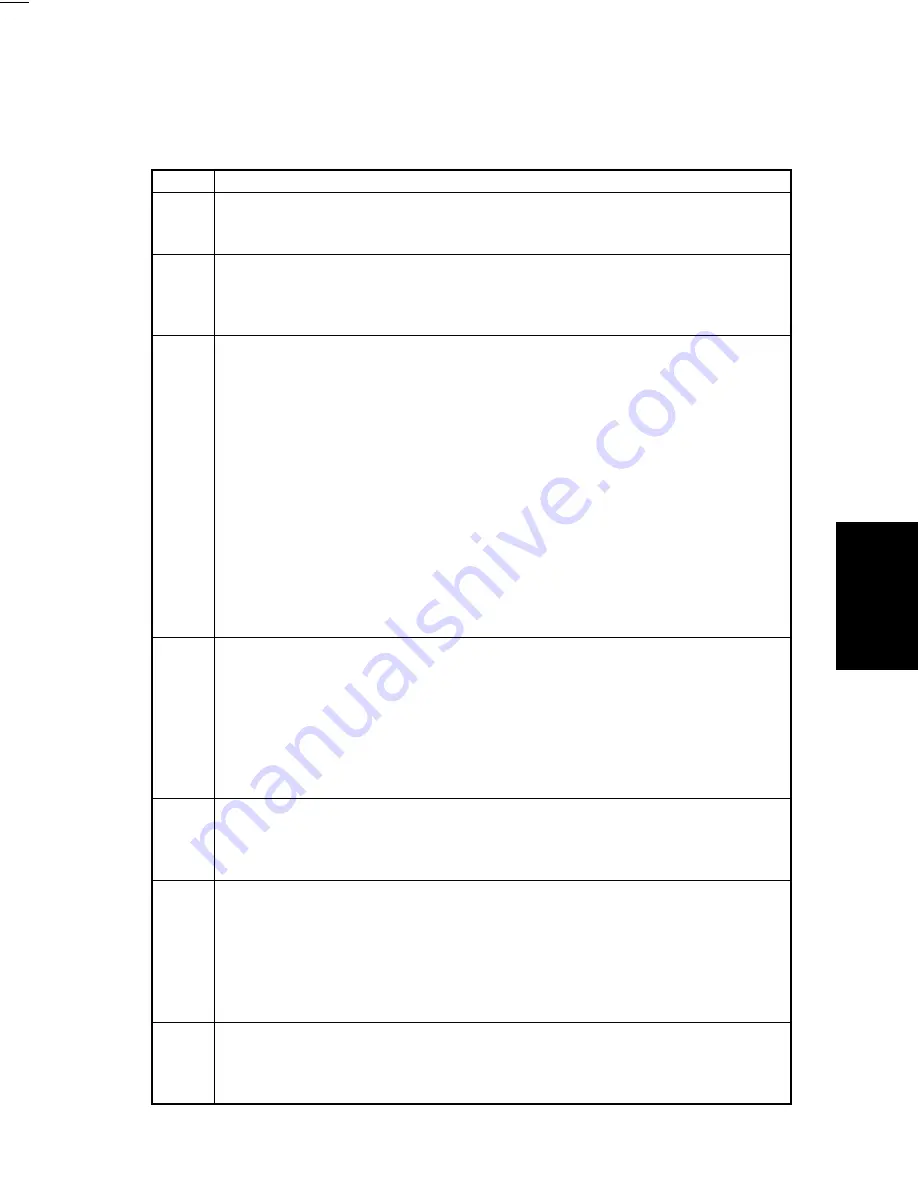
FrameMaker Ver.5.5E(PC) Di250 TROUBLESHOOTING
99.01.08
T-41
•
These malfunctions are concerned with faulty symptoms as they relate to software, hard-
ware, and communications. For remedial actions, change the board, check for cable con-
nections, and turn the Power Switch OFF and ON.
(6) C10
✽✽
to C13
✽✽
Code
Action
C1038 1. Check the connection between PWB-A and UN2, reset the malfunction, and
turn OFF and ON the Power Switch.
2. If the same malfunction persists, change PWB-A or UN2.
C1300 1. Reset the malfunction and turn OFF and ON the Power Switch.
2. If the same malfunction persists, check the harnesses and PJs between PH
Unit and PWB-A and, if they are intact, change PH Unit or PWB-A, in that
order.
C133A 1. Reset the malfunction and turn OFF and ON the Power Switch.
2. If the same malfunction persists, check the connection between the copier
PWB-A and A to E below:
A. 2nd Drawer paper source unit
B. 3rd Drawer paper source unit (PF-108/PF-110/PF-106)
C. 4th Drawer paper source unit (PF-108/PF-110/PF-106)
D. 5th Drawer paper source unit (PF-108/PF-110)
E. Job Tray (JS-200) or shift Tray (OT-100)
3. If the connection is made properly, unplug the connector between the copier
and A to E and turn OFF and ON the Power Switch.
→
If the malfunction code display persists, change the copier PWB-A.
→
If the malfunction is no longer detected, connect the connectors sequen-
tially and turn OFF and ON the Power Switch. When “C133A” is detected,
check the connector of the corresponding paper source unit and, if it is intact,
change the PWB-A of the unit.
C133B 1. Reset the malfunction and turn OFF and ON the Power Switch.
2. If the same malfunction persists, check the connection between the copier
PWB-A and Finisher PWB-A.
3. If the connection is made properly, unplug the connector between the copier
and Finisher and turn OFF and ON the Power Switch.
→
If the malfunction code display persists, change the copier PWB-A.
→
If the malfunction is no longer detected, check the connector and, if it is
intact, change the Finisher PWB-A.
C13C0 1. Reset the malfunction, turn OFF and ON the Power Switch, and reinstall the
I/C.
2. If the malfunction is detected again, check the terminal block for the I/C fuse
and HV1 and, if it is intact, change HV1 or PWB-A.
C13D0 1. Reset the malfunction, turn OFF and ON the Power Switch, and unplug the
power cord and plug it back in.
2. If the malfunction is detected again, check the connection between IC3 on
PWB-A and the EEPROM and, if it is good, change PWB-A.
3. If the malfunction is still detected, change the EEPROM.
✽
For the precautions to be observed when replacing the EEPROM, see DIS/
REASSEMBLY, ADJUSTMENT.
C13F0 1. Reset the malfunction and turn OFF and ON the Power Switch.
2. If the same malfunction persists, check the harnesses and PJs between PH
Unit and PWB-A and, if they are intact, change PH Unit or PWB-A, in that
order.
Summary of Contents for D 2500iD
Page 1: ...Service Manual Digital Copier DEVELOP D 2500iD ...
Page 8: ...GENERAL D 2500iD ...
Page 23: ...MECHANICAL ELECTRICAL D 2500iD ...
Page 76: ...SWITCHES ON PWBs TECH REP SETTINGS 17196 D 2500iD ...
Page 121: ...DIS REASSEMBLY ADJUSTMENT 18605 D 2500iD ...
Page 178: ...TROUBLESHOOTING 14413 D 2500iD ...






























