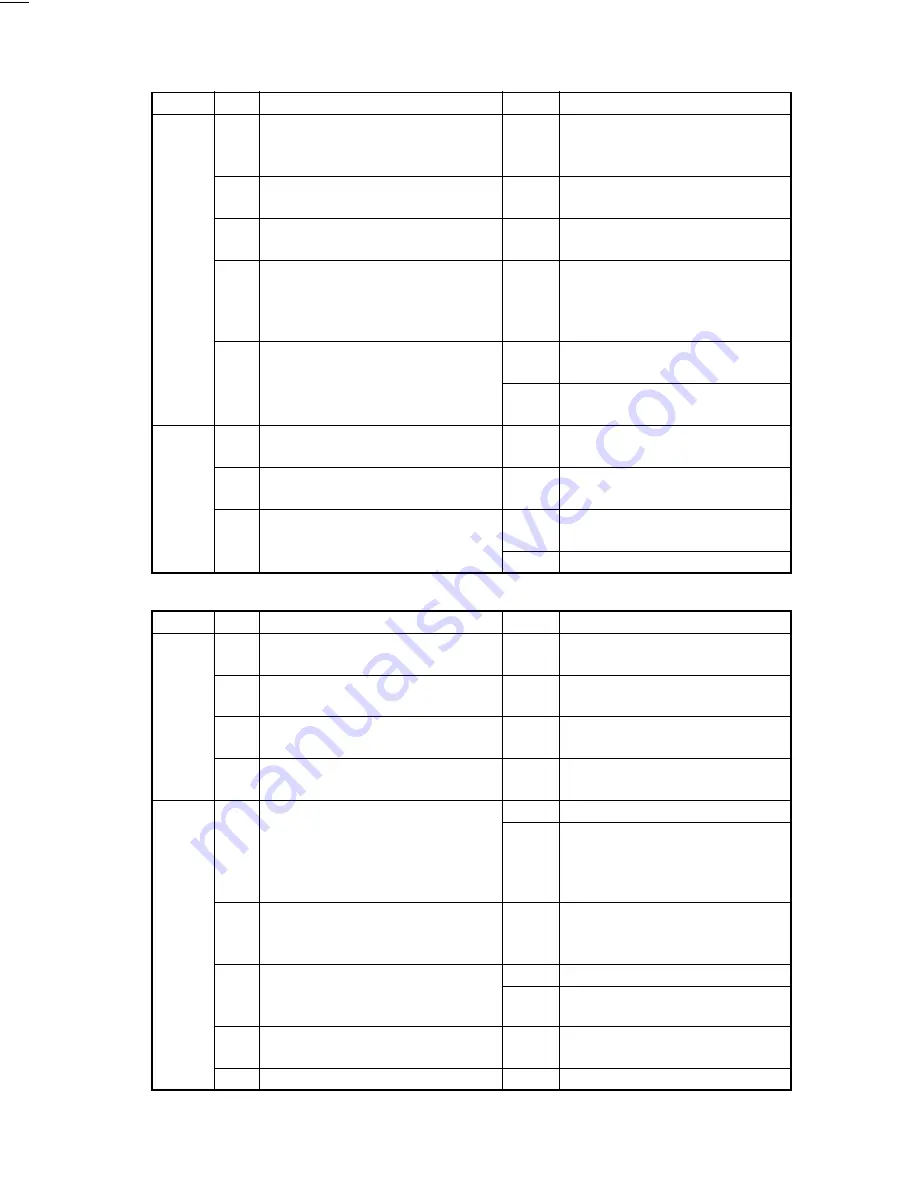
FrameMaker Ver.5.5E(PC) Di250 TROUBLESHOOTING
99.01.08
T-46
(1) Blank Copy
Section Step
Check Item
Result
Action
Engine
1
Is toner empty?
YES
Check Sub Hopper Toner Empty
Switch S4 and change the Toner Bot-
tle.
2
Is the drive transmission mechanism to
the Developing Unit in good condition?
NO
Check and change as necessary.
3
Is the image transfer current terminal
intact?
NO
Check and change as necessary.
4
Does the laser shutter (the one located
on the laser beam path between the PH
Unit and PC Drum) open and close
properly?
NO
Adjust so that the shutter opens and
closes properly.
5
Does the I/C Shutter open and close
properly?
YES
Change HV1, PH Unit, or PWB-A, in
that order.
NO
Adjust so that the shutter opens and
closes properly.
IR
1
Is the Scanner drive transmission mech-
anism in good condition?
NO
Check and change as necessary.
2
Do the connections from CCD to HGB
remain intact?
NO
Reconnect.
3
Do the connections from HGB to UN2
remain intact?
YES
Change CCD, HGB, or UN2, in that
order.
NO
Reconnect.
(2) Black Copy
Section Step
Check Item
Result
Action
Engine
1
Is the PC Drum charge voltage terminal
in good condition?
NO
Check and change as necessary.
2
Is the grid voltage terminal in good condi-
tion?
NO
Check and change as necessary.
3
Is the developing bias terminal in good
condition?
NO
Check and change as necessary.
4
Does a black copy persist even after the I/
C has been replaced with a new one?
YES
Change HV1 or PWB-A.
IR
1
Does the Exposure Lamp turn ON when
“ON” is selected for “Lighting Exposure
Lamp”? “Lighting Exposure Lamp” can
be selected as follows: Tech. Rep. Mode
→
Movement Check
→
Scanner.
YES
Perform steps 4 and onward.
NO
Check connectors and harnesses and
perform steps 2 and 3.
2
Does the voltage across CN13BCR-1 on
BCR and GND change from DC24V to
DC0V when step 1 is performed again?
NO
Change BCR, HGB, or UN2, in that
order.
3
Is an AC voltage output from INV to
Exposure Lamp when step 1 is per-
formed again?
YES
Change LA2.
NO
Change INV.
4
Are the mirrors and lens installed prop-
erly?
NO
Install them properly.
5
Are the mirrors and lens dirty?
YES
Clean or change.
Summary of Contents for D 2500iD
Page 1: ...Service Manual Digital Copier DEVELOP D 2500iD ...
Page 8: ...GENERAL D 2500iD ...
Page 23: ...MECHANICAL ELECTRICAL D 2500iD ...
Page 76: ...SWITCHES ON PWBs TECH REP SETTINGS 17196 D 2500iD ...
Page 121: ...DIS REASSEMBLY ADJUSTMENT 18605 D 2500iD ...
Page 178: ...TROUBLESHOOTING 14413 D 2500iD ...

























