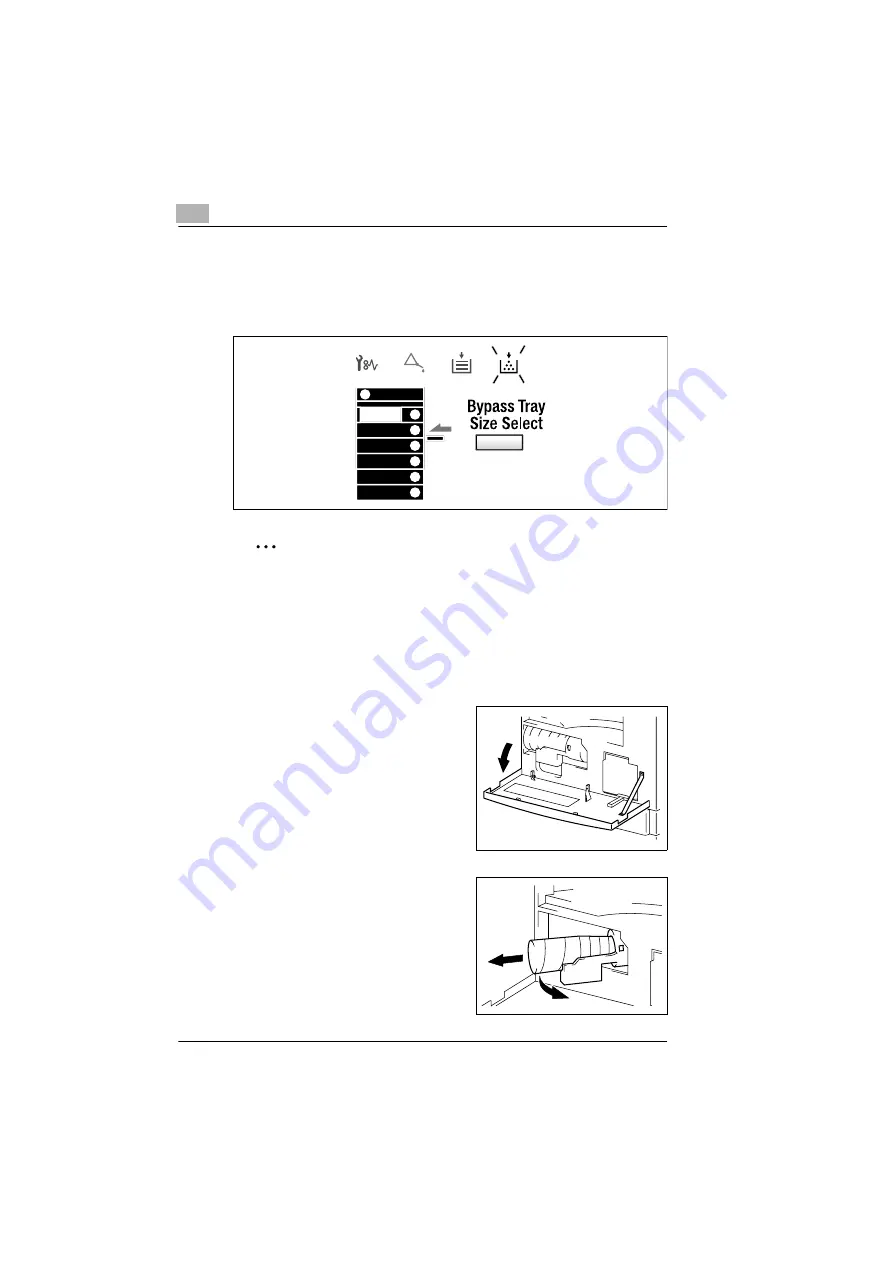
8
Error Displays and Other Indicators
8-8
D1531iD/D1831iD
8.3
When the Add Toner Indicator Lights up
When toner is low, the Add Toner indicator lights up as shown in the
illustration. Replace the Toner Bottle with a new one as soon as possible.
✎
Note
Use only the toner that has been manufactured specifically for this
copier. Never use any other types of toner, as a malfunction could
result. For details, ask your Tech. Rep.
Do not throw away, but keep, the used Toner Bottle, which will be
collected by your Tech. Rep.
Replacing the Toner Bottle
1
Open the Front Cover.
2
Pull the Toner Bottle Holder to the
front and gently pull out the used
Toner Bottle.

































