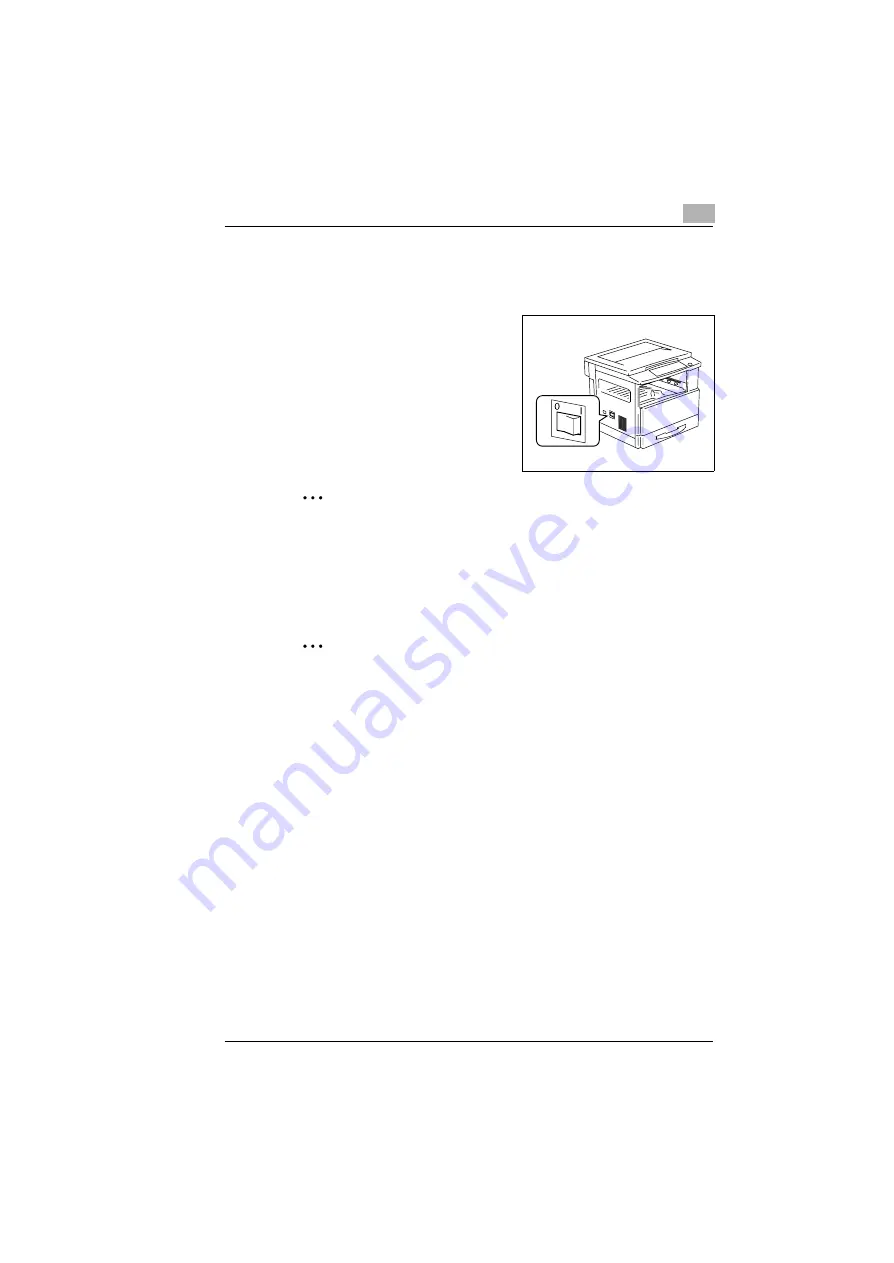
Before Making Copies
3
D1531iD/D1831iD
3-15
3.5
Turning ON and OFF and the Initial Mode
How to Turn ON/OFF the Copier
Turning Copier ON:
➜
Press the Power Switch to the
1
(ON) position.
Turning Copier OFF:
➜
Press the Power Switch to the
2
(OFF) position.
✎
Note
Do not turn OFF the copier while a copy cycle is being run, as paper
misfeed will result. Before attempting to turn OFF the copier, always
be sure that the current copy cycle has been completed.
Turning OFF the copier will initialize all settings except those for the
jobs previously programmed and Utility Mode.
✎
Note
The copier automatically enters the Energy Saver mode 15 min after
it has been touched last. It also enters the Auto Shut OFF mode
automatically 30 min after it has been touched last.
The time for the copier to enter the Energy Saver and Auto Shut OFF
mode can be set by selecting User’s Choice. For details, refer to
“Using the Utility Mode” (p.7-1, p.7-8).
When Copier is Turned ON
When the Power Switch is turned ON, the [Start] key starts blinking
indicating that the copier is warming up.
At this time, the copier can be specified for the Auto Copy Start function
by loading a document in the Automatic Document Feeder and pressing
the [Start] key.
Pressing the [Start] key at this time will not immediately start the copy
cycle. Rather, you are going to have to wait for about 30 seconds (at an
ambient temperature of 23°C (73.4°F)).





































