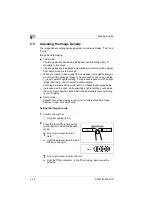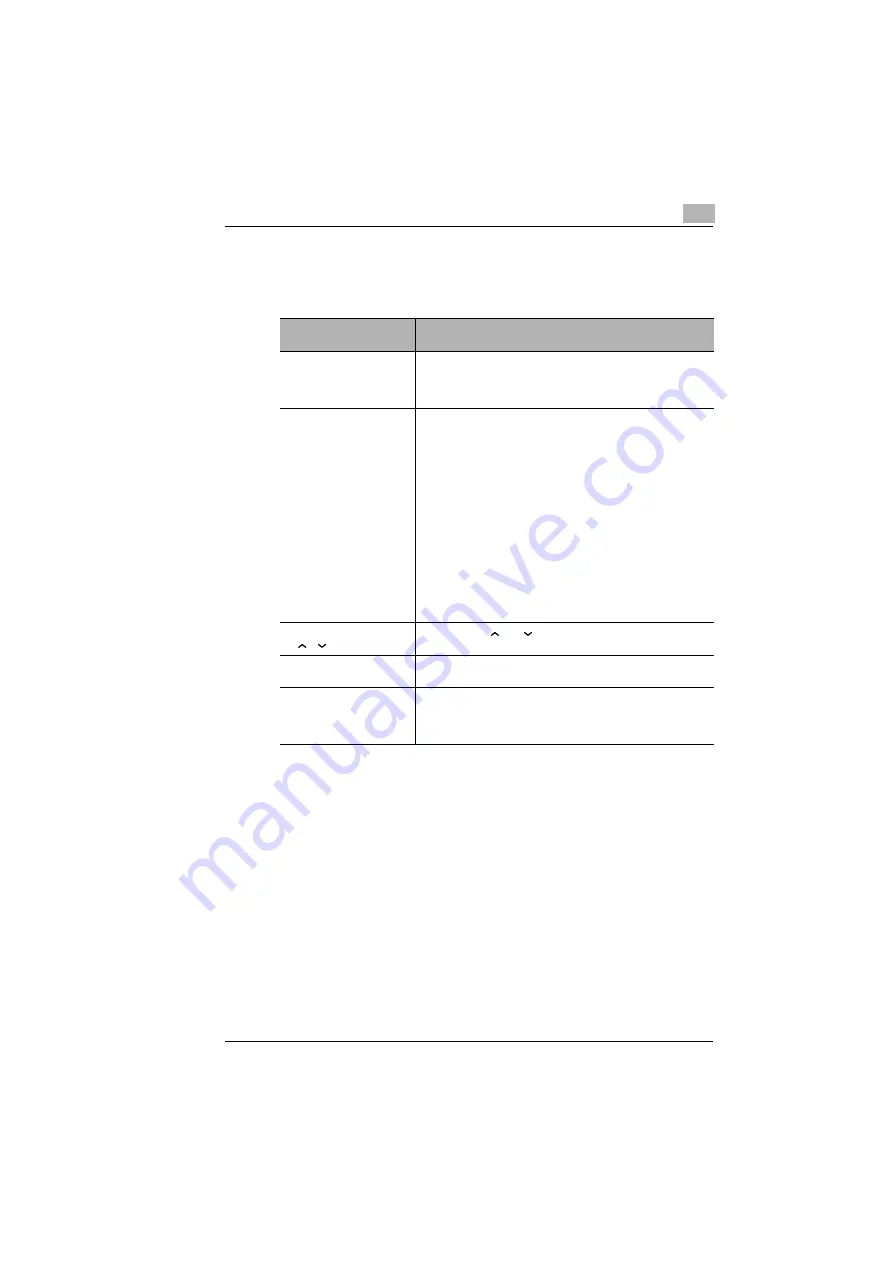
Making Copies
5
D1531iD/D1831iD
5-11
5.4
Specifying the Zoom Ratio
By specifying a zoom ratio, the copy can be enlarged or reduced.
Types of Zoom Ratio
Setting
Description
Auto Size
This setting automatically selects the most appropriate zoom
ratio based on the size of the original loaded and the paper size
selected for use. The copier must be equipped with an
Automatic Document Feeder.
Fixed ratios
The following optimum zoom ratios are available for making
copies from commonly used original sizes to standard paper
sizes.
<For metric area>
• 50%
• 70% (A3
Ö
A4, B4
Ö
B5)
• 81% (B4
Ö
A4, B5
Ö
A5)
• 115 % (B4
Ö
A3, B5
Ö
A4)
• 141% (A4
Ö
A3, B5
Ö
B4)
• 200%
<For inch area>
• 50%
• 64% (11 × 17
Ö
Letter)
• 78% (Legal
Ö
Letter)
• 121% (Legal
Ö
11 × 17)
• 129% (Letter
Ö
11 × 17)
• 200%
Ratios set using Zoom
([
][
]) key
Touching the [
] or [
] key increases or decreases the zoom
ratio in 1% increments. The ratio can range from 50% to 200%.
Full Size
This setting makes a copy the same size as the original
(100%).
X/Y Zoom
This setting allows the zoom ratio to be set independently for X
(horizontal) and Y (vertical) directions.
The ratios can be set directly from the 10-Key Pad, in the range
between 50% and 100%.