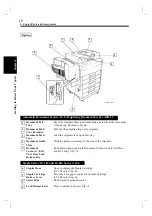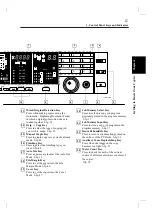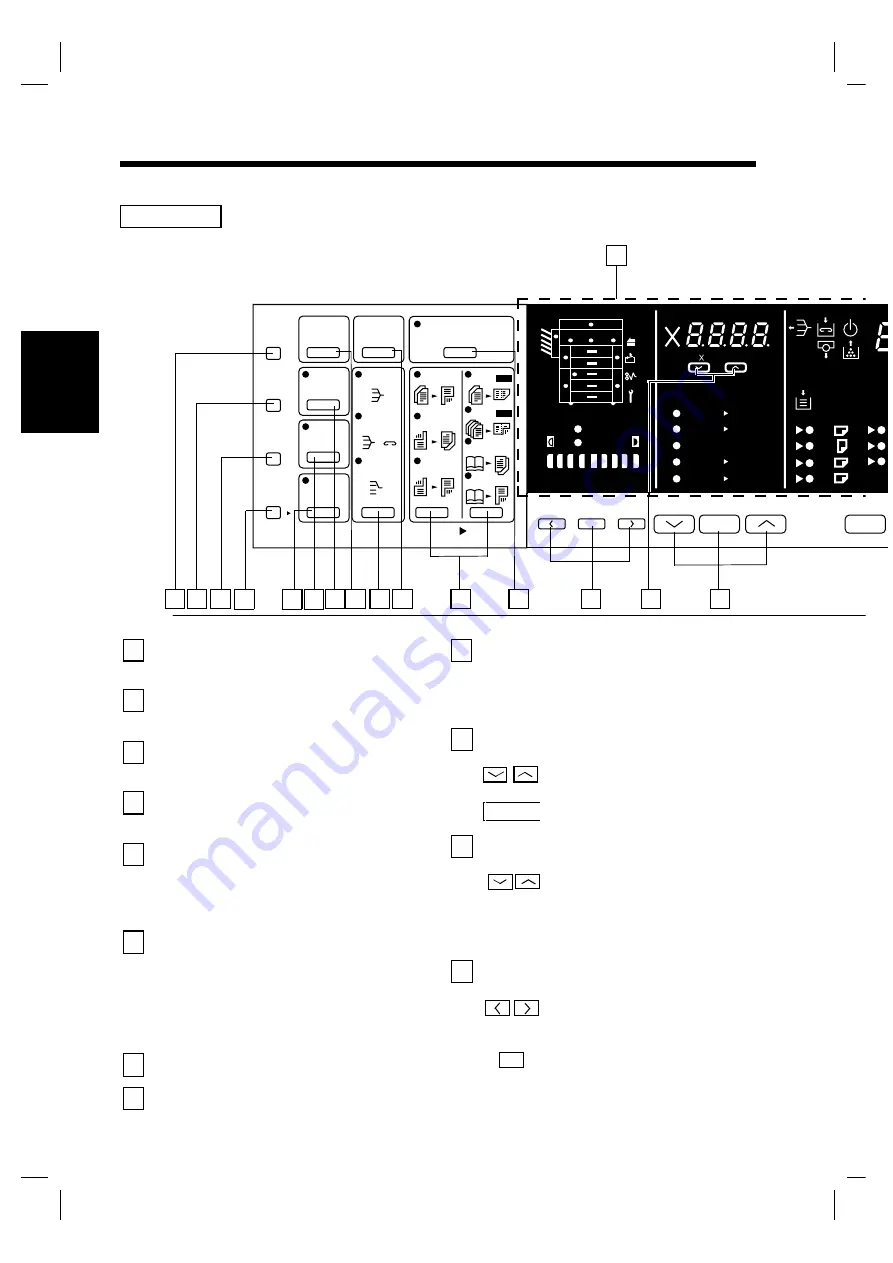
A
3. Control Panel Keys and Indicators
1
Display Panel
See the other pages in this manual.
➭
p. 14
2
Key Pad
Use to enter the number of copies to be
made and other numeric data.
3
Clear Key
Press to :
•
Reset the multi-copy entry to 1.
4
Energy Saving Key
Press to set the copier into the Energy
Saver Mode.
➭
p. 17
5
Interrupt Key
Press once to interrupt a current job with
a more urgent one. Press it again to
return to the previous job.
➭
p. 16
6
Panel Reset Key
Press to set the copier into the initial
mode, clearing all settings made
previously on the control panel.
➭
p.
16
*
It does not, however, clear the contents
of the copying job program memory and
the Interrupt Mode.
7
Stop Key
Press to stop a multi-copy cycle.
8
Start Key
Press to start a copy cycle.
9
Paper Select Key
Press to select the desired paper size or
the Paper Select Mode, either Auto or
Manual.
➭
p. 30
10
Zoom Ratio Select Key
:Press to select a desired fixed
zoom ratio.
➭
p. 32
:Press to select full size(100%).
11
Zoom Up / Down Keys
:Press as necessary to change
the zoom ratio in 0.001
increments between the range
of
✕
0.500 and
✕
2.000.
➭
p. 33
12
Exposure Control Keys
:Press as necessary to vary the
exposure level in the Manual
Exposure Mode.
:Press to select either the Auto
Exposure Mode, Manual
Exposure Mode, or Photo
Mode.
➭
p. 34
Full Size
Basic Panel
24 23 22
20 19
12
17
A3
A4
A4
B
F
I
Auto
Photo
Lighter
Darker
A
0.5~2.0
Auto
A4
Full Size
A3
Full Size
Paper
B4
A3
B4
A4
A3
A4
A5
Meter
Count
Toner
Drum
Dehumidify
Input
Auto
Size
Margin
Job
Memory
Cover
Manual
Staple
Sort
Sort &
Staple
Group
1
Mixed Orig. Det.
2
2
1
2
2
1
1
2in1
1
2
2in1
Book
1
Book
Orig.
Copy
Finishing
2
Auto
Auto / Photo
21
13
18
14
16 15
11
10
1
Ch
a
p
te
r 2
G
e
tt
in
g
to
K
n
o
w
Y
o
ur
C
o
pi
e
r
12
Summary of Contents for D2150
Page 1: ...D 2150 Operator s Manual Develop ...
Page 2: ......
Page 12: ...2 Precautions for Use Chapter 1 Safety Notes 4 ...
Page 26: ...Chapter 2 Getting to Know Your Copier 18 ...
Page 56: ...Chapter 3 Making Copies 48 ...