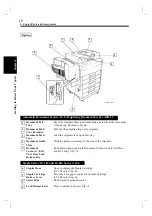Contents
Chapters 1 through 3 contain the basic information for making copies.
Be sure to read these chapters before attempting to use your copier.
Chapter 1 Safety Notes
p. 1
1. Installing The Copier p. 2
Installation Site
Power Source
Space Requirements
2. Precautions for Use p. 3
Operating Environment
Using the Copier Properly
Moving
Care of Copier Supplies
Chapter 2 Getting to Know Your Copier
p. 5
1. System Overview p. 6
2. Copier Parts and Accessories
Outside the Copier p. 8
Inside the Copier p. 9
Options p. 10
3. Control Panel Keys and Indicators
Basic Panel p. 12
Display Panel p. 14
4. Turning ON and OFF and Initial Mode p. 15
Turning ON and OFF
When the Copier is Turned ON
Initial Mode
5. Auxiliary Functions p. 16
Panel Resetting
Auto Panel Reset Function
Auto Copy Start Function
Auto Shut OFF Function
Interrupt Mode
Energy Saver Mode
Job Memory
ii
Summary of Contents for D2150
Page 1: ...D 2150 Operator s Manual Develop ...
Page 2: ......
Page 12: ...2 Precautions for Use Chapter 1 Safety Notes 4 ...
Page 26: ...Chapter 2 Getting to Know Your Copier 18 ...
Page 56: ...Chapter 3 Making Copies 48 ...