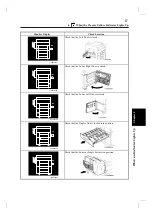1039O0450A
1145O555KA
Slide out the 2nd Drawer and press
down the Paper Lifting Plate until it is
locked into position.
1
Slide the drawer out of the copier.
1
1139O0460A
Slide the Drawer back in.
3
1039O0430A
1139O1340A
NOTE
The paper should
be loaded no higher
than the
▼
(Max.
Level Indicator) on
the Edge Guide.
2nd Drawer
Load the paper stack into the Drawer
so that its front side faces down. Make
sure that the paper stack rests under
the two catches of the Drawer.
2
Gently slide the Drawer back in.
3
3rd/4th Drawer (PF-204)
Load the paper stack into the Drawer
so that its front side faces down.
2
The paper should be
loaded no higher
than the
▼
(Max.
Level Indicator) on
the Edge Guide.
NOTE
1. When the Add Paper Indicator Lights Up
Max.
1145O555KA
Ch
a
p
te
r 5
Wh
en
a
n
In
d
ic
a
to
r Li
g
h
ts
U
p
61
Summary of Contents for D2150
Page 1: ...D 2150 Operator s Manual Develop ...
Page 2: ......
Page 12: ...2 Precautions for Use Chapter 1 Safety Notes 4 ...
Page 26: ...Chapter 2 Getting to Know Your Copier 18 ...
Page 56: ...Chapter 3 Making Copies 48 ...