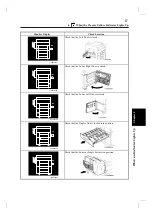5. When the Misfeed Indicator Lights Up
Copier (Paper Take-Up Section)
1151O113AA
Open the Right Door and pull out the
sheet of paper from the Multi Bypass
Port.
2
1139O2140A
Pull out the sheet of paper from the
Paper Take-Up Section and close the
Right Door.
3
1139O2150A
Slightly lift up the Upper Half of the
copier and unlock Stopper M2 .
Gently swing down and lock the Upper Half
of the copier. Then, close the Front Door.
1151O114AB
Slide out the Drawer and unload the
paper from the Drawer. Next, push
down the Paper Lifting Plate.
5
Fan the paper and reload it.
6
Make sure that the paper stack rests
under the two catches of the Drawer.
NOTE
Gently slide the Drawer back in.
7
Open the Front Door. Turn the Lock
Release Lever counterclockwise to
unlock and swing up the Upper Half of
the copier.
1
1139O2120A
<If the Automatic/Duplexing Document
Feeder is mounted>
Unlock and swing up the Upper Half of the
copier. Then lock Stopper M2 .
Gently swing down and lock the Upper
Half of the copier. Then, close the
Front Door.
4
<If the Automatic/Duplexing Document
Feeder is mounted>
Ch
a
p
te
r 5
Wh
en
a
n
In
d
ic
a
to
r Li
g
h
ts
U
p
70
Summary of Contents for D2150
Page 1: ...D 2150 Operator s Manual Develop ...
Page 2: ......
Page 12: ...2 Precautions for Use Chapter 1 Safety Notes 4 ...
Page 26: ...Chapter 2 Getting to Know Your Copier 18 ...
Page 56: ...Chapter 3 Making Copies 48 ...