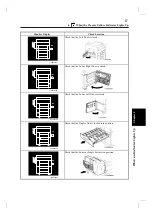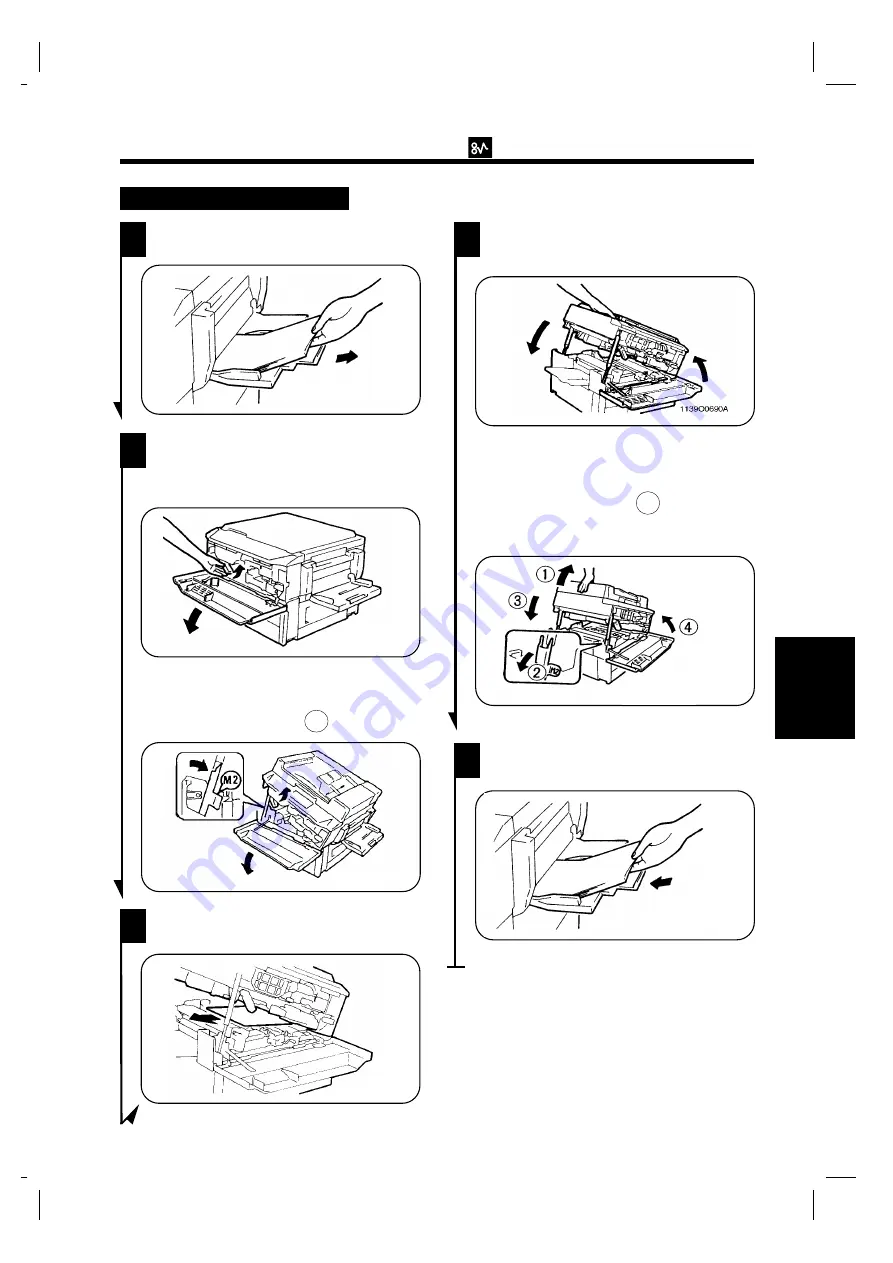
Copier (Multi Bypass Section)
Unload the stack of paper from the
Multi Bypass Tray.
1
1139O2160A
1151O113AA
Remove any sheet of paper from the
Transport Section.
3
1139O0670A
Slightly lift up the Upper Half of the
copier and unlock Stopper M2 .
Gently swing down and lock the Upper Half
of the copier. Then, close the Front Door.
1151O114AB
Fan the paper thoroughly. Reload the
paper stack onto the Multi Bypass Tray.
5
5. When the Misfeed Indicator Lights Up
1139O2090A
Open the Front Door. Turn the Lock
Release Lever counterclockwise to
unlock and swing up the Upper Half of
the copier.
2
1139O2120A
<If the Automatic/Duplexing Document
Feeder is mounted>
Unlock and swing up the Upper Half of the
copier. Then lock Stopper M2 .
Gently swing down and lock the Upper
Half of the copier. Then, close the
Front Door.
4
<If the Automatic/Duplexing Document
Feeder is mounted>
Ch
a
p
te
r 5
Wh
en
a
n
In
d
ic
a
to
r Li
g
h
ts
U
p
71
Summary of Contents for D2150
Page 1: ...D 2150 Operator s Manual Develop ...
Page 2: ......
Page 12: ...2 Precautions for Use Chapter 1 Safety Notes 4 ...
Page 26: ...Chapter 2 Getting to Know Your Copier 18 ...
Page 56: ...Chapter 3 Making Copies 48 ...