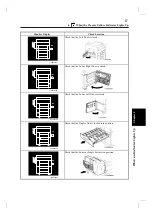1139O3260A
Indicator
Copier State
Action
Wait Indicator
The copier is warming up.
A copy cycle cannot be initiated
while the Wait Indicator remains lit.
Wait until the Wait Indicator goes
out and the Start Key turns green.
Maintenance Call Indicator
A regularly scheduled preventive
maintenance call becomes
necessary. (You can make copies
while this Indicator is blinking.)
Call your Technical Representative
immediately.
Remove Copies Indicator
There is a copy or copies left in the
Sorter Bin(s).
Remove the copy or copies from
the Sorter Bin(s).
Paper Size Display
No Drawers contain paper of the
right size to run a copy cycle in the
Auto Paper mode.
Load the right size paper into a
Drawer or select the appropriate
copy paper.
Zoom Ratio Display
The zoom ratio calculated based on
the original size and copy paper
size is outside the range between
×
0.500 and
×
2.000 to run a copy
cycle in the Auto Size mode.
Cancel the Auto Size mode and
select the appropriate zoom ratio.
Multi-Copy Display
You have entered 51 or more for
the number of copies to be made in
a 2-sided copying cycle.
If you press the Start Key, the
copier starts the copy cycle to
make only 50 copies.
1139O3400A
A3
A4
A4
B4
B5
FLS.
Inch
Auto
S
A5
1139O0262A
1139O0262A
Auto
A4
Full Size
A3
B4
A3
1139O5452A
1139O5452A
1139O4990A
1139O3290A
Ch
a
p
te
r 5
Wh
en
a
n
In
d
ic
a
to
r Li
g
h
ts
U
p
7. Quick Reference for Other Indicators
78
Summary of Contents for D2150
Page 1: ...D 2150 Operator s Manual Develop ...
Page 2: ......
Page 12: ...2 Precautions for Use Chapter 1 Safety Notes 4 ...
Page 26: ...Chapter 2 Getting to Know Your Copier 18 ...
Page 56: ...Chapter 3 Making Copies 48 ...