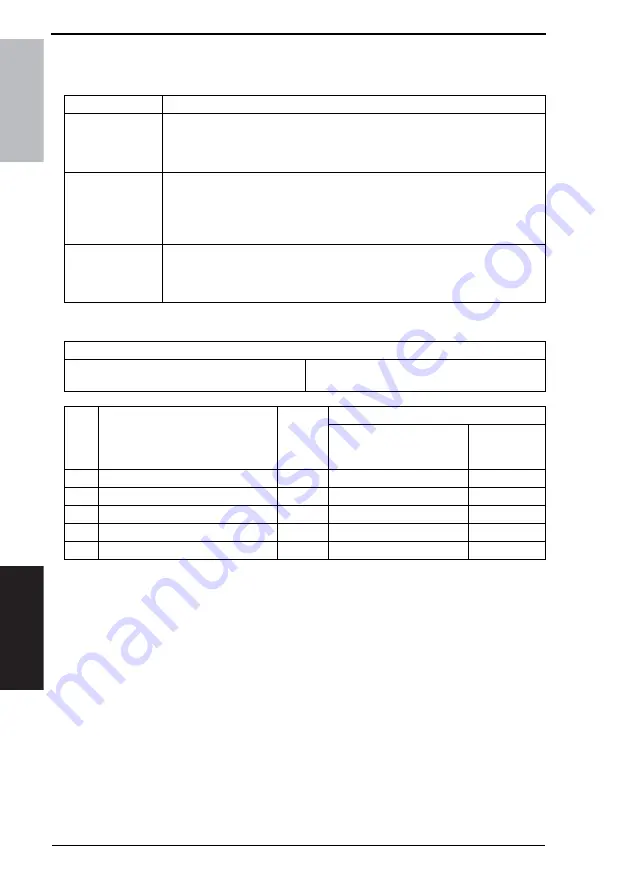
14. Jam Display
Field Service Ver. 1.0 Apr. 2005
122
ineo 161
ineo 210
T
roubleshooting
14.3.3
Misfeed at the Manual Bypass Paper Take-up Section
A. Detection Timing
B. Action
Type
Description
Manual Bypass
paper take-up
section misfeed
detection
• The leading edge of the paper does not unblock the Synchronizing Roller Sen-
sor (PC1) even after the lapse of a given period of time after the Paper Take-up
Solenoid/Bypass (SL2) has been energized.
Size error detection
• The Synchronizing Roller Sensor (PC1) is not blocked even after the lapse of a
given period of time after the paper has unblocked the Synchronizing Roller
Sensor (PC1).
• The Synchronizing Roller Sensor (PC1) is blocked before the lapse of a given
period of time.
Paper left at the
Manual Bypass
paper take-up
section
• The Paper Set Sensor/Bypass (PC2) is blocked at timing when the Power
Switch is turned ON, the cover is opened and closed, or a paper misfeed or
malfunction is reset.
Relevant Electrical Components
Synchronizing Roller Sensor (PC1)
Paper Take-up Solenoid/Bypass
Paper Set Sensor/Bypass (PC2)
Master Board (PWB-A)
Step
Operations
Ref.
Page
WIRING DIAGRAM
Control signal
Location
(Electrical
Components)
1
Initial checks
–
–
–
2
PC1 sensor check
☞
PWB-A PJ17A-3 (ON)
3
SL2 operation check
☞
PWB-A PJ12A-2 (REM)
4
PC2 sensor check
☞
PWB-A PJ12A-5 (ON)
5
Replace PWB-A
–
–
–
















































