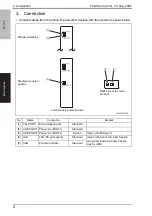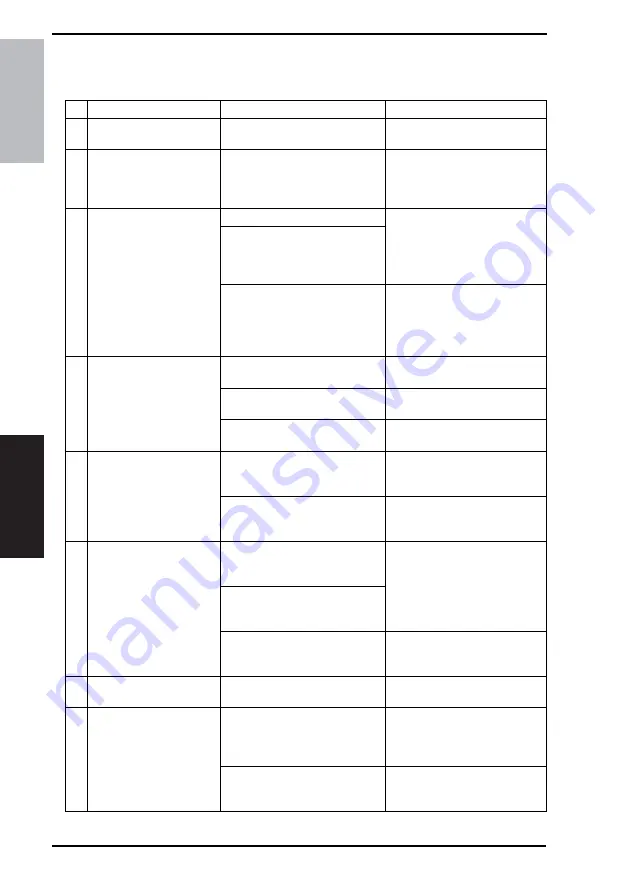
3. Troubleshooting procedures
Field Service Ver. 1.0 Aug. 2005
6
Standard Controller
T
roubleshooting
3.2
Unable to specify desired settings or unable to print as speci-
fied
No.
Symptom
Probable cause
Action
1
A printer driver setting can-
not be selected.
Some functions cannot be com-
bined.
Do not try to select settings that
are not available.
2
The “Conflicts” message
with “Unable to Select” or
“Function Canceled”
appears.
An incorrect combination of func-
tions has been specified.
Check the settings and specify
the functions correctly.
3
Printing is not performed
as specified.
Incorrect settings are specified.
Check each setting in the printer
driver.
A combination of functions,
although possible in the printer
driver, is not possible with this
machine.
The paper size, orientation, and
other settings specified in the
application have priority over
those specified in the printer
driver.
Enter the correct settings in the
application.
4
The watermark cannot be
printed.
The watermark is not correctly
set.
Check the watermark settings.
The watermark density is set to a
level that is too low.
Check the density settings.
Watermarks cannot be printed in
graphics applications.
No watermark can be printed in
this case.
5
The staple function cannot
be specified.
Stapling is not possible if “Paper
Type” is set to “Thick” or “Trans-
parency”.
Check each setting in the printer
driver.
The staple function requires
optional finisher.
Install the required optional fin-
isher and enable it using the
printer driver.
6
Stapling cannot be per-
formed.
Number of pages that can be sta-
pled: Up to 50 pages of Letter
A4R or smaller plain paper.
Print by specify the number of
pages per set for the number of
pages that can be stapled.
Number of pages that can be cen-
ter-stapled: Up to 15 pages of
plain paper.
Stapling is not possible if the doc-
ument contains pages of different
sizes.
Check the document.
7
The stapling position is not
as expected.
The orientation setting is not cor-
rect.
Check the stapling position in the
printer driver setup dialog box.
8
The hole punch function
cannot be specified.
Hole punching cannot be speci-
fied if “Booklet”, “Transparency”,
“Thick2”, “Thick3”, or “Envelope”
is selected.
Check each setting in the printer
driver.
For the hole punch function, the
punch unit must be installed on
optional finisher.
Install the required optional fin-
isher and enable it using the
printer driver.
Summary of Contents for ineo 250
Page 1: ...ineo 250 350 Dynamic balance www develop de Service Manual Field ...
Page 21: ...SAFETY AND IMPORTANT WARNING ITEMS S 18 4040P0C501DA High voltage ...
Page 26: ...ineo 250 350 Main Unit Dynamic balance www develop de Service Manual Field ...
Page 45: ...3 Built in Controllers Field Service Ver 1 0 Aug 2005 6 bizhub 200 250 350 General Blank Page ...
Page 331: ...25 Timing chart Field Service Ver 1 0 Aug 2005 292 bizhub 200 250 350 Appendix 4040F5E522DA ...
Page 334: ...Duplex Unit Switchback Unit Dynamic balance www develop de Service Manual Field ...
Page 352: ...ineo 250 350 Standard Controller Dynamic balance www develop de Service Manual Field ...
Page 364: ...FK 503 Dynamic balance www develop de Service Manual Field ...
Page 373: ...1 Product specifications Field Service Ver 1 0 Aug 2005 4 FK 503 General Blank Page ...
Page 379: ...4 Disassembly Reassembly Field Service Ver 1 0 Aug 2005 10 FK 503 Maintenance Blank Page ...
Page 529: ...11 Soft Switch List Field Service Ver 1 0 Aug 2005 160 FK 503 Adjustment Setting Blank Page ...
Page 542: ...DF 605 Dynamic balance www develop de Service Manual Field ...
Page 549: ...1 Product specifications Field Service Ver 1 0 Aug 2005 4 DF 605 General Blank Page ...
Page 578: ...PC 102 PC 202 Dynamic balance www develop de Service Manual Field ...
Page 583: ...1 Product specifications Field Service Ver 1 0 Aug 2005 2 PC 102 PC 202 General Blank Page ...
Page 609: ...8 Trouble code Field Service Ver 1 0 Aug 2005 28 PC 102 PC 202 Troubleshooting Blank Page ...
Page 610: ...PC 402 Dynamic balance www develop de Service Manual Field ...
Page 615: ...1 Product specification Field Service Ver 1 0 Aug 2005 2 PC 402 General Blank Page ...
Page 629: ...3 Other Field Service Ver 1 0 Aug 2005 16 PC 402 Maintenance Blank Page ...
Page 649: ...8 Trouble code Field Service Ver 1 0 Aug 2005 36 PC 402 Troubleshooting Blank Page ...
Page 650: ...JS 502 Dynamic balance www develop de Service Manual Field ...
Page 653: ...JS 502 General Maintenance Adjustment Setting Field Service Ver 1 0 Aug 2005 ii Blank Page ...
Page 655: ...1 System configuration Field Service Ver 1 0 Aug 2005 2 JS 502 General Blank Page ...
Page 660: ...FS 508 PU 501 OT 601 Dynamic balance www develop de Service Manual Field ...
Page 687: ...4 Other Field Service Ver 1 0 Aug 2005 22 FS 508 PU 501 OT 601 Maintenance Blank Page ...
Page 714: ...MT 501 Dynamic balance www develop de Service Manual Field ...
Page 719: ...1 Product specification Field Service Ver 1 0 Aug 2005 2 MT 501 General Blank Page ...
Page 732: ...SD 502 Dynamic balance www develop de Service Manual Field ...
Page 737: ...1 Product specifications Field Service Ver 1 0 Aug 2005 2 SD 502 General Blank Page ...