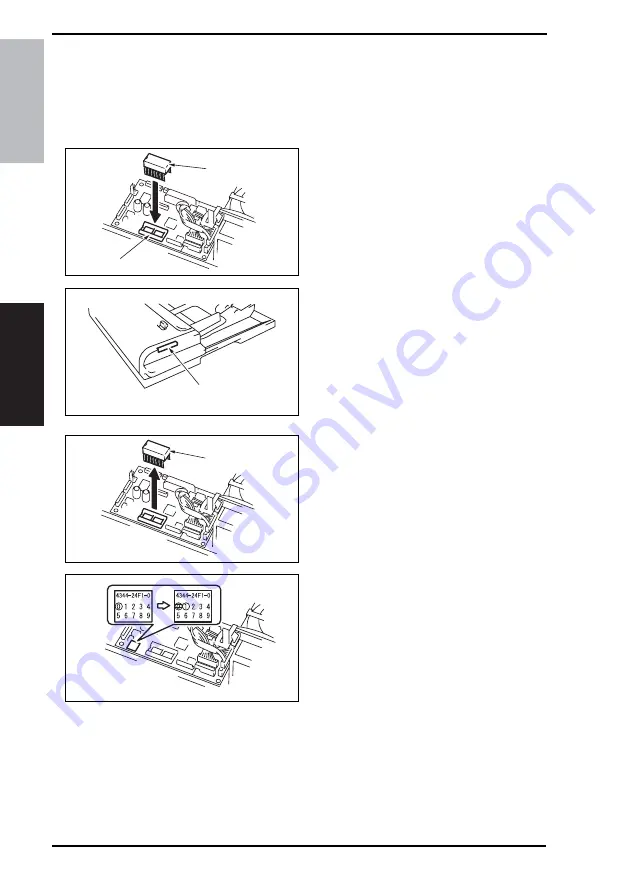
4. Firmware upgrade
Field Service Ver. 1.0 Aug. 2005
16
DF-605
Maintenance
4.
Firmware upgrade
1.
Prepare the firmware upgrade EP-ROM.
2.
Turn OFF the Main Power Switch.
3.
Remove the Rear Cover.
☞
4.
Insert the prepared EP-ROM [2] to
the IC socket section [1] of the Main
Control Board.
NOTE
• Ensure that the EP-ROM is installed
in the correct direction.
5.
Turn ON the Main Power Switch.
6.
Check the firmware update status at
the Print Lamp Display Section [3] of
the Duplexing Document Feeder.
Updating: Green and red light up alter-
nately.
Successful completion: Blinks in green.
Failure: Blinks in red.
• If failure occurs, redo the procedure
from step 4.
7.
After the firmware has been
upgraded successfully, turn OFF the
Main Power Switch and remove the
EP-ROM [4] that was attached at
step 4.
8.
Turn ON the Main Power Switch.
9.
Display Tech. Rep. Mode.
10. Touch the [ROM Version] and check
the ADF ROM version.
11. Correct the version indication on the
ROM label on the Main Control
Board using a pen or other similar
means.
12. Reinstall the Rear Cover.
4344F2C515DA
[2]
[1]
4344F2C516DA
[3]
4344F2C517DA
[4]
4040F2C750DA
Summary of Contents for ineo 250
Page 1: ...ineo 250 350 Dynamic balance www develop de Service Manual Field ...
Page 21: ...SAFETY AND IMPORTANT WARNING ITEMS S 18 4040P0C501DA High voltage ...
Page 26: ...ineo 250 350 Main Unit Dynamic balance www develop de Service Manual Field ...
Page 45: ...3 Built in Controllers Field Service Ver 1 0 Aug 2005 6 bizhub 200 250 350 General Blank Page ...
Page 331: ...25 Timing chart Field Service Ver 1 0 Aug 2005 292 bizhub 200 250 350 Appendix 4040F5E522DA ...
Page 334: ...Duplex Unit Switchback Unit Dynamic balance www develop de Service Manual Field ...
Page 352: ...ineo 250 350 Standard Controller Dynamic balance www develop de Service Manual Field ...
Page 364: ...FK 503 Dynamic balance www develop de Service Manual Field ...
Page 373: ...1 Product specifications Field Service Ver 1 0 Aug 2005 4 FK 503 General Blank Page ...
Page 379: ...4 Disassembly Reassembly Field Service Ver 1 0 Aug 2005 10 FK 503 Maintenance Blank Page ...
Page 529: ...11 Soft Switch List Field Service Ver 1 0 Aug 2005 160 FK 503 Adjustment Setting Blank Page ...
Page 542: ...DF 605 Dynamic balance www develop de Service Manual Field ...
Page 549: ...1 Product specifications Field Service Ver 1 0 Aug 2005 4 DF 605 General Blank Page ...
Page 578: ...PC 102 PC 202 Dynamic balance www develop de Service Manual Field ...
Page 583: ...1 Product specifications Field Service Ver 1 0 Aug 2005 2 PC 102 PC 202 General Blank Page ...
Page 609: ...8 Trouble code Field Service Ver 1 0 Aug 2005 28 PC 102 PC 202 Troubleshooting Blank Page ...
Page 610: ...PC 402 Dynamic balance www develop de Service Manual Field ...
Page 615: ...1 Product specification Field Service Ver 1 0 Aug 2005 2 PC 402 General Blank Page ...
Page 629: ...3 Other Field Service Ver 1 0 Aug 2005 16 PC 402 Maintenance Blank Page ...
Page 649: ...8 Trouble code Field Service Ver 1 0 Aug 2005 36 PC 402 Troubleshooting Blank Page ...
Page 650: ...JS 502 Dynamic balance www develop de Service Manual Field ...
Page 653: ...JS 502 General Maintenance Adjustment Setting Field Service Ver 1 0 Aug 2005 ii Blank Page ...
Page 655: ...1 System configuration Field Service Ver 1 0 Aug 2005 2 JS 502 General Blank Page ...
Page 660: ...FS 508 PU 501 OT 601 Dynamic balance www develop de Service Manual Field ...
Page 687: ...4 Other Field Service Ver 1 0 Aug 2005 22 FS 508 PU 501 OT 601 Maintenance Blank Page ...
Page 714: ...MT 501 Dynamic balance www develop de Service Manual Field ...
Page 719: ...1 Product specification Field Service Ver 1 0 Aug 2005 2 MT 501 General Blank Page ...
Page 732: ...SD 502 Dynamic balance www develop de Service Manual Field ...
Page 737: ...1 Product specifications Field Service Ver 1 0 Aug 2005 2 SD 502 General Blank Page ...
















































