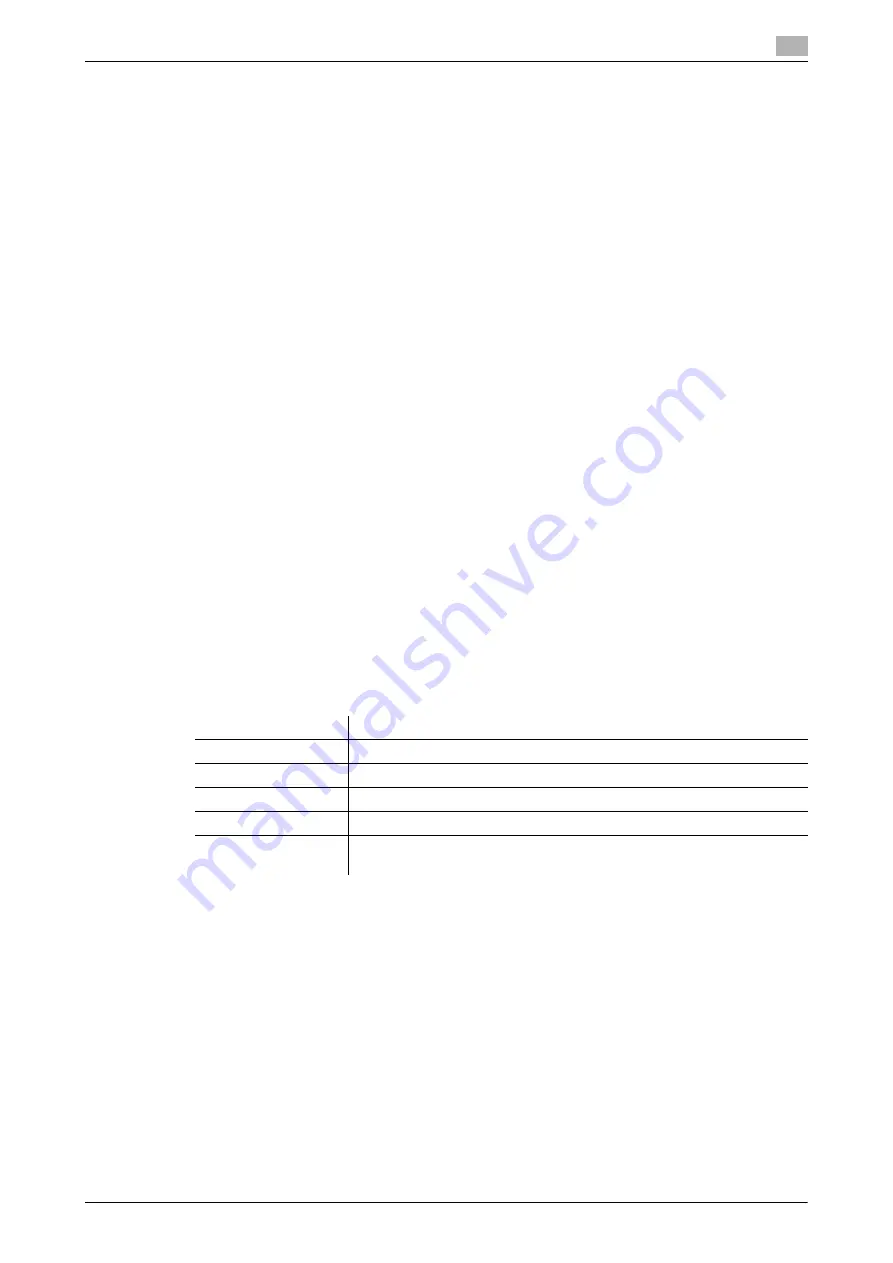
ineo+ 3350/3850
5-6
5.1
Using the print function (Windows environment)
5
Installing the printer driver
Use the installer to install the printer driver on your computer.
0
Administrator privileges are required to perform this task.
0
Use the
Drivers & Utilities CD/DVD-ROM
.
1
Connect a USB cable to the USB port of this machine.
%
For details on the cable connection port, refer to page 2-4.
%
If a wizard window for adding new hardware opens, click [Cancel].
2
Insert the printer driver CD/DVD-ROM into the CD/DVD-ROM drive of the computer.
%
Make sure that the installer starts, then go to Step 3.
%
If the installer does not start, open the printer driver folder on the CD/DVD-ROM, double-click [Set-
up.exe], then go to Step 4.
%
If the [User Account Control] window appears, click [Continue] or [Yes].
3
Click [Printer/FAX].
4
Read the license agreement, then click [AGREE].
5
Check the contents of the [Readme] window, then click [Next].
6
Select [Install printers/MFPs], then click [Next].
Printers being connected via USB ports are detected.
7
Select this machine, then click [Next].
8
Select the check box of the printer driver you want to install, then click [Next].
%
For features of each printer driver, refer to page 5-3.
9
Check the components to be installed, and click [Install].
10
Change the printer name or print a test page, if necessary, then click [Finish].
The installation process of the printer driver is then completed.
d
Reference
When you finish installing the printer driver, configure the default settings of the printer driver. For details, refer
to page 5-7.
Settings
Description
[Review]
Displays the installed components for checking.
[Rename Printer]
Changes this machine name, if necessary.
[Property]
Sets the optional operating environment of this machine.
[Print Setting]
Changes the default print settings of this machine, if necessary.
[Print Test page]
If necessary, print a test page to check that printing process works cor-
rectly.
Summary of Contents for ineo+ 3350
Page 1: ...ineo 3350 3850 Dynamic balance www develop eu Quick Guide ...
Page 2: ......
Page 5: ...1 Introduction ...
Page 9: ...2 Overview of This Machine ...
Page 10: ......
Page 25: ...3 Loading Paper ...
Page 26: ......
Page 34: ...4 Initial Settings of This Machine ...
Page 35: ......
Page 39: ...5 Basic Usage ...
Page 40: ......
Page 61: ...6 Index ...
Page 62: ......
Page 64: ...ineo 3350 3850 6 4 6 ...
















































