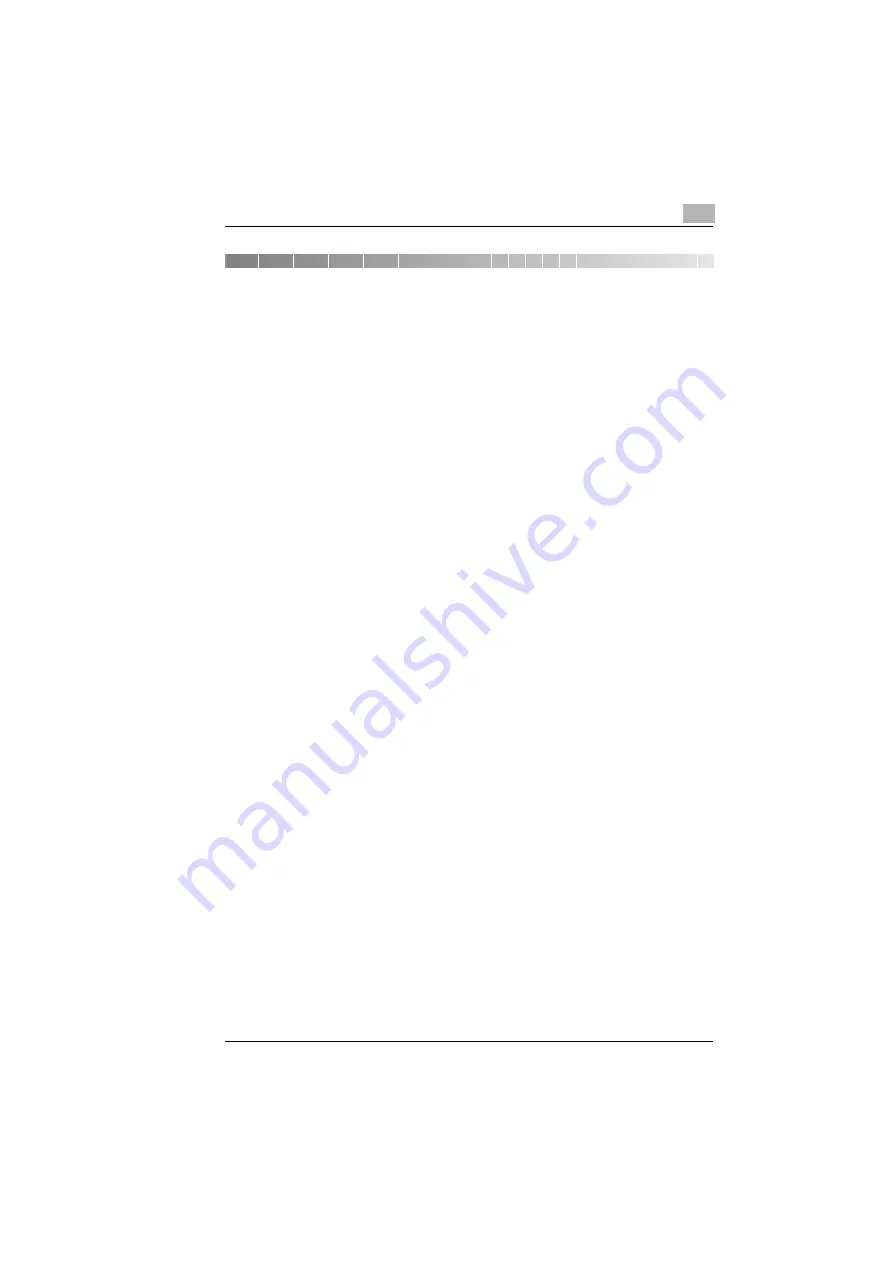
Checking the Accessories
3
NC-5
3-1
3
Checking the Accessories
Check that all of the accessories listed below are included in the package.
If any items is missing, contact your service representative.
3.1
Accessories
G
Management Utility CD-ROM (Includes the network utility software)
G
This manual: User Manual for the Network Interface Card (NC-5)
G
User Manual, Manual for Internet-Fax & Network Scan (SU-6) *
*The manual for Internet Fax & Network Scan (SU-6) is not used to set up
the Network Interface Card (NC-5). Instead, it is used to specify other
optional Internet Fax & Network Scan (SU-6) settings and should be
stored with the other manuals, even if you do not intend to use it
immediately.
Summary of Contents for NC-5
Page 1: ...Network Interface Card NC 5 4980 7762 02 User Manual ...
Page 4: ...NC 5 iii 9 Appendix 9 1 Product Specifications 9 1 9 2 Troubleshooting 9 2 ...
Page 7: ...vi NC 5 ...
Page 21: ...3 Checking the Accessories 3 2 NC 5 ...
Page 23: ...4 Connecting the Network Cable 4 2 NC 5 ...
Page 29: ...6 Printing the Configuration Page 6 2 NC 5 ...
Page 33: ...7 Connecting the Computer and Copier 7 4 NC 5 11 Click Finish ...
















































