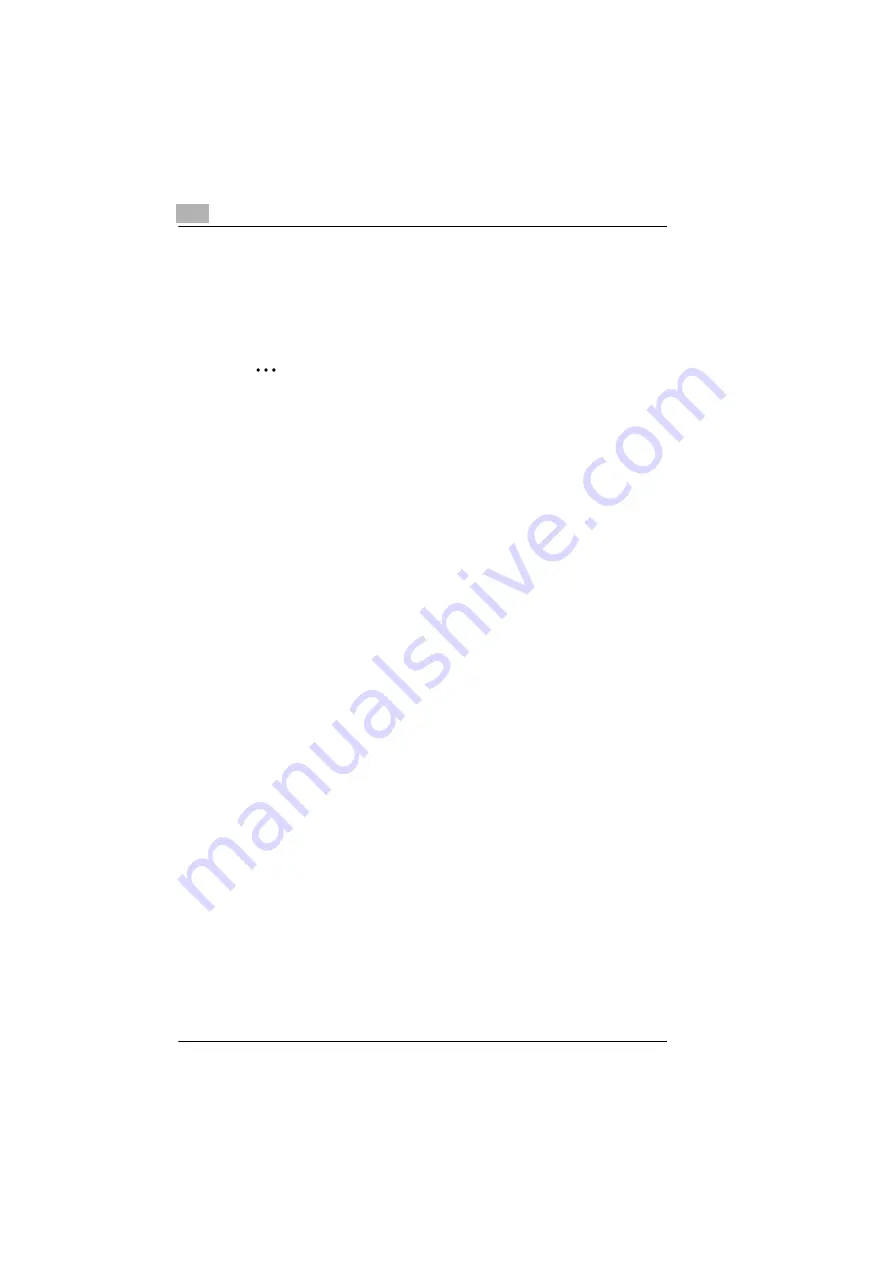
7
Connecting the Computer and Copier
7-8
NC-5
12
Click [Finish].
7.2.4
IPP Printing
Windows 2000/ Windows XP
✎
Important
Before continuing to set up the network settings, check the following:
Check that the computer is set up to use the TCP/IP protocol.
Check that the copier is also set up to use the TCP/IP protocol.
Check the IPP Settings Using Printer Management Utility
Use Printer Management Utility to access the copier and check if IPP
printing is enabled. For instructions on using Printer Management Utility,
refer to “8 Using Printer Management Utility”.
1
Start up Printer Management Utility.
2
Log in to the Administrator mode.
3
Click the “Network” tab, and then select the “IPP Configuration” in the
menu.
4
Check that “Enable IPP” is selected. If it is not selected, IPP printing is
not possible.
Summary of Contents for NC-5
Page 1: ...Network Interface Card NC 5 4980 7762 02 User Manual ...
Page 4: ...NC 5 iii 9 Appendix 9 1 Product Specifications 9 1 9 2 Troubleshooting 9 2 ...
Page 7: ...vi NC 5 ...
Page 21: ...3 Checking the Accessories 3 2 NC 5 ...
Page 23: ...4 Connecting the Network Cable 4 2 NC 5 ...
Page 29: ...6 Printing the Configuration Page 6 2 NC 5 ...
Page 33: ...7 Connecting the Computer and Copier 7 4 NC 5 11 Click Finish ...
















































