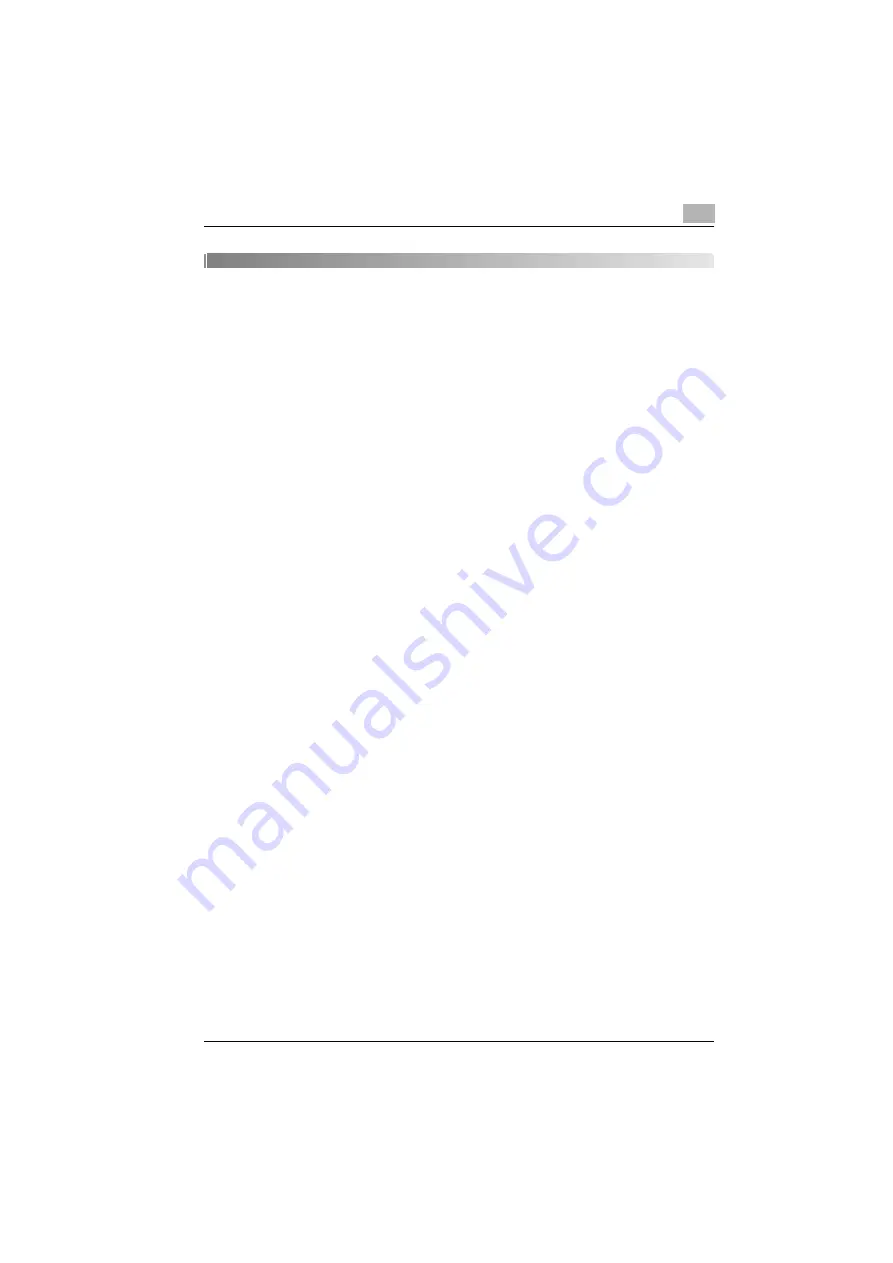
SU-502
x-3
Contents
Trademark acknowledgements ...................................................... 1-3
About Web Connection .................................................................. 1-4
Scan to server (FTP) ......................................................................... 2-4
Direct fax transmission .................................................................... 2-7
System requirements ....................................................................... 2-8
System requirements ..................................................................... 2-8
Names of control panel parts and their functions ......................... 2-9
ineo 160/160P – Control panel parts and their functions .............. 2-9
ineo 161/210 – Control panel parts and their functions ............... 2-11
Entering text characters ............................................................... 2-15
Key operation ............................................................................... 2-15
Text entry example ....................................................................... 2-17
Notes on entering and correcting text input ................................ 2-18
Using Web Connection .................................................................. 2-19
When using Web Connection ...................................................... 2-19
What is Web Connection? ........................................................... 2-19
System requirements ................................................................... 2-21
Using Web Connection ................................................................ 2-21
About the screen layout ............................................................... 2-21
2.7.7
Logging in as an administrator ..................................................... 2-23
Logging in to administrator mode ................................................ 2-23
Summary of Contents for SU-502
Page 1: ...SU 502 Dynamic balance www develop de User Manual ...
Page 2: ......
Page 3: ...x Contents ...
Page 4: ......
Page 10: ...x 8 SU 502 ...
Page 11: ...1 Introduction ...
Page 12: ......
Page 15: ...2 Overview ...
Page 16: ......
Page 38: ...2 Overview 2 24 SU 502 ...
Page 39: ...3 Getting ready ...
Page 40: ......
Page 73: ...Getting ready 3 SU 502 3 35 2 Enter the necessary information in the screen that appears ...
Page 95: ...4 Using scan to e mail operations ...
Page 96: ......
Page 116: ...4 Using scan to e mail operations 4 22 SU 502 ...
Page 117: ...5 Using scan to server FTP operations ...
Page 118: ......
Page 125: ...6 Using internet faxing operations ...
Page 126: ......
Page 147: ...7 Direct fax transmission ...
Page 148: ......
Page 150: ...7 Direct fax transmission 7 4 SU 502 ...
Page 151: ...8 Checking the transmission reception results ...
Page 152: ......
Page 154: ...8 Checking the transmission reception results 8 4 SU 502 ...
Page 155: ...9 Operation error messages ...
Page 156: ......
Page 163: ...10 Appendix ...
Page 164: ......
Page 166: ...10 Appendix 10 4 SU 502 ...
Page 167: ...11 Index ...
Page 168: ......






































