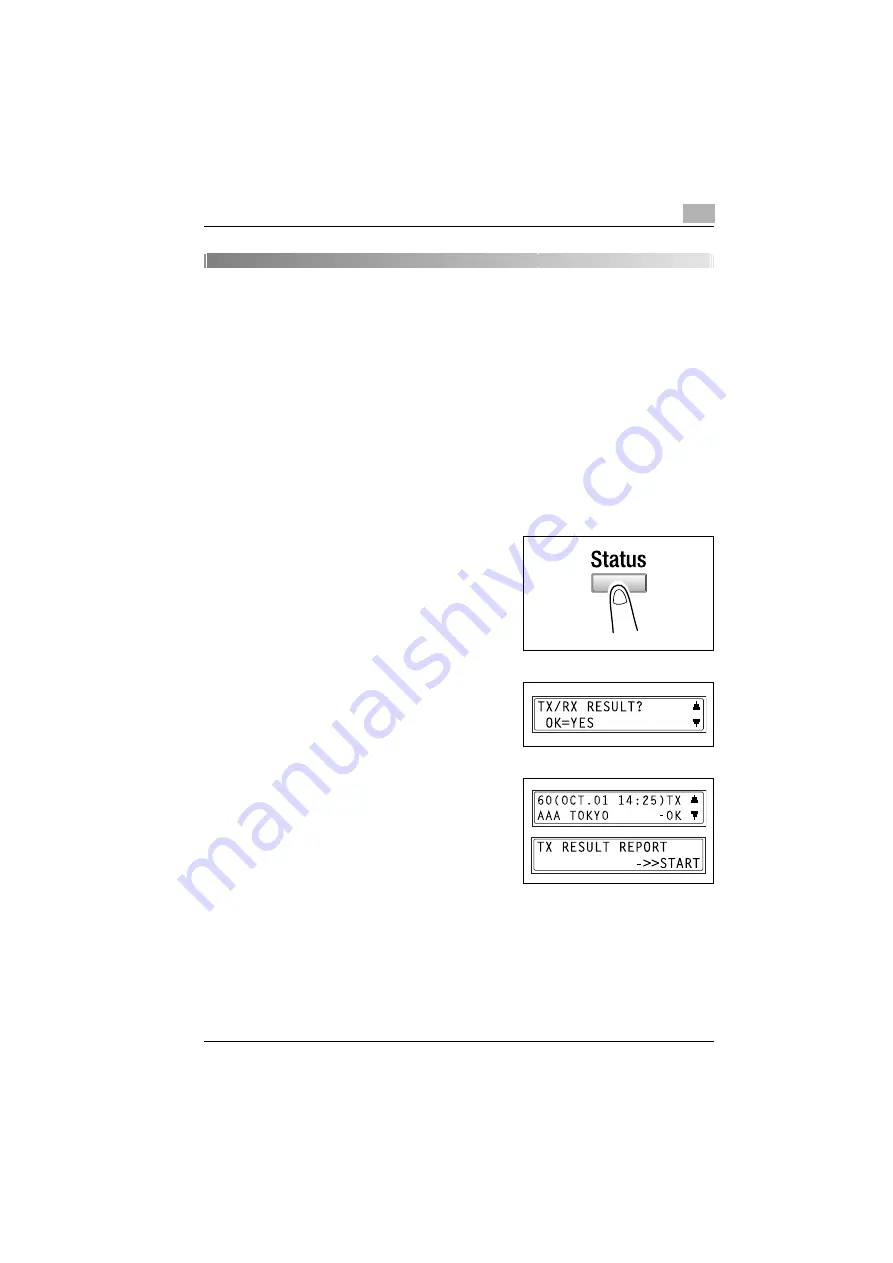
Checking the transmission/reception results
8
SU-502
8-3
8
Checking the transmission/reception
results
The transmission results for up to 60 messages, including sent and received
faxes, are recorded.
The machine is set to automatically print the activity report each time there
have been 60 transmissions. In addition, the transmission results report can
be printed by pressing the [Status] key.
8.1
Checking the transmission results
How to check transmission results
1
Press the [Status] key.
2
Press the
,
key once to select
TX/
RX RESULT
, and then press the
[Yes] key.
3
Press the
+
and
,
keys to display
and check the desired transmission
results.
–
In the transmission results
screen,
TX
indicates results for
sent messages,
RX
indicates re-
sults for received messages.
–
If the [No/C] key is pressed twice while the transmission results are
being displayed, the main screen appears.
–
Press the [Start] key to print the transmission results report. After
the transmission results report has been printed, the main screen
appears.
Summary of Contents for SU-502
Page 1: ...SU 502 Dynamic balance www develop de User Manual ...
Page 2: ......
Page 3: ...x Contents ...
Page 4: ......
Page 10: ...x 8 SU 502 ...
Page 11: ...1 Introduction ...
Page 12: ......
Page 15: ...2 Overview ...
Page 16: ......
Page 38: ...2 Overview 2 24 SU 502 ...
Page 39: ...3 Getting ready ...
Page 40: ......
Page 73: ...Getting ready 3 SU 502 3 35 2 Enter the necessary information in the screen that appears ...
Page 95: ...4 Using scan to e mail operations ...
Page 96: ......
Page 116: ...4 Using scan to e mail operations 4 22 SU 502 ...
Page 117: ...5 Using scan to server FTP operations ...
Page 118: ......
Page 125: ...6 Using internet faxing operations ...
Page 126: ......
Page 147: ...7 Direct fax transmission ...
Page 148: ......
Page 150: ...7 Direct fax transmission 7 4 SU 502 ...
Page 151: ...8 Checking the transmission reception results ...
Page 152: ......
Page 154: ...8 Checking the transmission reception results 8 4 SU 502 ...
Page 155: ...9 Operation error messages ...
Page 156: ......
Page 163: ...10 Appendix ...
Page 164: ......
Page 166: ...10 Appendix 10 4 SU 502 ...
Page 167: ...11 Index ...
Page 168: ......
















































