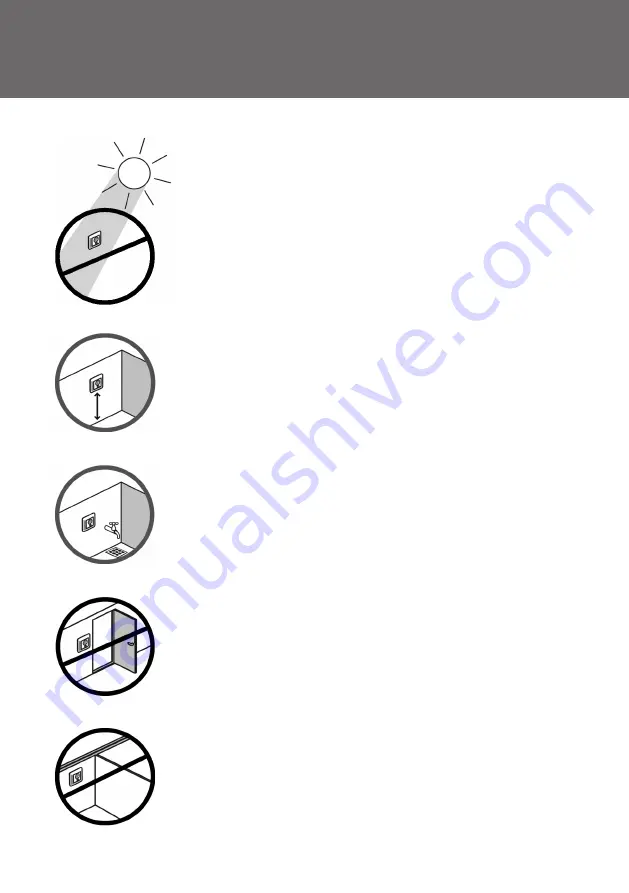
3
Not on a wall subjected to direct sunlight.
Installation height should typically be between
140-170 cm.
In wet rooms it should be installed on an even surface,
according to local building regulations.
At least 50 cm away from windows/doors that will
occasionally be left open
Not on the inner side of a wall facing the outside.
1. Position of devilink™ CC



































