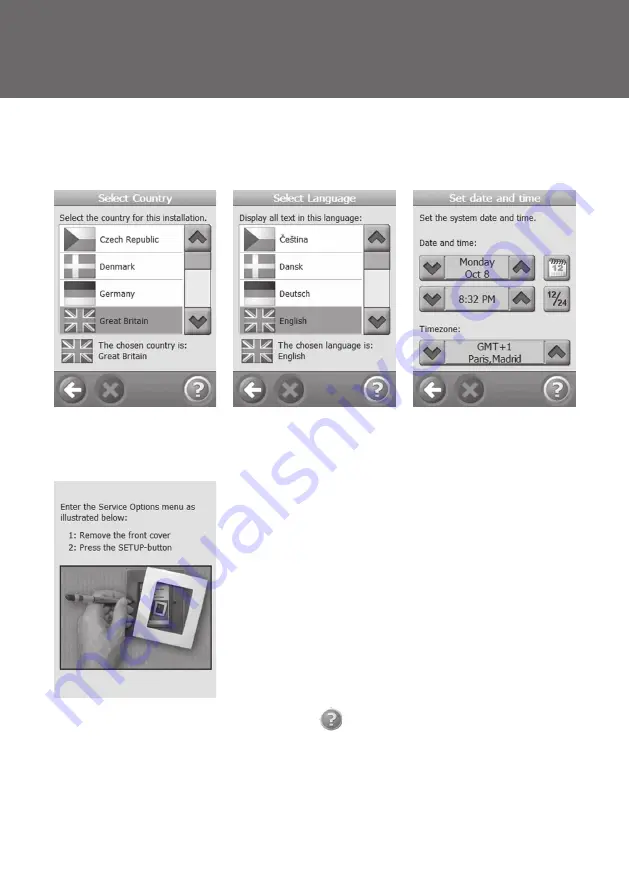
6
b.
When the system is powered for the fi rst time you will be met with this
screen. Please select your choices
c.
Remove the front cover from the CC by gently pulling it off . Press and hold
the install pin with a pen for 3 seconds to start the installer menu.
If you are in doubt you can always press
in the lower right hand corner to
get on screen help.
3. Confi guration of devilink™





































