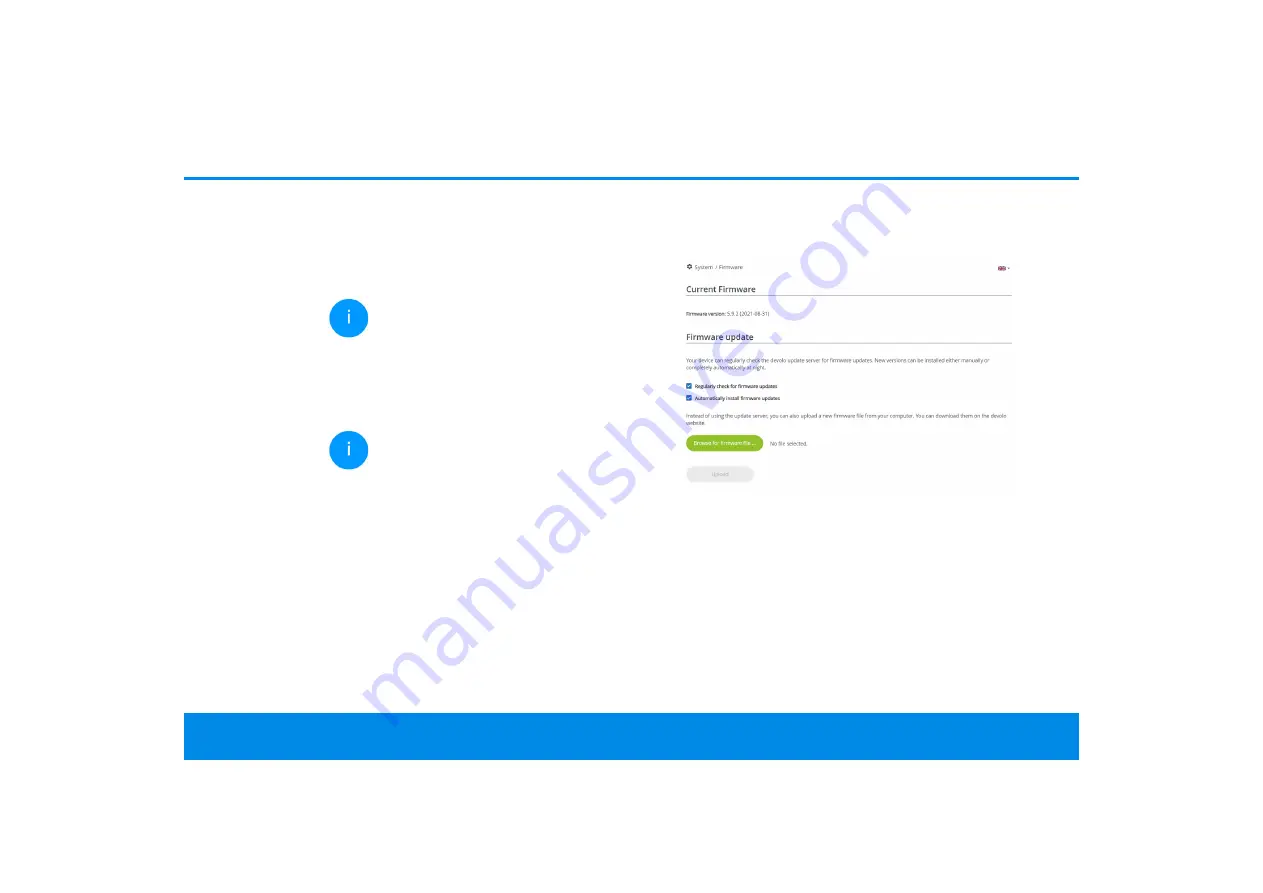
Network configuration 50
devolo Magic 2 WiFi next
Searching for and updating firmware
automatically
The adapter
can also look for up-to-date firmware
automatically. To do this, enable the
Regulary
check for firmware updates
option.
The devolo Magic adapter lets you know
when a new firmware version becomes
available. The option is enabled by default.
The
Automatically install firmware updates
op-
tion allows the adapter to automatically install the
firmware it has found.
The devolo Magic adapter automatically
updates its firmware. The option is enabled
by default.
Download updated firmware
1
If you have downloaded an updated firm-
ware file for the devolo Magic adapter to
your computer, navigate to the
System
Firmware
Update firmware
area. Click
Browse …
and select the downloaded file.
2
Confirm the update procedure with
Upload
.
After a successful update, the devolo Magic
adapter restarts automatically.
Ensure that the update procedure is not inter-
rupted.
Summary of Contents for Magic 2 WiFi next
Page 1: ...Handbuch Manual Manuel Manuale Handboek Podr cznik devolo Magic 2 WiFi next...
Page 2: ...Deutsch English Fran ais Espag ol Italiano Nederlands Portugu s Polski...
Page 3: ...devolo Magic 2 WiFi next...
Page 61: ...devolo Magic 2 WiFi next...
Page 114: ...devolo Magic 2 WiFi next...
Page 168: ...devolo Magic 2 WiFi next...
Page 221: ...devolo Magic 2 WiFi next...
Page 276: ...devolo Magic 2 WiFi next...
Page 331: ...devolo Magic 2 WiFi next...
Page 387: ...devolo Magic 2 WiFi next...
Page 389: ...devolo AG Charlottenburger Allee 67 52068 Aachen Germany www devolo global Wersja 1 1_08 22...




































