12
FIG. 27
FIG. 28
8. Depress the top pin until it is flush with the base and slide the top hole of the
table over the pin and release the pin so they lock together (Fig. 27, 28).
9. To attach the table to the rear of the planer, install the bolts and spring following
the above procedure.
Your tables should now fold up and down on the top screw and rest on the bottom
screw while in position for planing.
NOTE:
To transport the planer with the tables, fold them up and carry the unit as
recommended by the planer manual.
WARNING
:
For your own safety, it is recommended that two people carry this
machine or serious injury could result.
TO REMOVE THE TABLES
1. Depress the spring-loaded bolts on the base and slide each end of the table
toward you so they disengage the holes in the tables. You may want to use the
T-wrench from your planer to push the bolts flush with the base to easily remove
the tables.
2. Leave the hardware (stepped bolts and small cap screw) in the base until you
need to re-attach the tables.
Repairs
To assure product SAFETY and RELIABILITY, repairs, maintenance and adjustment
(including brush inspection and replacement) should be performed by certified
service centers or other qualified service organizations, always using identical
replacement parts.
TROUBLESHOOTING GUIDE
IF THE UNIT DOES NOT RUN, CHECK TO SEE:
• if the unit is plugged in.
• if the dust shroud is properly in place.
• if the top cover is properly in place.
• if the circuit breaker needs to be reset.
IF THE MATERIAL DOES NOT FEED PROPERLY, CHECK FOR:
• excess clogging in the dust shroud.
• excess oil/debris from feed rollers.
• excessively twisted, cupped or bowed material.
• a broken drive belt.
IF CHIPS DO NOT EJECT FROM THE REAR OF THE UNIT, CHECK TO SEE:
• if the dust shroud is properly in place.
• if the dust shroud and fan are clogged or obstructed.
IF THE CIRCUIT BREAKER TRIPS:
• check for dull knives. Dull knives could cause motor overloading.
• reduce depth of cut. An overly aggressive cut could cause motor overloading.
• drop feed rate to 4.3 m/min (14 ft/min). A reduction in feed rate will reduce the
load on the motor and prevent breaker trips.
IF THE BRANCH (HOUSE/SHOP) CIRCUIT BREAKER TRIPS REPEATEDLY:
• unplug or turn off other devices sharing the circuit with the planer OR use the
planer on another branch circuit by itself.
• check for dull knives. Dull knives could cause motor overloading.
• reduce depth of cut. An overly aggressive cut could cause motor overloading.
• drop feed rate to 4.3 m/min (14 ft/min). A reduction in feed rate will reduce the
load on the motor and prevent breaker trips.
NOTE:
Even under normal loading conditions, other electrical loads on the same branch
circuit may cause the circuit breaker to trip.
Summary of Contents for DW735-XE
Page 1: ...DW735 XE 330 MM 13 HEAVY DUTY PORTABLE THICKNESS PLANER INSTRUCTION MANUAL ...
Page 2: ......
Page 15: ......