3
5) SERVICE
a)
Have your power tool serviced by a qualified repair person using only
identical replacement parts.
This will ensure that the safety of the power tool
is maintained.
Electrical Safety
The electric motor has been designed for one voltage range only. Always check that
the power supply corresponds to the voltage on the rating plate. 220–240 V AC
means your tool will operate on alternating current. Operation at a voltage outside this
range can cause loss of power and can result in overheating. All D
E
WALT tools are
factory tested; if this tool does not operate, check the power supply. Your D
E
WALT
tool is double insulated, therefore no earth wire is required.
•
Young children and the infirm.
This appliance is not intended for use by young
children or infirm persons without supervision.
– This appliance is not intended for use by persons (including children) with
reduced physical, sensory or mental capabilities, or lack of experience and
knowledge, unless they have been given supervision or instruction concerning
use of the appliance by a person responsible for their safety.
– Children should be supervised to ensure that they do not play with the appliance.
•
Replacement of the supply cord.
If the supply cord or plug is damaged, it must
be replaced by the manufacturer or an authorised D
E
WALT Service Centre in
order to avoid a hazard.
Extension Cords
CAUTION:
Use only extension cords that are approved by the country’s Electrical
Authority. Before using extension cords, inspect them for loose or exposed wires,
damaged insulation and defective fittings. Replace the cord if necessary.
Additional Specific Safety Rules for Planers
• To reduce the risk of injury, user must read and understand instruction manual
before operating planer.
• Always wear eye protection and dust mask if necessary.
• Keep hands away from the underside of the cutter head carriage.
• Never clear clogs, make cutter knife replacement, or any other repairs/
adjustments with unit plugged in.
• Make certain that the switch is in the OFF position before connecting plug to a
power source.
• To prevent unexpected “turn on” of the tool after power is disrupted, turn the
switch OFF before restoring power.
• Be sure that the cutter knives are mounted as described in the instruction manual
and check that all bolts are firmly tightened before connecting unit to power
source.
• To avoid injury, never rotate the cutter block directly with your hands.
• Keep guards in place and in good working order.
• Stay alert – never operate the unit when tired or under the influence of drugs,
alcohol, or medication.
• Do not use in dangerous environments. Do not use near flammable substances,
in damp or wet locations, or expose to rain.
• Never plane material which is shorter than 304.8 mm (12").
• Exhaust chute: remove shavings with brush or vacuum after power has been
shut off and cutter head has stopped rotating.
•
ALWAYS LOCATE PLANER WITH PROPER CLEARANCE ON THE OUTFEED SIDE
of the unit to prevent pinching or binding of the workpiece against any obstacle.
• Clean out your tool often, especially after heavy use. Dust and grit containing
metal particles often accumulate on interior surfaces and could create a risk
of serious injury, electric shock or electrocution.
ALWAYS WEAR SAFETY
GLASSES
.
WARNING:
For your own safety, it is recommended that two people carry this
machine or serious injury could result.
• Air vents often cover moving parts and should be avoided.
Loose clothes,
jewellery or long hair can be caught in moving parts.
WARNING:
We recommend the use of a residual current device with a residual
current rating of 30mA or less.
WARNING: ALWAYS wear approved protective safety equipment complying with
the following standards:
• Eye protection: AS/NZS1337 Eye Protectors for Industrial Applications;
• Hearing protection: AS/NZS1270 Acoustics – Hearing Protection;
• Respiratory protection: AS/NZS1716 Respiratory Protective Devices.
Summary of Contents for DW735-XE
Page 1: ...DW735 XE 330 MM 13 HEAVY DUTY PORTABLE THICKNESS PLANER INSTRUCTION MANUAL ...
Page 2: ......
Page 15: ......