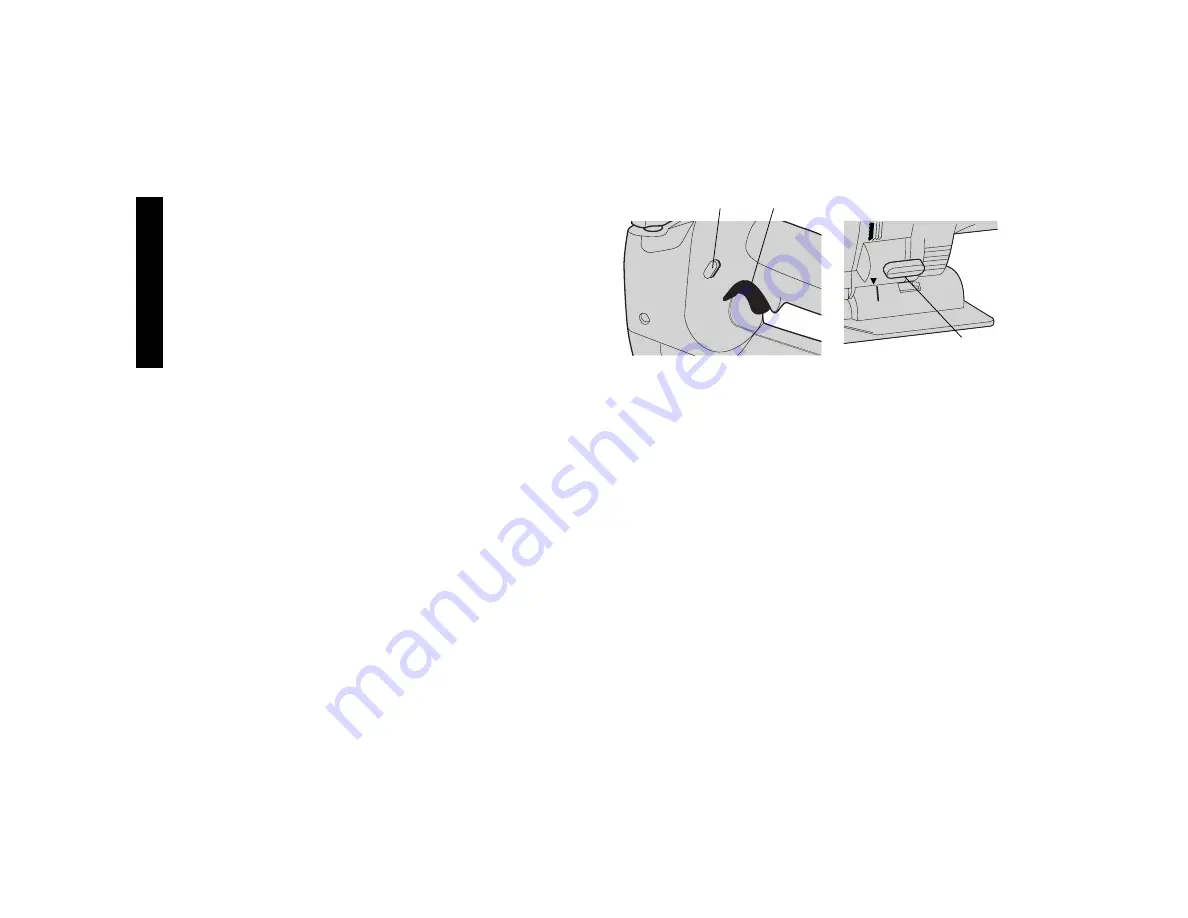
6
English
3. When the Tune-Up™ mode cycle is complete, the light will stay on
continuously. The pack is fully charged and may be used at this
time or left in the charger.
4. If you select Tune-Up™ Mode and then change your mind,
remove the battery from the charger. After 5 seconds, insert the
battery into the charger. The normal charge cycle will begin.
Installing and Removing the Battery Pack
NOTE: Make sure your battery pack is fully charged. To install the
battery pack into the tool handle, align the base of the tool with the
notch inside the tool’s handle and slide the battery pack firmly into the
handle until you hear the lock snap into place.
To remove the battery pack from the tool, press the release buttons
and firmly pull the battery pack out of the tool handle. Insert it into the
charger as described in the charger manual.
Important!
This product is not user servicable. There are no user servicable parts
inside the charger. Servicing at an authorized service center is required
to avoid damage to static sensitive internal components.
READ ALL OF THE INSTRUCTIONS IN THE BATTERY CHARGER
SECTION OF THIS MANUAL BEFORE ATTEMPTING TO CHARGE
THE BATTERY PACK FOR YOUR TOOL.
Always use correct battery pack (pack supplied with tool or
replacement pack exactly like it.) Never install any other battery pack.
It will ruin your tool and may create a hazardous condition.
Motor
Your D
E
WALT tool is powered by a D
E
WALT-built motor. Be sure your
power supply agrees with the nameplate markings.
Voltage decrease of more than 10% will cause loss of power and
overheating. All D
E
WALT tools are factory tested; if this tool does not
operate, check the power supply.
Variable Speed Switch (Fig. 1)
(a) The trigger switch (A) governs the speed of the saw. (the further
the trigger is depressed, the higher the S.P.M.).
(b) The safety lock button (B) should be depressed whenever the tool
is not in use to eliminate the chance of accidental starting.
Straight Line or Orbital Cutting Action
(Fig. 2)
For cutting softer materials your jig saw features orbital cutting action.
Soft materials, like wood and plastic, permit deep penetration of
individual saw teeth. The orbital action thrusts the blade forward on the
cutting stroke and greatly increases cutting speed over conventional jig
saws. Harder materials like metal should be cut using the straight line
cutting action or a very low orbital setting. To select straight line or
orbital cutting adjust the lever (A) on the saw as shown in Figure 2.
Bevel Cutting Adjustment (Fig. 3)
Bevel cuts may be made at any angle between 0° and 45°.
TO ADJUST THE SHOE:
a. Lift the shoe lever on the bottom of the tool (A).
b. Align the arrow on the housing and the shoe.
c. Rotate the shoe to the desired angle.
3
2
1
0
FIG. 2
FIG. 1
A
A
B










































