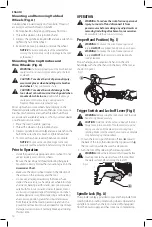English
10
Mounting and Removing Hubbed
Wheels (Fig. A)
Hubbed wheels install directly on the spindle. Thread of
accessory must match thread of spindle.
1. Remove backing flange by pulling away from tool.
2. Thread the wheel on the spindle by hand.
3. Depress the spindle lock button
1
and use a wrench to
tighten the hub of the wheel.
4. Reverse the above procedure to remove the wheel.
NOTICE:
Failure to properly seat the wheel before
turning the tool on may result in damage to the tool
or the wheel.
Mounting Wire Cup Brushes and
Wire Wheels (Fig. A)
WARNING:
Failure to properly seat the brush/wheel
could result in serious injury (or damage to the tool
or wheel).
CAUTION: To reduce the risk of personal injury,
wear work gloves when handling wire brushes
and wheels.
They can become sharp.
CAUTION: To reduce the risk of damage to the
tool, wheel or brush must not touch guard when
mounted or while in use.
Undetectable damage
could occur to the accessory, causing wires to
fragment from accessory wheel or cup.
Wire cup brushes or wire wheels install directly on the
threaded spindle without the use of flanges. Use only wire
brushes or wheels provided with a threaded hub. These
accessories are available at extra cost from your local dealer
or authorised service center.
1. Place the tool on a table, guard up.
2. Thread the wheel on the spindle by hand.
3. Depress spindle lock button
1
and use a wrench on the
hub of the wire wheel or brush to tighten the wheel.
4. To remove the wheel, reverse the above procedure.
NOTICE:
To reduce the risk of damage to the tool,
properly seat the wheel hub before turning the tool on.
Prior to Operation
• Install the guard and appropriate disc or wheel. Do not
use excessively worn discs or wheels.
• Be sure the backing and threaded locking flange are
mounted correctly. Follow the instructions given in the
Accessories Chart
.
• Make sure the disc or wheel rotates in the direction of
the arrows on the accessory and the tool.
• Do not use a damaged accessory. Before each use
inspect the accessory such as abrasive wheels for chips
and cracks, backing pad for cracks, tear or excess wear,
wire brush for loose or cracked wires. If power tool or
accessory is dropped, inspect for damage or install an
undamaged accessory. After inspecting and installing
an accessory, position yourself and bystanders away
from the plane of the rotating accessory and run the
power tool at maximum no-load speed for one minute.
Damaged accessories will normally break apart during
this test time.
OPERATION
WARNING: To reduce the risk of serious personal
injury, turn unit off and disconnect it from
power source before making any adjustments or
removing/installing attachments or accessories.
An accidental start-up can cause injury.
Proper Hand Position (Fig. I)
WARNING:
To reduce the risk of serious personal
injury,
ALWAYS
use proper hand position as shown.
WARNING:
To reduce the risk of serious personal
injury,
ALWAYS
hold securely in anticipation of a
sudden reaction.
Proper hand position requires one hand on the side
handle
4
, with the other hand on the body of the tool, as
shown in Figure I.
Fig. I
4
Trigger Switch and Lock-off Lever (Fig. J)
WARNING:
Before using the tool, check that the side
handle is tightened securely.
CAUTION:
Hold the side handle and body of the tool
firmly to maintain control of the tool at start up and
during use and until the wheel or accessory stops
rotating. Make sure the wheel has come to a complete
stop be fore laying the tool down.
1. To turn the tool on, push the lock-off lever
6
toward
the back of the tool, then depress the trigger switch
5
.
The tool will run while the switch is depressed.
2. Turn the tool off by releasing the releasing switch.
WARNING:
Allow the tool to reach full speed before
touching tool to the work surface. Lift the tool from
the work surface before turning the tool off.
Fig. J
5
6
Spindle Lock (Fig. A)
The spindle lock
1
is provided to prevent the spindle from
rotating when installing or removing wheels. Operate the
spindle lock only when the tool is turned off, unplugged
from the power supply, and has come to a complete stop.