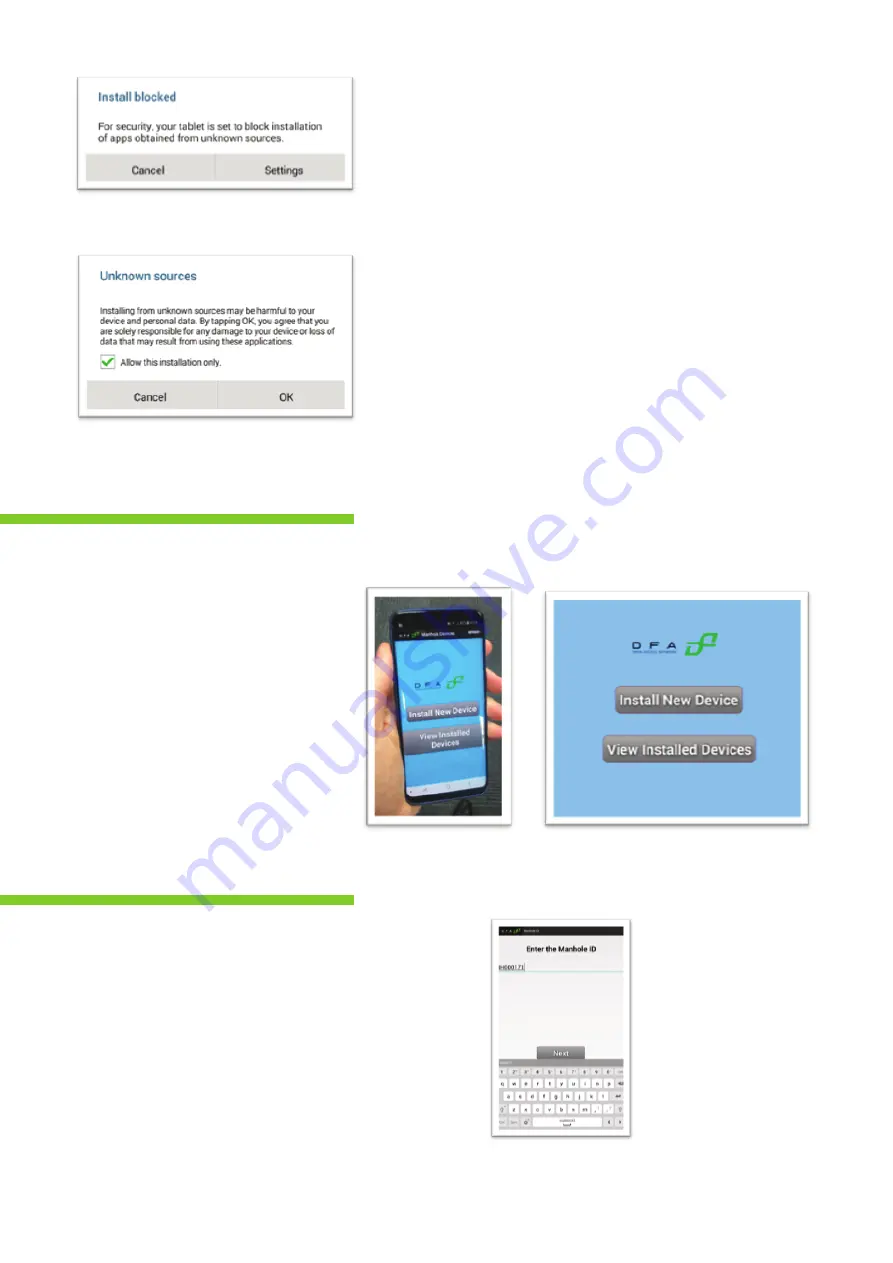
Fig. 2.1 Security message
Fig. 2.3 Linking the manhole cover
Fig. 2.4 Screenshot of linking process
Fig. 2.2 Security message
A mobile application is required to link the Visio Tamper
device with the manhole ID, on installation. This is
necessary to ensure that the alert data from the Visio
Tamper device is associated with the correct manhole.
A URL link will be sent to the user, which can be used to
download the Manhole Linking Application. The mobile
application requires user permission to use the camera
and to send data over the user’s network connection.
When opening the file, the user must allow installation
from “unknown sources” for this instance only, as per Fig.
2.2.
To link the device to the manhole
ID, click “Install New Device”:
Enter the manhole ID and click next
as per Figure 2.4
2. Device Linking
2































