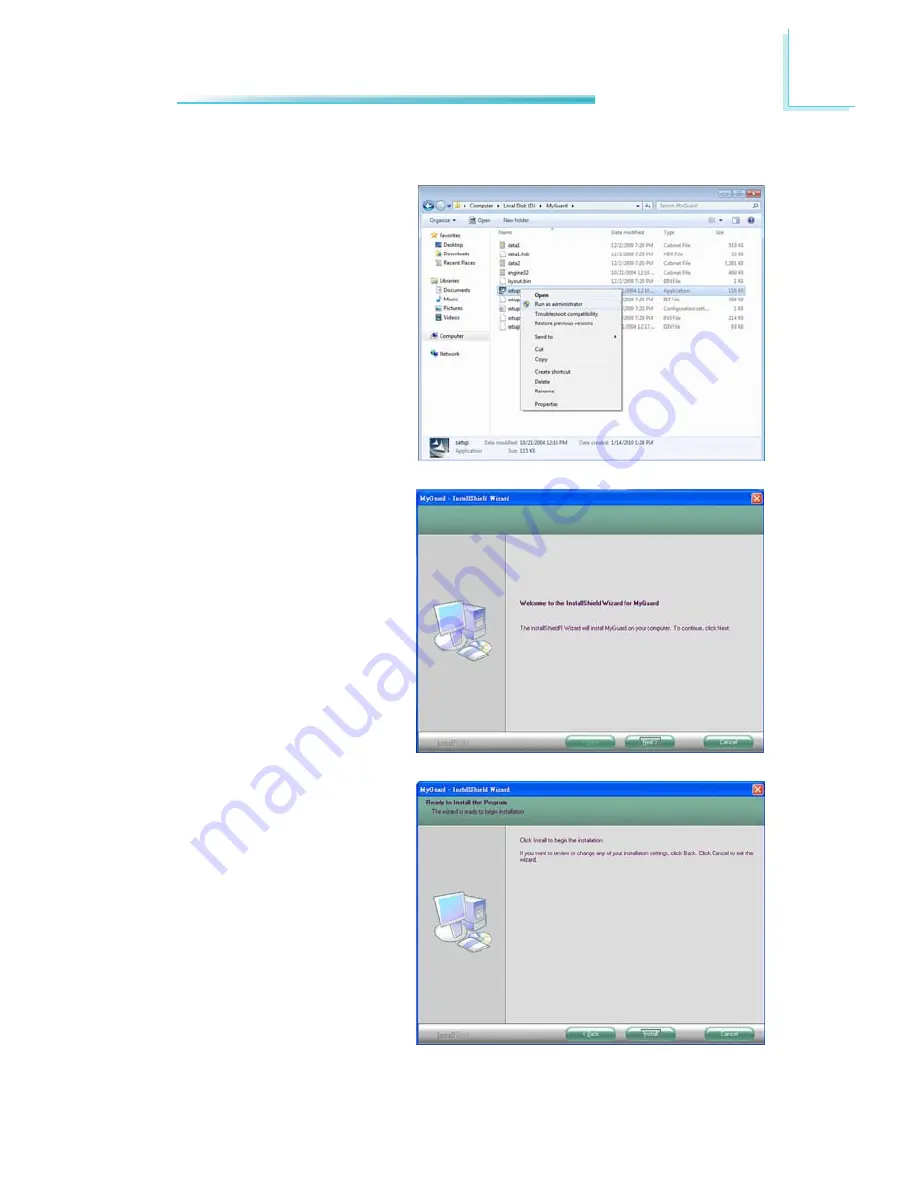
95
4
Supported Software
MyGuard Hardware Monitor
5. Setup is ready to install the
utility. Click Next.
6. Click Install to begin instal-
lation.
1. Locate for the MyGuard
folder in the provided disc.
2. In the MyGuard folder,
right-click on the “setup”
file.
3. Select Run As Administra-
tor.
4. Double-click Setup.
Important:
Perform steps 1-3 only when
using Windows 7 or Windows
Vista.
















































