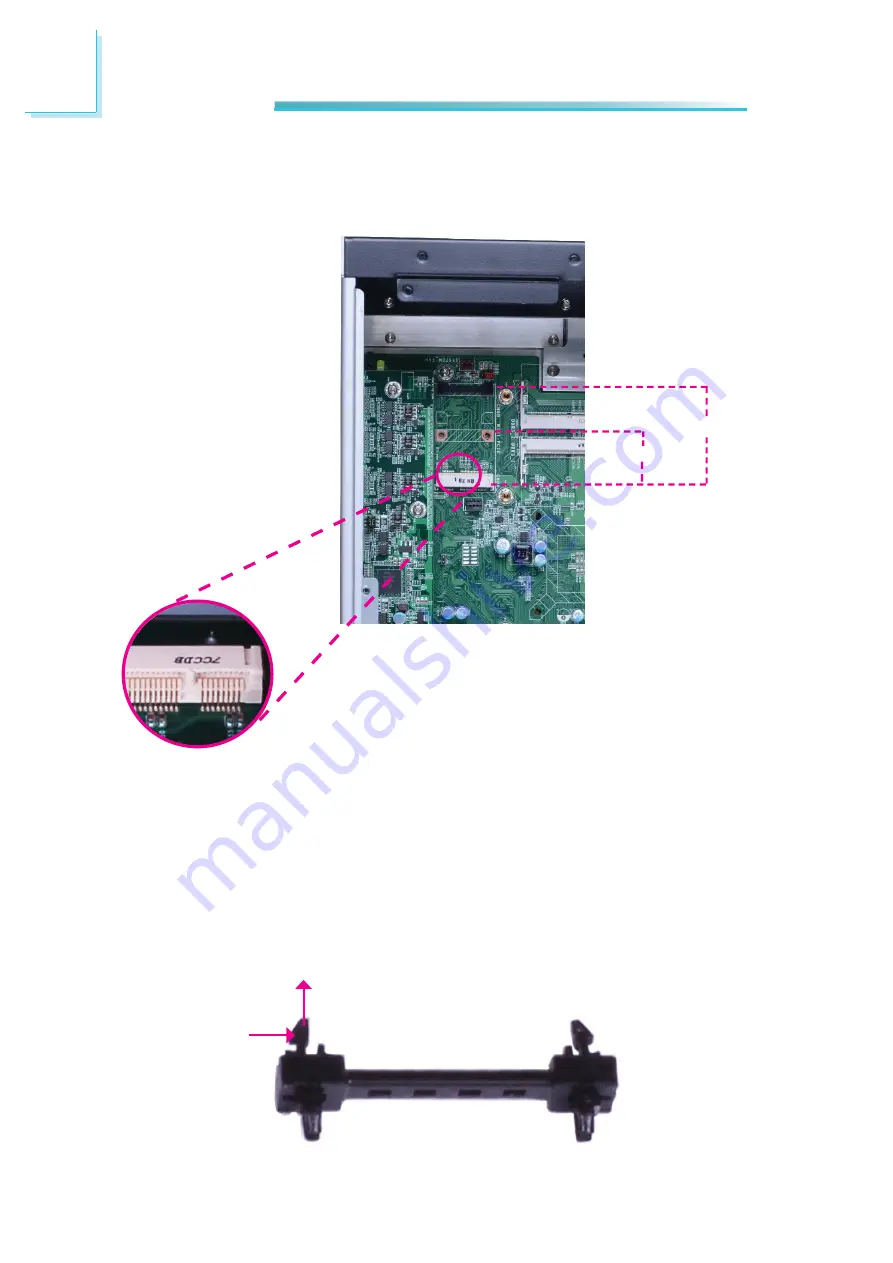
3
44
Installing Devices
2. The system board is equipped with a Mini PCIe slot. The Mini PCIe slot sup-
ports full length or half length Mini PCIe / mSATA card. Note the key on the
slot. The key ensures the Mini PCIe / mSATA card can be plugged into the
slot in only one direction.
Half length
Full length
Removing the latch
If you want to move the latch in order to use the desired card, please follow be-
low
steps:
1. Remove the clips at each end of the latch once at a time.
2. Press the clips to the center of the latch and pull it up.
Latch
3. Pull the clips up and remove the latch.
Pull up
Press to
the center
Summary of Contents for EC300 Series
Page 1: ...EC300 310 320 321 322 Series User s Manual A 221 M 2008 ...
Page 12: ...1 12 Introduction EC310 Series EC310 CR6881 EC310 CR6G60 EC310 CRA060 EC310 CR4866 ...
Page 14: ...1 14 Introduction EC321 322 CR4G65 EC320 321 322 CR4866 ...
Page 41: ...3 41 Installing Devices SATA power data connector SATA data connector SATA power connector ...
Page 117: ...6 117 Mounting Options 357 10 40 00 80 00 120 00 16 00 Ø8 50 R2 00 R2 50 ...
Page 159: ...159 8 Supported Software 3 Click Exit ...
Page 169: ...169 8 Supported Software 4 Click Finish ...
Page 182: ...182 8 Supported Software 4 After completing instal lation click Finish to exit setup ...
















































