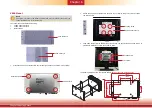Chapter 7
www.dfi.com
Chapter 7 BIOS Setup
28
ACPI Settings
This section configures system ACPI parameters.
Wake on LAN
Enable or disable WOL (wake-on-LAN) to wake the system through the Ethernet adapter.
After G3
This field is to specify what state the system should be in when power is re-applied after
a power failure (G3, the mechanical-off, state).
S0 State
The system is in working state.
S5 State
The system is in soft-off state.
CPU Configuration
This section configures the CPU.
Intel
®
SpeedStep™
This field is used to enable or disable the Enhanced Intel SpeedStep
®
Technology, which
helps optimize the balance between system’s power consumption and performance. After
it is enabled in the BIOS, you can enable the EIST feature using the operating system’s
power management.
Note
:
For the “After G3” setting to take effect, make sure that the “AC Power Loss” op-
tion is set to “Always on” in “SIO NUVOTON6106D” of the “Advanced” menu.