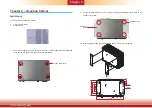Chapter 7
www.dfi.com
Chapter 7 BIOS Setup
31
ACPI Settings
This section configures system ACPI parameters.
Wake on LAN
Enable or disable WOL (wake-on-LAN) to wake the system through an Ethernet adapter
of the system. The default is enabled.
After G3
Specify what state the system should be in when power is re-applied after a power fail-
ure (G3, the mechanical-off, state).
S0 State
The system is in working state.
S5 State
The system is in soft-off state.
CPU Configuration
This section configures the CPU.
Intel
®
SpeedStep™
Enable or disable the Enhanced Intel SpeedStep
®
Technology, which helps optimize the
balance between system’s power consumption and performance. After it is enabled in
the BIOS, you can enable the EIST feature using the operating system’s power manage-
ment feature.